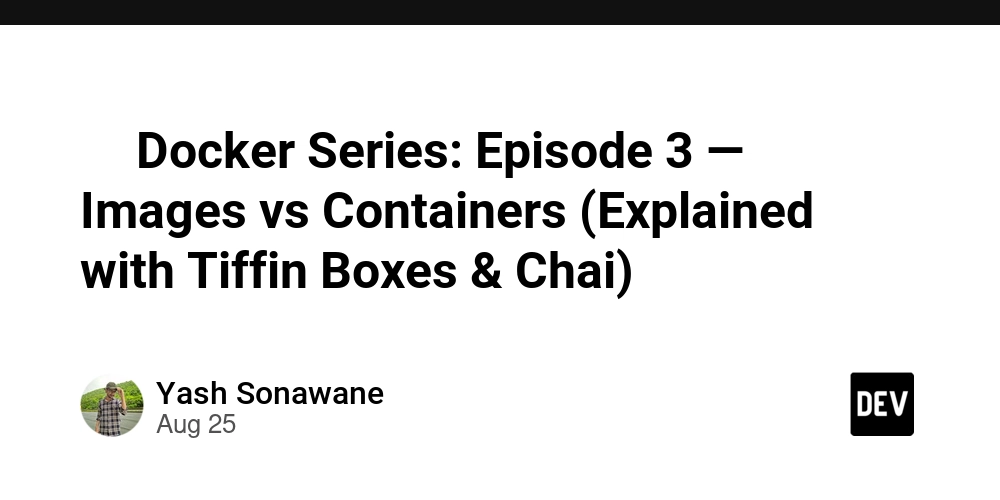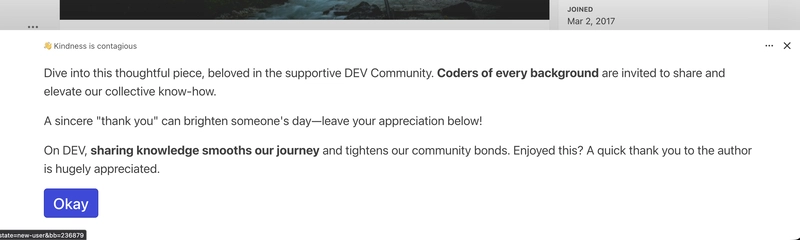🎬 “If you’re confused about Docker images and containers, you’re not alone. But don’t worry — by the end of this post, you’ll get it so well you could explain it to your nani over chai. ☕🍱”
🧠 The Analogy That Changes Everything
Let’s simplify things with a classic Indian twist.
🧾 Imagine this:
- Your mom prepares a delicious meal at home (say, dal, rice, sabzi).
- She puts it into a tiffin box to send it to your office.
In this story:
- The meal recipe = Docker image (a fixed blueprint)
- The tiffin box with food inside = Docker container (a live, running copy)
You can create multiple tiffins from the same recipe, right?
That’s exactly how containers work. 🍱 ➡️ 🧑💻🧑💻🧑💻
📦 What is a Docker Image?
A Docker image is like a frozen snapshot of an app environment.
It includes:
- OS base (like Ubuntu, Alpine)
- Language runtime (like Node.js, Python)
- App code
- Dependencies and configs
Think of it like a pre-packaged cake mix. You just pour and bake.
🏃 What is a Docker Container?
A Docker container is a running instance of an image.
It’s like baking that cake and serving it hot. 🍰🔥
Each time you run a container, Docker:
- Unpacks the image
- Spins up a lightweight virtual environment
- Lets it run in isolation from your system
✅ Example:
# Pull the image
docker pull nginx
# Run it in a container
docker run -d -p 8080:80 nginx
You just launched an NGINX server in a container — without installing NGINX on your system. Magic? Nah. Docker. 🪄
🧰 Quick Comparison Table
| Feature | Docker Image | Docker Container |
|---|---|---|
| What it is | Read-only blueprint | Running instance |
| State | Static, unchangeable | Live, can be modified |
| Created from | Dockerfile or Hub | Docker image |
| Can run? | Nope | Yes |
| Can be deleted? | Yes | Yes |
📚 Bonus: Docker Lifecycle Cheat Sheet
# List images
$ docker images
# List running containers
$ docker ps
# List ALL containers (even stopped)
$ docker ps -a
# Stop a container
$ docker stop
# Remove container
$ docker rm
# Remove image
$ docker rmi
🧠 Mental Model to Remember
Images are the recipe. Containers are the meal.
- Want to cook again? Use the same recipe (image)
- Want to scale? Spin 10 meals from 1 recipe (containers)
🔥 Up Next: Your First Custom Dockerfile
We’ll take a basic app and create our own Docker image step by step. No prior experience needed.
You’ll learn:
- What a Dockerfile is
- How to build your own image
- How to run your image as a container
💬 Let’s Talk
Was this analogy helpful? Still confused between image and container?
Drop your doubts below — I reply to every Docker learner! 💬👇
❤️ If this made Docker click for you, hit that like, share with a tech buddy, and follow for Episode 4: “Dockerfile for Beginners – Build Your Own Container Image”