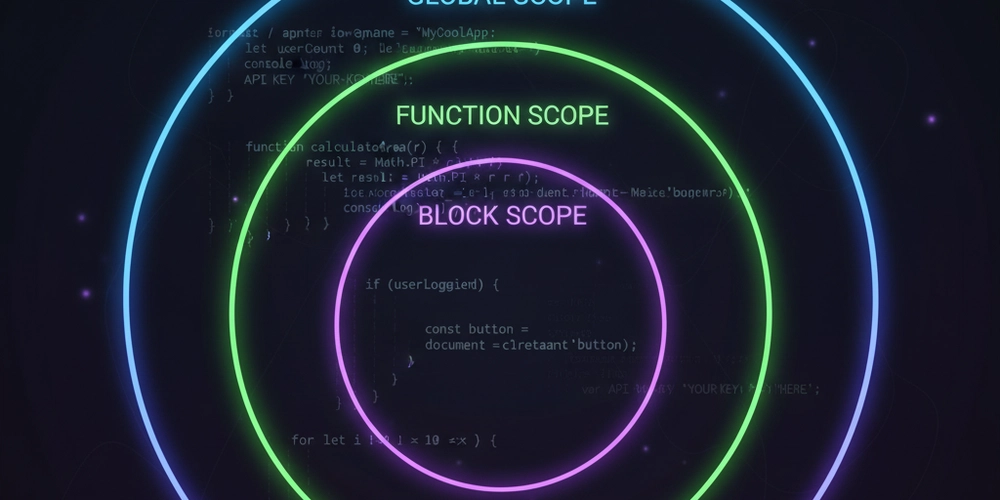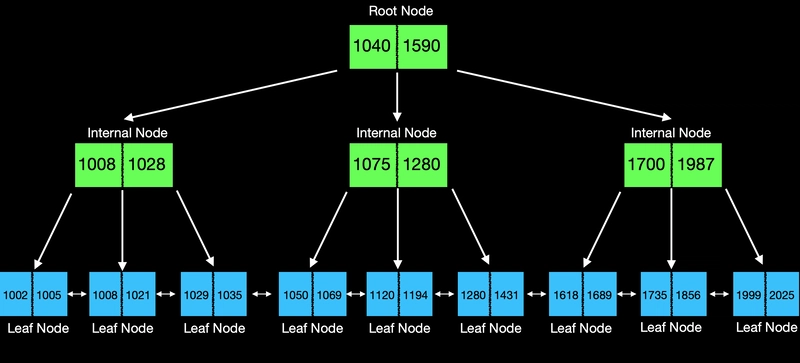“Understanding Scope in JavaScript —”
In JavaScript, scope defines where a variable is accessible within your code. Think of it as the visibility zone for your variables. There are three main types of scope in JavaScript: global, function, and block.
If a variable is declared outside of any function or block, it lives in the global scope and can be accessed anywhere in your code.
const siteName = "DevBlog";
console.log(siteName); // ✅ accessible everywhere
When a variable is declared with var inside a function, it has function scope, meaning it only exists within that function.
function greet() {
var message = "Hello";
console.log(message); // ✅ accessible here
}
console.log(message); // ❌ ReferenceError
If a variable is declared using let or const inside curly braces { } — like in an if statement or a for loop — it has block scope and is only accessible inside that block.
if (true) {
let count = 5;
const status = "active";
}
console.log(count); // ❌ ReferenceError
A common pitfall in JavaScript is the var trap. Variables declared with var are function-scoped and do not respect block boundaries, which can lead to unexpected behavior.
for (var i = 0; i < 3; i++) {
// do something
}
console.log(i); // ✅ 3 (leaked outside loop)
Using let or const fixes this issue because they are block-scoped:
for (let i = 0; i < 3; i++) {
// do something
}
console.log(i); // ❌ ReferenceError
To write clean and bug-free code, follow these best practices:
- Prefer
letandconstovervar. - Use
constwhen a variable shouldn’t change. - Keep variable scope as narrow as possible.
- Avoid polluting the global scope.
Understanding how scope works helps prevent naming conflicts and keeps your code predictable. It’s one of those core concepts that, once mastered, makes debugging and refactoring much smoother.
🧠 Master scope → Debug less → Code smarter.