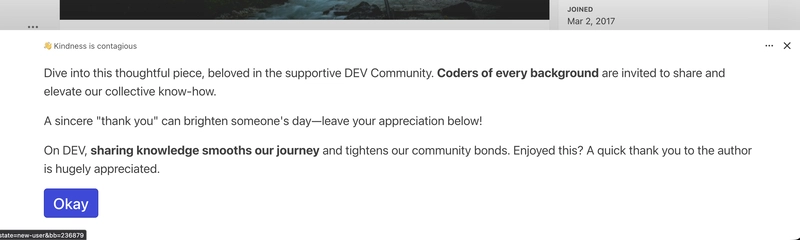Sometimes the shortest code is the most powerful. JavaScript one-liners are practical, clean, and make your code easier to read.
In this post, I’ll share 19 powerful JavaScript one-liners you’ll want to bookmark.
Before we get started, don’t forget to subscribe to my newsletter!
Get the latest tips, tools, and resources to level up your web development skills delivered straight to your inbox. Subscribe here!
Now, let’s jump right into it!
1. Capitalize Text
const capitalize = str => str.charAt(0).toUpperCase() + str.slice(1);
// Example:
console.log(capitalize("hello")); // Output: Hello
This is useful for formatting names, headings, or labels.
2. Compare Arrays and Objects for Equality
const isEqual = (a, b) => JSON.stringify(a) === JSON.stringify(b);
// Examples:
console.log(isEqual([1, 2, 3], [1, 2, 3])); // Output: true
console.log(isEqual([1, 2], [2, 1])); // Output: false — different order
console.log(isEqual({ a: 1, b: 2 }, { a: 1, b: 2 })); // Output: true — identical objects
console.log(isEqual({ a: 1, b: 2 }, { b: 2, a: 1 })); // Output: false — key order matters in JSON.stringify
console.log(isEqual({ a: 1, b: 2 }, { a: 1 })); // Output: false — missing property
console.log(isEqual(null, null)); // Output: true — both null
console.log(isEqual(undefined, undefined)); // Output: false — JSON.stringify(undefined) is undefined
console.log(isEqual(42, 42)); // Output: true — primitives equal
console.log(isEqual(42, "42")); // Output: false — different types
console.log(isEqual([1, 2, { x: 3 }], [1, 2, { x: 3 }])); // Output: true — nested object
This is useful for detecting state changes or deep comparisons.
3. Check If an Array Is Empty
const isEmpty = arr => Array.isArray(arr) && arr.length === 0;
// Examples:
console.log(isEmpty([])); // Output: true (empty array)
console.log(isEmpty([1, 2, 3])); // Output: false (non-empty array)
console.log(isEmpty('')); // Output: false (string, not an array)
console.log(isEmpty(null)); // Output: false (null)
console.log(isEmpty({})); // Output: false (object, not an array)
console.log(isEmpty(undefined)); // Output: false (undefined)
console.log(isEmpty([undefined])); // Output: false (array with one element)
console.log(isEmpty([null])); // Output: false (array with one element)
This is useful for showing fallback UIs when there’s no data.
4. Check If a Number Is Even
const isEven = n => !(n % 2);
// Example:
console.log(isEven(7)); // Output: false
console.log(isEven(2)); // Output: true
console.log(isEven(0)); // Output: true
console.log(isEven(-4)); // Output: true
console.log(isEven(-3)); // Output: false
console.log(isEven(1.5)); // Output: false
console.log(isEven("4")); // Output: true (string coerced to number 4)
console.log(isEven("abc")); // Output: true (NaN % 2 = NaN, !NaN is true — unexpected!)
This is useful for conditional logic, games, and filters.
5. Copy to Clipboard
const copy = text => navigator.clipboard.writeText(text);
This is useful for copying code, URLs, or promo codes with a click.
6. Detect Dark Mode
const isDark = window.matchMedia('(prefers-color-scheme: dark)').matches;
// Example:
console.log(isDark); // Output: true
This returns true if the user prefers dark mode, and useful for auto-switch themes based on OS settings.
7. Get Day Name from Date
const getDay = date => new Date(date).toLocaleDateString('en-US', { weekday: 'long' });
// Examples:
console.log(getDay('2025-07-26')); // Output: Saturday
console.log(getDay('2025-07-27')); // Output: Sunday
console.log(getDay(new Date())); // Output: Current day name, e.g., "Saturday"
console.log(getDay('invalid-date')); // Output: Invalid Date
This is useful for calendars, task reminders, and scheduling apps.
8. Get a Random Element
const randomItem = arr => arr[Math.floor(Math.random() * arr.length)];
// Example:
const colors = ['red', 'green', 'blue', 'yellow'];
console.log(randomItem(colors)); // Output: yellow
console.log(randomItem(colors)); // Output: red
console.log(randomItem(colors)); // Output: green
This picks a random item from an array, and this is useful for random quotes, colors, tips, or products.
9. Get Query Parameters as Object
const getParams = url => Object.fromEntries(new URLSearchParams(new URL(url).search).entries());
// Examples:
// Basic URL with parameters
console.log(getParams('https://example.com?name=Shefali&lang=js')); // Output: { name: "Shefali", lang: "js" }
// URL with empty parameters
console.log(getParams('https://example.com?foo=&bar=123')); // Output: { foo: "", bar: "123" }
// URL with no parameters
console.log(getParams('https://example.com')); // Output: { }
// URL with encoded characters
console.log(getParams('https://example.com?search=hello%20world')); // Output: { search: "hello world" }
This is useful for reading filters, UTM tags, or search queries.
10. Insert Element at a Specific Position
const insertAt = (arr, val, i) => [...arr.slice(0, i), val, ...arr.slice(i)];
// Examples:
console.log(insertAt([1, 2, 3], 99, 1)); // Output: [1, 99, 2, 3]
console.log(insertAt(['a', 'b', 'c'], 'x', 0)); // Output: ['x', 'a', 'b', 'c']
console.log(insertAt([true, false], true, 2)); // Output: [true, false, true]
console.log(insertAt([], 'start', 0)); // Output: ['start']
This will insert val into arr at index i and useful for reordering lists, inserting dynamic content.
11. Merge Two Arrays
const merge = (a, b) => [...a, ...b];
// Examples:
console.log(merge([1, 2], [3, 4])); // Output: [1, 2, 3, 4]
console.log(merge([], [1, 2])); // Output: [1, 2]
console.log(merge([1, 2], [])); // Output: [1, 2]
console.log(merge([], [])); // Output: []
console.log(merge(['a'], ['b', 'c'])); // Output: ['a', 'b', 'c']
console.log(merge([true, false], [false])); // Output: [true, false, false]
This is useful for merging fetched results or local + remote data.
12. Generate a Random Hex Color
const randomColor = () => '#' + Math.floor(Math.random() * 16777215).toString(16);
// Examples:
console.log(randomColor()); // Output: #b35d91
console.log(randomColor()); // Output: #94a444
console.log(randomColor()); // Output: #16b3ce
This is useful for creating random backgrounds, themes, and colorful elements.
13. Remove Duplicates from an Array
const unique = arr => [...new Set(arr)];
// Examples:
console.log(unique([1, 2, 2, 3, 4, 4])); // Output: [1, 2, 3, 4]
console.log(unique(['a', 'b', 'a', 'c'])); // Output: ['a', 'b', 'c']
console.log(unique([true, false, true])); // Output: [true, false]
console.log(unique([1, '1', 1])); // Output: [1, '1'] (different types)
console.log(unique([])); // Output: []
This is useful for tags, filters, and user input cleanup.
14. Reverse a String
const reverse = str => str.split('').reverse().join('');
// Example:
console.log(reverse("hello")); // Output: olleh
This is useful for fun puzzles, palindrome checks, and string transforms.
15. Sleep / Delay Execution
const sleep = ms => new Promise(res => setTimeout(res, ms));
This will wait for a given number of milliseconds and is useful for simulating loading, pausing between async steps.
16. Shuffle an Array
const shuffle = arr => arr.sort(() => Math.random() - 0.5);
// Examples:
console.log(shuffle([1, 2, 3, 4, 5])); // Output: [ 1, 4, 2, 5, 3 ]
console.log(shuffle(['a', 'b', 'c'])); // Output: [ "a", "b", "c" ]
This rearranges array elements randomly and is useful for quiz questions, game cards, and featured content.
17. Swap Two Variables
[a, b] = [b, a];
// Example:
let a = 5, b = 10;
[a, b] = [b, a];
console.log(a); // Output: 10
console.log(b); // Output: 5
This is useful for cleaner logic during sorting or toggling.
18. Flatten an Array
const flat = arr => arr.flat(Infinity);
// Example:
console.log(flat([1, [2, [3, [4]]]])); // Output: [ 1, 2, 3, 4 ]
This flattens deeply nested arrays into one and is useful for simplifying data from APIs or recursive logic.
19. Check for Palindrome
const isPalindrome = str => str === str.split('').reverse().join('');
// Examples:
console.log(isPalindrome('madam')); // Output: true
console.log(isPalindrome('racecar')); // Output: true
console.log(isPalindrome('hello')); // Output: false
This returns true if the string reads the same forward and backward, and is useful for interview questions, games, and input validation.
That’s all for today!
For paid collaboration, connect with me at: connect@shefali.dev
If you enjoy my work and want to support what I do:
👉 Become a Patreon supporter
👉 Or buy me a coffeeEvery small gesture keeps me going! 💛