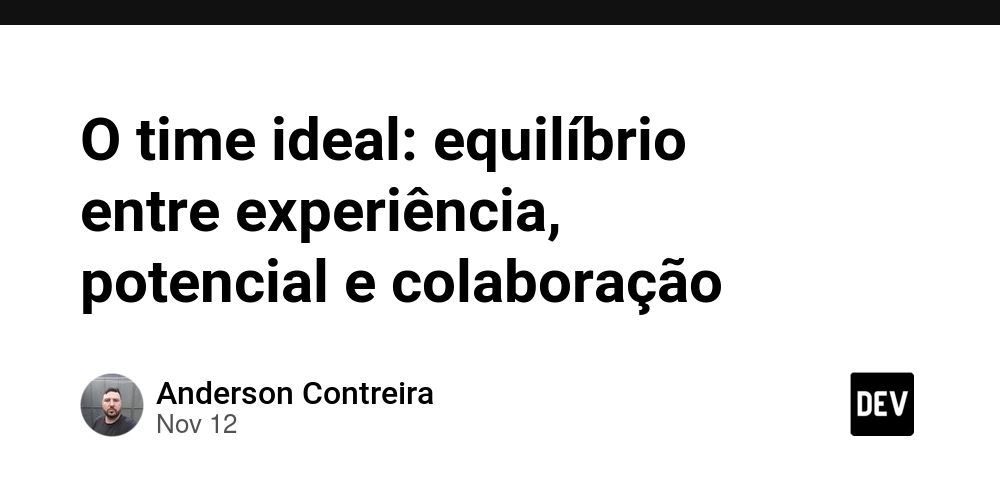The selection of powerful developer tools has been a key factor in increasing developer productivity, providing advanced solutions that make complicated workflows simple.
The variety of tools available has grown, and therefore, finding those that can really change your work may still take you some time and feel daunting if you do not know where to look.
In this article I have manually curated 9 cutting-edge developer productivity tools that I’ve recently explored and found to be valuable for enhancing the coding efficiency to build cool projects.
The tools mentioned here extend various niches, such as fast build processes, workflow automation, simple authentication, performance monitoring, prototyping, static site generation, task automation, and serverless databases.
Let’s dive in and discover tools designed to make your coding projects smoother and more productive!
1. Depot – Accelerate Your Container Builds by 40x
Depot is a cloud-based build service that accelerates Docker image creation and optimizes GitHub Actions workflows with managed caching, reducing build times and resource usage.
It integrates smoothly into new or existing CI/CD pipelines, allowing developers to minimize wait times and speed up the process of building and deploying sites and applications.
Some of the most awesome features:
⚡️ Lightning-fast builds: Utilize powerful remote builders with 16 CPUs and 32GB RAM by default to shorten Docker build times, allowing your local machine to be free for other important tasks.
💾 Caching for incremental builds: Access a remote caching service that provides incremental builds and accelerated tests, both locally and inside of your favorite CI provider.
🧑💻 Multi-architecture support: Build Intel and ARM (including AWS Graviton and Apple Silicon) images without the need for emulation, ensuring both compatibility and speed for cross-platform deployments.
🔌 Easy integrations: Execute “depot build” instead of “docker build” in your terminal or use it with GitHub Actions, GitLab CI, and Jenkins. Docker Compose and private registries are supported, as well.
🚀 Autoscaling and local dev acceleration: Speed up your daily workflows, from dev containers to autoscaling builds, faster so that you can iterate without the need to manage infrastructure.
Tired of slow container builds eating into your dev time? Try Depot today and reclaim hours every week while cutting costs in half—build smarter, not harder!
Headed to KubeCon? Meet the Depot team at booth #1453: https://fandf.co/47NcEdB
🌎 Website Link: https://depot.dev/
Thanks to the Depot team for sponsoring this article!
2. Trigger.dev – Automate app triggers and actions
Trigger.dev allows developers to create automated triggers and actions that can be run in the background without the need for complex infrastructure management. They can be retried, are observable, and can be easily scaled.
Key features & why to use it:
-
Prepare trigger workflows that react to events like code commits, issues, or notifications.
-
Automate issue tracking, assignment, and prioritization to reduce bottlenecks.
-
Documentation is always in-sync and up to date when a code change is merged.
🌎 Website Link: https://trigger.dev
3. Argos CI – Detect UI changes and review diffs
Argos CI helps developers automate visual testing of web applications and UI components across different browsers and resolutions so that they can easily check design changes, review diffs, and confidently release them to public.
Key features & why to use it:
-
User-friendly interface reduces learning curve and speeds up becoming effective.
-
Concise reports on visual discrepancies provide actionable insights.
-
Works smoothly with existing CI pipelines and supports cross-browser testing.
🌎 Website Link: https://argos-ci.com
4. Proto.io – Build modern interactive prototypes
Proto.io enables UX designers and product teams to rapidly create fully interactive, no-code web and mobile prototypes using a rich library of modern-looking UI components.
Key features & why to use it:
-
Pre-built UI components and templates designed to simplify and speed up the creation of a prototype.
-
It uses animations and gestures to create realistic, interactive, high-fidelity prototypes.
-
Prototypes can be shared easily to get feedback and validation from users.
🌎 Website Link: https://proto.io
5. Stack Auth – Simplify user authentication & management
Stack Auth offers a highly customizable authentication and user management tool with built in support for solutions like SSO, 2FA, and OAuth for quick, secure integrations.
Key features & why to use it:
-
Pre-built React components that are pretty and take less time to develop.
-
Supports integrated support for SSO, 2FA, and OAuth token management.
-
Comes with complex permission trees and role management for sophisticated apps.
🌎 Website Link: https://stack-auth.com
6. CodSpeed – Measure performance and fix issues
CodSpeed helps users detect, measure, and prevent application performance regressions by integrating performance monitoring and optimization directly into your workflow.
Key features & why to use it:
-
Automated commit-level flamegraphs pinpoint performance bottlenecks.
-
Integration with popular CI systems ensures that regressions are caught before the release.
-
Consistent, noise-filtered metrics help users make performance decisions with confidence.
🌎 Website Link: https://codspeed.io
7. Nextra – Generate performant static sites
Nextra simplifies documentation and static site generation. It takes Markdown content and turns it into fast, SEO-friendly Next.js sites with theming and localization features baked right in.
Key features & why to use it:
-
Complete automation of Markdown conversion to Next.js with optimized links and images.
-
Extremely fast syntax highlighting and full-text search features are supported.
-
It can render the Server, Client Components, or ISR in a hybrid model.
🌎 Website Link: https://nextra.site
8. Taskfile – Speed up task running processes
Taskfile is a quick, cross-platform build tool, inspired by Make, and is aimed at simplifying and automating the running of demanding tasks and processes of your projects.
Key features & why to use it:
-
Quick, less than a minute setup with no dependencies for instant productivity boosts.
-
Compatible with different package managers like Homebrew, Snapcraft, and Scoop.
-
The definition of flexible tasks helps the workflows to be reusable and maintainable.
🌎 Website Link: https://taskfile.dev
9. Upstash – Store data on a serverless platform
Upstash is a cloud-native solution offering serverless, low-latency Redis and Kafka services that scale easily and provide pay-as-you-go pricing for modern cloud-native applications.
Key features & why to use it:
-
On-demand usage based pricing plan, best fitting for scalable serverless architectures.
-
Edge databases available worldwide to ensure data access with very low latency.
-
Simple integration with the latest frameworks and modern serverless platforms.
🌎 Website Link: https://upstash.com
Did you like the resources? Here is more 👇
Join 6,000+ others to receive the best DEV resources, tools, productivity tips, and career growth advice I discover by subscribing to my newsletter!
Also, connect with me on Twitter, LinkedIn, and GitHub!
Writing has always been my passion, and it gives me pleasure to help and inspire people. If you want to get featured or partner up, feel free to get in touch!