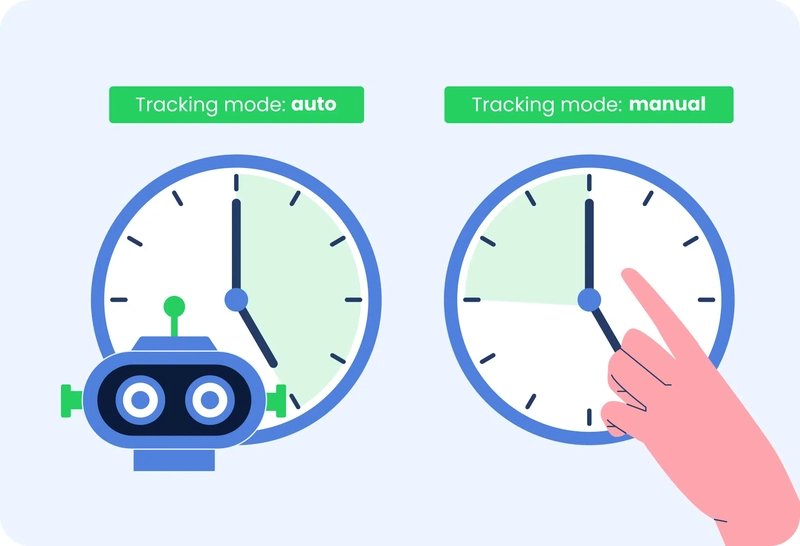Agency owners face a brutal paradox. You need accurate time tracking to bill clients and optimize operations. But manual timers kill developer focus and produce garbage data. Your team hates stopping mid-flow to click buttons.
Clients question inflated hours. Projects bleed profitability.
What if you could track time like Stripe tracks API usage? No manual intervention. No interruptions. Just an accurate, automated measurement that builds trust with everyone involved.
This is the meter-based approach to time tracking. It transforms hours from manual entries into automated events, creating transparency and reliability that scales with your agency.
Why Manual Time Tracking Fails Developers
Manual time tracking breaks the developer workflow in predictable ways:
- Context switching kills productivity. Developers enter flow states that last 23 minutes on average. Each timer interaction breaks this concentration. The mental overhead of remembering to start, pause, and categorize time adds cognitive load to already complex work.
- Accuracy suffers under pressure. When developers juggle multiple projects, they forget to switch timers. They round up or down based on what “feels right.” End-of-day time allocation becomes creative writing, not data collection.
- Resistance builds over time. Teams view manual tracking as administrative overhead. They game the system or abandon it entirely. This creates gaps in data that make billing conversations awkward and project analysis impossible.
The result? Agencies lose 10-25% of billable hours to poor tracking. Clients dispute invoices. Profitability becomes guesswork.
See how Teamcamp eliminates manual timer frustration →
The Stripe Philosophy: Meter Everything
Stripe revolutionized billing by treating usage as automatically captured events, not manual entries. Their metered billing system measures API calls, processing volume, and feature usage without human intervention.
This approach works because it follows three core principles:
1. Capture at the Source
Stripe doesn’t ask developers to log their API usage. The system captures every request automatically.
For agencies, this means instrumenting the tools developers already use IDEs, Git repositories, project management systems rather than adding new manual steps.
- IDE instrumentation tracks active coding time per project. Tools like WakaTime run silently in the background, measuring focused work without interrupting flow states. They distinguish between active coding and idle time, providing accurate baseline measurements.
- Git integration captures development milestones. Every commit, pull request, and branch creates timestamped events tied to specific projects. This data correlates coding time with actual deliverables.
- Project management signals track task completion and status changes. When developers update tickets or move cards through workflows, the system captures these events as billable activities.
2. Aggregate with Transparency
Stripe’s Billing Meters aggregate raw events into meaningful usage metrics. For agencies, this means converting developer activities into clear, defensible billing categories:
- Focused coding time: Active development work measured through IDE activity
- Code review cycles: Time spent reviewing pull requests and providing feedback
- Architecture planning: Time spent in design documents and system planning
- Bug investigation: Time spent debugging and troubleshooting issues
Each category gets its own meter with clear aggregation rules. Clients see exactly how time accumulates across different work types.
3. Build Reliability Through Idempotency
Stripe prevents duplicate charges through idempotency keys. Each API request includes a unique identifier that prevents double-billing if the request retries due to network issues.
Agencies need the same protection for time tracking.
When developers work offline or systems experience downtime, the tracking system should handle duplicate events gracefully. This prevents inflated billing and maintains trust with clients.
Implementing the Meter-Based Approach

Here’s how to build an automated time tracking system inspired by Stripe’s architecture:
Step 1: Define Your Meters
Start with one primary meter to prove the concept. Focused coding time works well because its easy to measure and clearly valuable to clients.
{
"meter_name": "focused_coding_time",
"aggregation": "sum",
"unit": "minutes",
"project_scope": "per_repository",
"billing_period": "monthly"
}
This meter captures active development work through IDE plugins. It excludes idle time and focuses on periods when developers actively write or edit code.
Step 2: Instrument Data Sources
IDE tracking provides the foundation. Install plugins like WakaTime across your team’s development environments. These tools run automatically and require zero ongoing maintenance from developers.
Configure project mapping to ensure IDE activity connects to the correct client billing codes:
*// Example: Map IDE projects to billing codes*
**const** projectMapping = {
"client-a-frontend": "CLIENT_A_DEVELOPMENT",
"client-a-backend": "CLIENT_A_DEVELOPMENT",
"client-b-mobile": "CLIENT_B_DEVELOPMENT"
};
- Git webhooks capture development milestones. Configure your repositories to send events when developers create commits, open pull requests, or merge branches. These events provide context for the raw time data.
- Fallback tracking handles edge cases. Some work happens outside IDEs—architecture planning, client calls, and documentation writing. Provide a simple interface for logging these activities without requiring minute-by-minute precision.
Ready to recover your lost billable hours? See how Teamcamp helps
Step 3: Create Usage Transparency
Stripe shows customers their usage in real-time to prevent billing surprises. Agencies should do the same.
Build dashboards that show:
- Current billing period usage for each client
- Daily breakdown of different activity types
- Project velocity based on completed milestones
- Team utilization across different projects
Share read-only access with clients so they can monitor their usage throughout the billing cycle. This transparency reduces invoice disputes and builds trust in your billing process.
Step 4: Handle Edge Cases Gracefully
- Offline work requires special handling. Developers might code during flights or in environments without internet connectivity. The system should sync time entries when connectivity returns without creating duplicates.
- Multi-project context switching needs smart attribution. When developers quickly switch between projects, attribute time to the most active project during each time window. Avoid splitting minutes across multiple clients unless the work genuinely serves both.
- Administrative time requires clear policies. Define what counts as billable (client communication, project planning) versus internal overhead (team meetings, professional development).
Real-World Implementation: A Practical Example
Consider a typical development agency managing five client projects. Here’s how the meter-based approach transforms their time tracking:
- Before: Developers manually start/stop timers throughout the day. They forget to switch projects 30% of the time. End-of-week time allocation becomes guesswork. Billing conversations focus on disputed hours rather than delivered value.
- After: IDEs automatically capture 85% of billable time. Git events provide milestones that validate time attribution. Clients see real-time usage dashboards that correlate time with actual deliverables. Billing conversations focus on project velocity and feature completion.
The practical impact shows in several areas:
- Increased billable hour capture: Automated tracking recovers 10-25% of time lost to manual tracking failures. This directly improves agency profitability without changing project scope or rates.
- Reduced billing disputes: Transparent usage data backed by concrete deliverables (commits, pull requests, feature deployments) makes invoices defensible. Clients can verify that the billed time correlates with visible progress.
- Better resource allocation: Real-time visibility into team utilization helps agencies identify bottlenecks and rebalance workloads. Managers can spot when developers are overcommitted before projects fall behind.

Tools like Teamcamp time tracking feature simplify this implementation by integrating automated capture with project management workflows. The platform connects time data directly to tasks, milestones, and deliverables, creating the transparency clients expect while maintaining the automation developers need.
Advanced Metering Strategies

Once basic time metering works reliably, agencies can implement more sophisticated measurement approaches:
1. Value-Based Meters
Instead of only measuring time, create meters that track delivered value:
- Features completed: Count shipped features rather than hours spent
- Bugs resolved: Measure problem-solving output, not investigation time
- Performance improvements: Track measurable system enhancements
- User story completion: Align billing with actual business value delivered
This approach shifts client conversations from cost justification to value delivery.
2. Blended Billing Models
Combine time-based and outcome-based pricing within single projects:
- Discovery phase: Bill hourly for exploratory work and requirements gathering
- Development phase: Bill per feature or user story completion
- Maintenance phase: Bill monthly for ongoing support with usage-based scaling
Different project phases need different measurement approaches. The meter system should handle these transitions smoothly.
3. Client-Specific Customization
Tailor metering to individual client preferences:
- Detailed tracking: Some clients want granular visibility into every activity
- Summary reporting: Others prefer high-level progress indicators
- Real-time dashboards: Technical clients may wish to live usage feeds
- Weekly summaries: Executive stakeholders often prefer periodic updates
The underlying data collection remains consistent, but presentation adapts to client communication styles.
Overcoming Implementation Challenges
Agencies face predictable obstacles when implementing automated time tracking:
- Developer resistance often stems from surveillance concerns. Address this by emphasizing that automation reduces administrative burden rather than increasing oversight. Share usage data transparently with the team to demonstrate that the system measures work output, not individual productivity.
- Client adoption may be slow if they’re accustomed to traditional timesheet formats. Provide parallel reporting during transition periods. Show both automated metrics and manually allocated summaries until clients gain confidence in the new approach.
- Data accuracy questions arise when automated systems produce different results from manual tracking. This is usually positive automated systems capture forgotten work and eliminate rounding errors. Document your methodology clearly and provide audit trails that clients can review.
- Integration complexity can overwhelm smaller agencies without dedicated DevOps resources. Start with one primary tracking tool and expand gradually. Avoid building custom solutions when existing tools like IDE plugins and Git integrations provide 80% of the required functionality.
Measuring Success: Key Metrics to Track
Monitor these metrics to validate your meter-based time tracking implementation:
- Billing accuracy: Compare billed hours to delivered features/milestones. Healthy agencies see a strong correlation between time investment and visible progress.
- Client satisfaction: Track invoice disputes, payment delays, and client retention. Transparent time tracking should reduce billing friction and improve client relationships.
- Team productivity: Measure feature velocity, bug resolution time, and project completion rates. Automated tracking should reveal optimization opportunities without adding administrative overhead.
- Revenue recovery: Calculate the difference between captured billable hours before and after automation. Most agencies recover 10-20% of previously missed time.
The Future of Agency Time Tracking
The meter-based approach represents a fundamental shift from manual data entry to automated measurement. This evolution mirrors broader industry trends toward instrumentation, observability, and data-driven decision making.
Successful agencies will treat time tracking as part of their technical infrastructure, not an administrative process. They will use real-time usage data to optimize team allocation, predict project timelines, and demonstrate value to clients.
The competitive advantage goes to agencies that can bill accurately while maintaining developer focus. Manual time tracking forces a tradeoff between accuracy and productivity. Automated metering eliminates this constraint.
Conclusion: Building Trust Through Transparency
Agency time tracking doesn’t have to be a necessary evil that frustrates developers and confuses clients. The Stripe-inspired approach transforms time measurement into a competitive advantage through automation, transparency, and reliability.
Your developers get uninterrupted focus. Your clients get clear visibility into project progress. Your agency captures more billable hours while reducing administrative overhead.
The implementation begins with a straightforward tool: your IDE, which automatically tracks data and connects it to your billing system. Tools like Teamcamp time tracking make this integration straightforward by connecting automated capture with project management workflows, creating the transparency and reliability both your team and clients need.
Stop fighting with timers. Start measuring like Stripe. Your agency’s profitability and team satisfaction will improve in parallel.
The question isn’t whether to automate time tracking. It’s how quickly you can implement a system that works reliably for everyone involved.