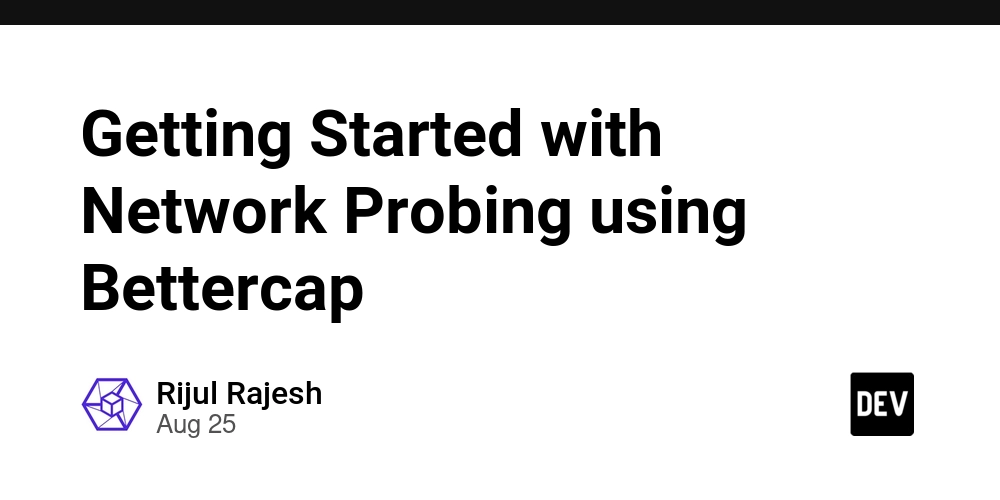When people talk about network security, the focus often goes straight to firewalls, intrusion detection, or encryption. But before all that, there is a more basic question: what is actually on the network? That is where probing comes in.
Probing is simply the process of exploring and mapping a network to understand what devices and services are running. It is often the very first step in penetration testing, red teaming, or even just checking your own WiFi security.
One of the most popular tools for this purpose is Bettercap.
What is Bettercap?
Bettercap is a powerful, modular tool designed for network monitoring, man in the middle attacks, reconnaissance, and security testing. Think of it as a Swiss army knife for network exploration. Unlike older tools that focus on a single use case, Bettercap gives you a collection of modules that can handle everything from simple packet capture to active traffic manipulation.
For network probing, Bettercap can:
- Discover live hosts on a network
- Identify open ports and services
- Capture useful metadata such as operating systems and protocols
- Provide real time updates as devices join or leave
Getting Started
If you are on Linux, you can install Bettercap using your package manager. On Debian based systems, for example:
sudo apt install bettercap
For macOS users, Bettercap is available via Homebrew:
brew install bettercap
Once installed, you can launch it directly from the terminal with:
sudo bettercap
This drops you into an interactive session where you can load modules and issue commands.
Probing a Local Network
Suppose you are connected to your WiFi and want to see what devices are around. The first step is enabling the net.probe module:
net.probe on
This instructs Bettercap to actively send packets to discover hosts. Very quickly you will start seeing devices listed, complete with IP addresses, MAC addresses, and sometimes even vendor information.
If you want to see the current list of hosts Bettercap knows about, run:
net.show
This gives you a neat table of discovered devices.
Service Discovery
Finding hosts is just the beginning. With Bettercap you can also check what services are running. For example:
net.recon on
This command extends probing by scanning for open ports and services. Suddenly you are not just seeing a device, but also what it is exposing to the network.
That could be an SSH service on port 22, a web server on port 80, or even something more unusual.
Why Probing Matters
Probing is not about hacking right away. It is about awareness. In many environments, people are shocked to discover how many unprotected services are running silently on their network. Old printers with open telnet ports, development servers that were never patched, or even personal laptops broadcasting services without encryption.
As a security tester, probing lays the foundation for further assessment. As a home user, it gives you visibility into your digital neighborhood.
Responsible Use
It is worth remembering that Bettercap is a powerful tool. Probing networks that you do not own or do not have permission to test is illegal and can get you into serious trouble. Always use it responsibly and within the boundaries of ethical security testing.
Final Thoughts
Bettercap makes network probing straightforward, flexible, and powerful. Instead of juggling multiple tools for discovery and scanning, you can do it all in one place with a consistent interface.
If you are learning about network security, start small. Run Bettercap on your home WiFi, explore the devices that appear, and pay attention to the services running. From there, you will gain a much deeper appreciation for what network security really means in practice.
If you’re a software developer who enjoys exploring different technologies and techniques like this one, check out LiveReview.
LiveReview delivers high-quality feedback on your PRs/MRs within minutes.
It saves hours per review by providing fast, automated first-pass insights. This helps both junior and senior engineers move faster.
If you’re tired of waiting on peer reviews or unsure about the quality of feedback you’ll receive, LiveReview is here to help.