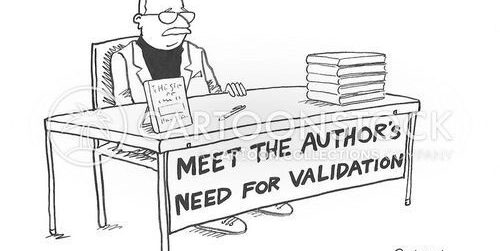Validations in Rails are about one goal:
Keeping bad data out — before it breaks your app, corrupts your database, or confuses your users.
To do that effectively, Rails developers use three layers of defense:
- Client-side validations (in the browser)
- Server-side validations (in the Rails app)
- Database-level validations (in the DB schema)
Each layer serves a unique purpose — and together, they form a powerful safety net.
Let’s explore each one deeply, with code, analogies, and real-world guidance.
🧩 1. Client-Side Validation — “The First Line of Defense”
Where it happens: In the browser, before the form submits.
Main goal: Catch obvious mistakes early and improve user experience.
💡 Analogy
Think of a bouncer at a nightclub entrance checking IDs.
They’re fast and helpful, but not perfect — someone could sneak in through the side door.
That’s your browser validation: lightweight, instant, but not secure.
✅ Example: HTML5 Validation
✅ Example: Using JS or Stimulus for Custom Checks
document.querySelector("form").addEventListener("submit", function(event) {
const password = document.querySelector("#password").value;
if (password.length < 8) {
alert("Password must be at least 8 characters");
event.preventDefault();
}
});
⚙️ Use it when:
- You want real-time feedback for users.
- You’re focused on UX (user experience).
- You understand it’s not secure — users can disable JS or edit the DOM.
🚫 Don’t rely on it for:
- Protecting sensitive logic or rules.
- Security-critical features like payments or authorization.
🧠 2. Server-Side Validation — “The Rule Enforcer”
Where it happens: Inside your Rails models.
Main goal: Ensure business logic consistency before data hits the database.
💡 Analogy
If the client-side validation is the bouncer,
the server-side validation is the front desk clerk who double-checks IDs, verifies reservations, and ensures the rules are followed before letting guests in.
✅ Example: Rails Model Validations
class User < ApplicationRecord
validates :email, presence: true, uniqueness: true
validates :password, length: { minimum: 8 }
validates :age, numericality: { greater_than_or_equal_to: 13 }
end
🧱 Common Validation Helpers
presence: trueuniqueness: truenumericality: truelength: { minimum: n, maximum: n }format: { with: REGEX }inclusion: { in: ["a", "b", "c"] }-
confirmation: true(e.g., password confirmation)
⚙️ Use it when:
- You need to enforce business logic.
- You want consistent rules no matter how data enters your app (form, API, script, etc.).
- You want to provide meaningful error messages to users.
🧩 Example of Error Handling
user = User.new(email: "", age: 10)
user.valid? # => false
user.errors.full_messages
# => ["Email can't be blank", "Age must be greater than or equal to 13"]
🧠 Best practice tip:
Never assume data entering your Rails model is clean.
Every external source — user input, API call, background job — must pass through validations.
🧱 3. Database-Level Validation — “The Final Gatekeeper”
Where it happens: At the database level (PostgreSQL, MySQL, SQLite).
Main goal: Guarantee data integrity even if your app or code fails.
💡 Analogy
This is the vault door in a bank.
Even if the bouncer and the clerk fail, the vault’s security ensures that nothing bad gets stored.
✅ Example: Adding Constraints in a Migration
class AddConstraintsToUsers < ActiveRecord::Migration[7.1]
def change
change_column_null :users, :email, false
add_index :users, :email, unique: true
add_check_constraint :users, "age >= 13", name: "age_must_be_13_or_older"
end
end
⚙️ Use it when:
- You want fail-safe protection for critical data.
- Your system handles concurrent writes (e.g., multiple servers or APIs).
- You want data consistency even outside Rails (e.g., admin scripts, direct DB writes).
🧠 Best practice tip:
Database constraints should mirror your most critical validations,
ensuring that no invalid data can exist, even if your app has bugs.
🔄 Putting It All Together — “The Three Locks Analogy”
| Layer | Analogy | Main Purpose | Can Be Bypassed? |
|---|---|---|---|
| Client-side | 🧍 Bouncer | Catch user mistakes early | ✅ Easily |
| Server-side | 🧾 Front Desk Clerk | Enforce app rules | ⚠️ Possible (via direct DB writes) |
| Database | 🔒 Vault Door | Guarantee data integrity | ❌ No |
Never rely on one layer alone.
Use all three for a balance of user experience, correctness, and reliability.
🧠 Common Pitfalls and How to Avoid Them
| Mistake | Consequence | Fix |
|---|---|---|
| Relying only on client-side validation | Malicious users can bypass checks | Always add model validations |
| Skipping DB constraints | Data corruption due to race conditions | Add NOT NULL, UNIQUE, and CHECK constraints |
| Duplicating complex rules in JS and Rails | Hard to maintain consistency | Keep JS for UX only; logic lives in the model |
| Ignoring validation errors in controllers | Silent failures | Handle @model.errors in your views properly |
🧩 Bonus: Custom Validations in Rails
You can define your own logic with validate blocks or custom classes.
Example: Custom Inline Validation
class User < ApplicationRecord
validate :password_cannot_contain_username
def password_cannot_contain_username
if password&.include?(username)
errors.add(:password, "cannot contain your username")
end
end
end
Example: Reusable Validator Class
class EmailDomainValidator < ActiveModel::EachValidator
def validate_each(record, attribute, value)
allowed_domains = ["example.com", "railsapp.org"]
unless allowed_domains.include?(value.split("@").last)
record.errors.add(attribute, "must be from an approved domain")
end
end
end
class User < ApplicationRecord
validates :email, email_domain: true
end
🧭 Summary: The Validation Philosophy
Think of validations as layers of trust:
- Browser — Trust the user, but verify quickly.
- Rails — Trust your code, but verify carefully.
- Database — Trust nothing; enforce rules at the source.
Together, they make your Rails app:
- User-friendly 💬
- Consistent 💎
- Secure 🔒
- Reliable 🧱
“A system is only as strong as its weakest layer.
A great Rails developer ensures every layer — client, server, and database — works together to keep bad data out.”
🧩 Recommended Next Steps