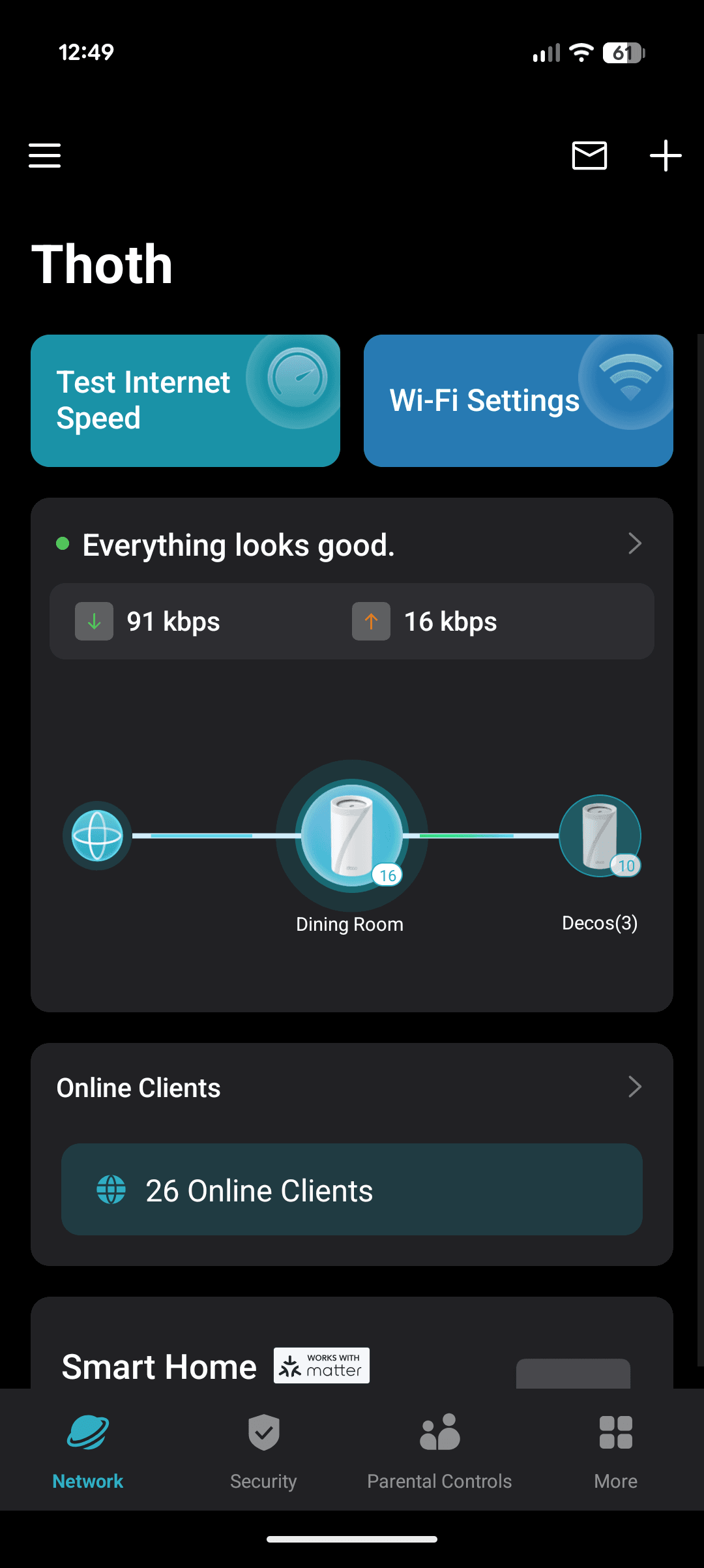Performance was consistently good throughout my home, with some of the fastest speeds I have recorded at close and medium range. My top pick, the Orbi 770 Series, outperformed the BE67 in some scenarios. By default, the 6-GHz band is a separate SSID, appended _6GHz, and MLO is switched off. I joined with my Pixel 10 Pro XL, and after multiple speed tests at close range (up to 8 feet away), I generally got download speeds around 100 Mbps faster than on the 5-GHz band, but this dropped sharply with distance. The range of 6 GHz is significantly shorter, and just one room over, the signal strength was visibly weaker than that of 5 GHz. If you want to take advantage of 6 GHz for wireless backhaul, you can’t have the routers too far apart or with too many obstacles, or you will have dead zones. I don’t think the coverage is as wide as TP-Link suggests, though much depends on your home; the Orbi 770 offered slightly better range for me.
Disappointingly, the free tier of HomeShield offers only limited security, and Security+ costs $5 a month or $36 a year for web and intrusion protection with notifications and reports, while Total Security costs $70 a year for the first year ($130 per year after) and adds antivirus for devices, VPN service, and a password manager. Advanced Parental Controls require a second subscription costing $3 a month or $18 a year for time limits, downtime scheduling, rewards, app time limits, safe search, insights, and reports. Quality of Service allows you to prioritize specific devices and set bandwidth allowances. There is also a mixed-mode security option for WPA2 and WPA3. You can also split the 2.4-GHz and 5-GHz bands and create guest or IoT networks.
The Deco app and web interface are solid but fairly limited in terms of options. The app was able to identify many of the devices on my network, but this required me to share data with a third party. There is now an option to run a speed test on the router to see what your ISP delivers, which is handy. Ultimately, this three-pack gave me reliable and speedy internet throughout my home and garden.
Deco App via Simon Hill
Deco App via Simon Hill
Deco App via Simon Hill
TP-Link does have far too many similar mesh systems, though, and I run through some of the alternatives below. Performance and price-wise, the BE67 falls between the BE63 and the flagship BE85, and I think it’s the sweet spot in TP-Link’s line-up for most people. The Deco BE68 is the same system as the BE67, but exclusive to Best Buy.
Best Wi-Fi 6 Mesh
The combination of speedy performance, impressive range, and lots of extra features earns the Asus ZenWiFi XT8 the title of best Wi-Fi 6 mesh system. (Even if it’s a bit of a mouthful.) I tested the two-pack, and the straightforward setup through the mobile app took minutes, though you have to keep the node close by during setup and then move it. This is a tri-band Wi-Fi 6 system with one 2.4-GHz band and two 5-GHz bands (one is reserved for wireless backhaul). Available in black or white, these units are fairly large, but they’re unobtrusive and look classy, with side vents to help dissipate heat. Each router offers three gigabit Ethernet ports, which is generous, as well as a 2.5 gigabit WAN port and a USB 3.1 port.
At short, medium, or long range, the XT8 was consistently one of the fastest systems I tested, and speeds never dropped. The inclusion of AiProtection Pro, which adds anti-malware and parental controls powered by Trend Micro, is very welcome, especially since it doesn’t require a subscription, unlike most competitors. Just remember that using AiProtection means sharing your data with Trend Micro, so you might want to read its privacy policy. I like the parental controls, too. You can set up and reuse profiles, schedule bedtimes, filter by age group, and review activity. The Quality of Service (QoS) option lets you prioritize activities like working from home, gaming, or streaming, and you can limit bandwidth for specific devices.