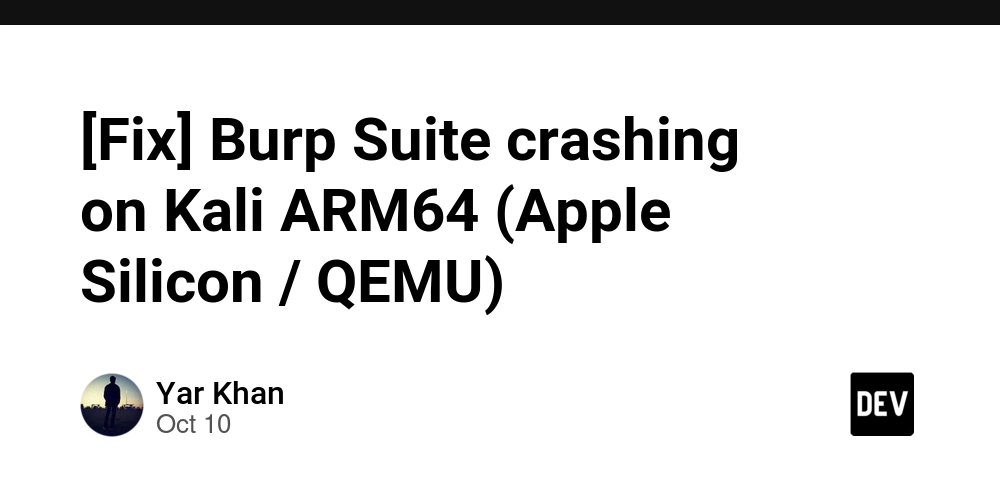If Burp Suite instantly crashes on your Kali ARM64 VM with a SIGILL (illegal instruction) error, here’s the fix:
The default OpenJDK 21 from Kali uses newer ARM instructions your emulated CPU doesn’t support under QEMU.
Just switch to a portable Temurin 21 JRE:
From thie official temurin GitHub repository download the version according to your suitable architecture. Like in my case the my kali architecture is ARM64.
OpenJDK21U-jre_aarch64_linux_hotspot_21.0.7_6.tar.gz
Move the file to /tmp folder. Then these commands:
sudo mkdir -p /opt/temurin21
sudo tar -xzf OpenJDK21U-jre_aarch64_linux_hotspot_21.0.7_6.tar.gz -C /opt/temurin21 --strip-components=1
Test it:
/opt/temurin21/bin/java -version
JAVA\_CMD=/opt/temurin21/bin/java /usr/bin/burpsuite
Make Temurin the default java (affects all apps)
sudo update-alternatives --install /usr/bin/java java /opt/temurin21/bin/java 1100 sudo update-alternatives --set java /opt/temurin21/bin/java
java -version
Tested on Apple Silicon (UTM + QEMU)
It was bothering me so much when I switched to Mac. At first, I tried to fix the problem for days but eventually got exhausted, so I started using an alternative, Caido. After many months, I decided to try Burp Suite again to learn its features — and this time, I finally succeeded in installing it correctly.