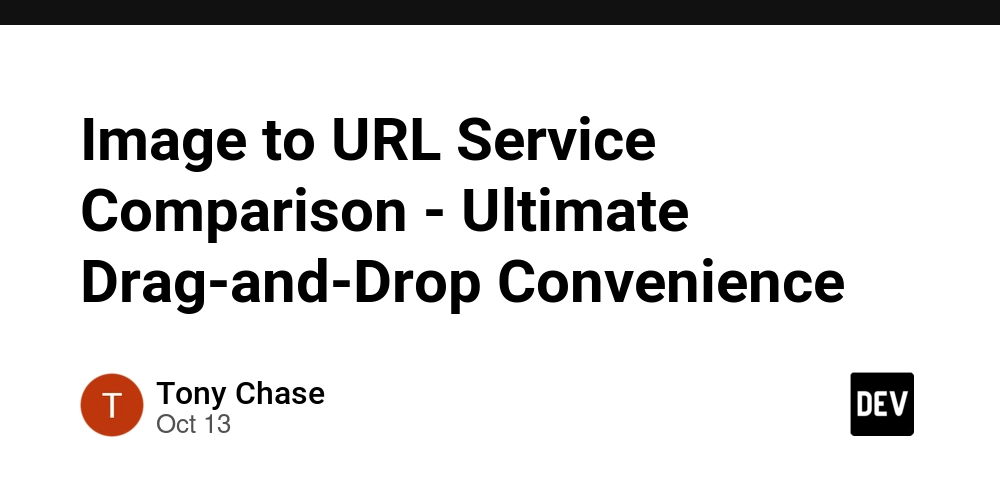When you need to quickly share images, traditional upload methods often require multiple steps: selecting files, waiting for upload, and copying links. Drag-and-drop Image to URL services provide an ultimate convenience experience – simply drag images to the webpage and instantly get shareable URL links. This article compares mainstream drag-and-drop Image to URL services.
Mainstream Image to URL Service Platforms
1. ImageKit
- Website: https://imagekit.io/tools/image-to-url/
- Drag Experience: ✓ Supports drag-and-drop upload, professional-grade experience
- Convenience Level: ⭐⭐⭐⭐⭐ Drag to optimize, generate optimal links
- Free Quota: Requires account registration
- Features: Image optimization, format conversion, CDN acceleration
- Ads: Ad-free
2. EdgeOne Pages
- Website: https://pages.edgeone.ai/use-cases/image-to-url
- Drag Experience: ✓ Ultimate drag-and-drop experience, drag to deploy
- Convenience Level: ⭐⭐⭐⭐⭐ Drag files, instantly generate globally accessible links
- Free Quota: Unlimited static file hosting
- Features: Global CDN, SSL certificates, custom domains
- Registration Required: No registration required
3. ImgBB
- Website: https://imgbb.com/
- Drag Experience: ✓ Supports drag-and-drop upload, drag to generate links
- Convenience Level: ⭐⭐⭐⭐ Drag and directly display URL
- Free Quota: 32MB single file limit, unlimited storage
- Registration Required: Optional registration, easier management after registration
- Ads: Contains ads
4. PostImages
- Website: https://postimages.org/
- Drag Experience: ✓ Supports drag-and-drop upload, instant link generation
- Convenience Level: ⭐⭐⭐⭐ Drag to use, no waiting
- Free Quota: 24MB single file limit
- Registration Required: No registration required
- Ads: Contains ads
5. Imgur
- Website: https://imgur.com/
- Drag Experience: ✓ Supports drag-and-drop upload, community-friendly
- Convenience Level: ⭐⭐⭐⭐ Drag upload, supports batch processing
- Free Quota: 10MB single file limit
- Registration Required: Optional registration
- Ads: Contains ads
Feature Comparison Analysis
| Service Provider | Convenience Level | Free Storage | Single File Limit | Ads | CDN | SSL | Custom Domain |
|---|---|---|---|---|---|---|---|
| ImageKit | ⭐⭐⭐⭐⭐ | Limited | Unlimited | ✗ | ✓ | ✓ | ✓ |
| EdgeOne Pages | ⭐⭐⭐⭐⭐ | Unlimited | 25MB | ✗ | ✓ | ✓ | ✓ |
| ImgBB | ⭐⭐⭐⭐ | Unlimited | 32MB | ✓ | ✗ | ✓ | ✗ |
| PostImages | ⭐⭐⭐⭐ | Unlimited | 24MB | ✓ | ✗ | ✓ | ✗ |
| Imgur | ⭐⭐⭐⭐ | Unlimited | 10MB | ✓ | ✓ | ✓ | ✗ |
EdgeOne Pages Core Advantages
1. Ultimate Drag-and-Drop Experience
- Drag to Deploy: Drag image files to the page and instantly complete upload and deployment
- Zero Wait Time: Immediately generate accessible URL links after dragging
- Batch Drag: Supports dragging multiple files simultaneously, generating multiple links at once
- Zero Technical Barrier: Anyone can use it easily, no technical background required
2. Global CDN Acceleration
- Tencent Cloud Network: Utilizes Tencent Cloud’s global edge nodes
- Smart Routing: Automatically selects optimal access paths
- High-Speed Transmission: Consistent access speed for global users
3. Enterprise-Grade Security
- Free SSL: Automatic SSL certificate application and renewal
- HTTPS Encryption: All links automatically enable HTTPS
- Security Protection: DDoS protection and malicious request filtering
4. Flexible Domain Management
-
Free Subdomain: Automatically generates
.pages.edgeone.aisubdomain - Custom Domain: Supports binding your own domain
- DNS Management: Simplified domain resolution configuration
5. Ad-Free Experience
- Clean Interface: No ad interference
- Professional Service: Enterprise-grade service quality
- Brand Friendly: Suitable for commercial use
Drag-and-Drop Convenience Comparison
Ultra-Fast Sharing Needs
- EdgeOne Pages: ⭐⭐⭐⭐⭐ Drag to generate globally accessible links
- ImageKit: ⭐⭐⭐⭐⭐ Drag to optimize, professional-grade experience
- ImgBB/PostImages: ⭐⭐⭐⭐ Drag to use, simple and direct
Batch Processing Needs
- EdgeOne Pages: ⭐⭐⭐⭐⭐ Supports batch drag, one-time deployment
- Imgur: ⭐⭐⭐⭐ Supports batch upload
- ImageKit: ⭐⭐⭐⭐ Supports batch processing
Zero Technical Barrier
- EdgeOne Pages: ⭐⭐⭐⭐⭐ Drag to complete, no configuration needed
- ImgBB/PostImages: ⭐⭐⭐⭐ Simple to use, no registration required
- ImageKit: ⭐⭐⭐ Requires registration and basic configuration
Selection Recommendations
Ultimate Convenient Drag-and-Drop Experience
- One-Click Sharing: EdgeOne Pages – Drag to generate global links
- Professional Optimization: ImageKit – Drag to automatically optimize
- Simple and Fast: ImgBB/PostImages – Drag to use
- Community Sharing: Imgur – Drag upload supports batch
Core Considerations
- Drag Experience: Whether it truly supports drag-and-drop usage
- Generation Speed: How quickly usable links are obtained after dragging
- Access Stability: Long-term availability of links
- Global Access: CDN coverage affects access speed
- Ad Interference: Whether ads affect user experience
Best Practices
- Backup Important Images: Don’t rely entirely on a single service
- Choose Stable Services: Prioritize platforms with good reputation
- Pay Attention to Privacy Protection: Avoid uploading sensitive information
- Optimize Image Size: Compress images in advance to save bandwidth
- Test Access Speed: Ensure target users can access normally
Image to URL provides an ultimate drag-and-drop upload experience: simply drag images to the page and instantly generate globally accessible links. This zero-configuration, zero-wait convenience, combined with enterprise-grade stability and global CDN acceleration, provides the best choice for users pursuing ultimate convenience.