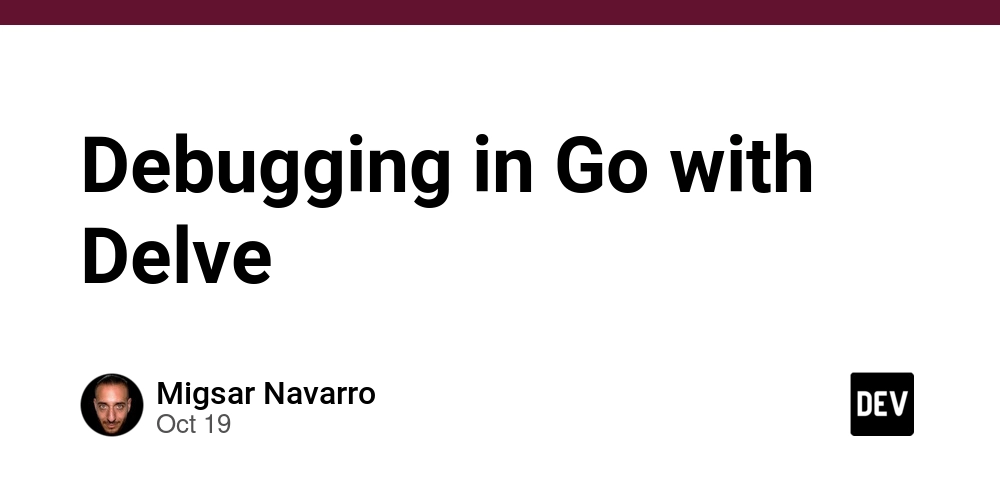Introduction to LangChain
LangChain is a framework designed to simplify the process of building AI applications. It provides tools to link together language models and other components to create powerful AI-driven solutions. You’ll learn how to set up LangChain, build a simple AI chain, and deploy it.
Setting Up Your Development Environment
Before you start, ensure you have Python 3.8 or later installed. Use a virtual environment to manage dependencies. On Linux/macOS, run:
python3 -m venv langchain-env
source langchain-env/bin/activate
For Windows, use:
python -m venv langchain-env
.\langchain-env\Scripts\activate
Ensure pip is up to date:
pip install --upgrade pip
Installing LangChain
Install LangChain and its OpenAI integration with:
pip install langchain-openai
Avoid specifying exact versions to ensure compatibility with the latest features.
Building Your First AI Chain
Let’s create a simple AI chain that provides information about a given topic. Start by importing necessary modules:
import os
from langchain.openai import ChatOpenAI
from langchain.prompts import ChatPromptTemplate
from langchain.schema.output_parser import StrOutputParser
Set up the language model:
llm = ChatOpenAI(
model="gpt-4",
openai_api_key=os.getenv("OPENAI_API_KEY")
)
Define a prompt template and create the chain:
prompt = ChatPromptTemplate.from_template("Tell me about {topic}")
chain = prompt | llm | StrOutputParser()
Invoke the chain with a topic:
result = chain.run({"topic": "AI"})
print(result)
Ensure your OPENAI_API_KEY is set in your environment variables for authentication.
Running and Testing Your AI Chain
Run your script to test the AI chain. If everything’s set up correctly, you’ll see an output related to the topic you provided. If you encounter errors, refer to the troubleshooting section.
Deploying Your AI Chain
Unknown – refer to official docs: https://python.langchain.com/docs/get_started/introduction
Troubleshooting Common Issues
Error: “No module named ‘langchain_openai'”
Ensure you’ve installed the package correctly. Run:
pip install langchain-openai
Error: “Invalid API key”
Double-check your OPENAI_API_KEY environment variable. Ensure it’s correctly set and matches your OpenAI credentials.
Exploring Advanced Features
Unknown – refer to official docs: https://python.langchain.com/docs/get_started/introduction