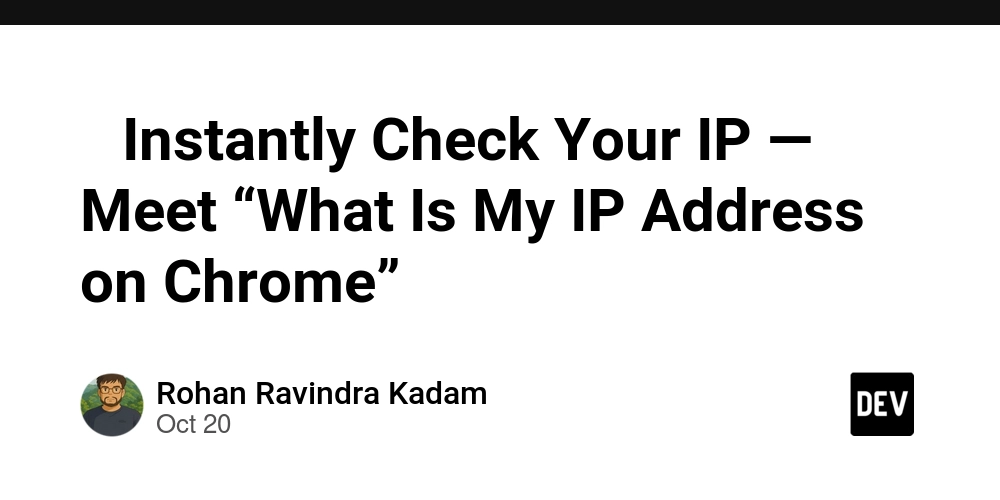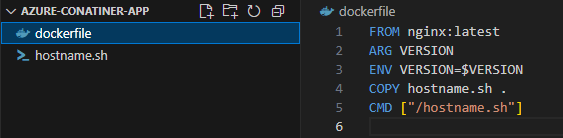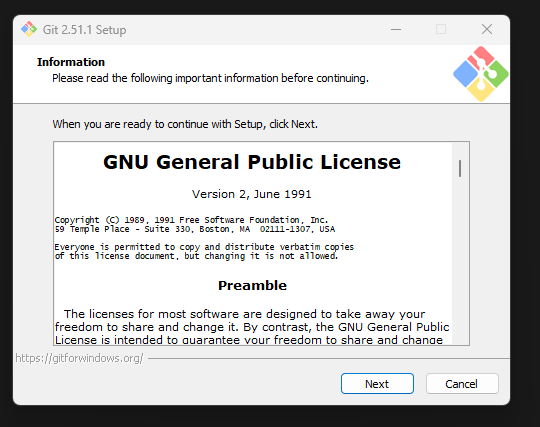Introduction
How many times a week do you type “What is my IP” into Google?
Whether you’re debugging a server, checking a VPN connection, or testing an API, it’s one of those small tasks that adds up over time.
That’s exactly why we built What Is My IP Address on Chrome
— a simple, privacy-friendly Chrome extension that shows your current public IP address instantly, right from your browser toolbar.
No websites. No ads. No distractions. Just your IP, one click away.
⚙️ Why Use “What Is My IP Address on Chrome”?
⚡ Instant Access
Stop searching “what is my IP.” Click the extension icon, and your current IP appears immediately — IPv4 or IPv6, depending on your network.
🔐 Privacy First
Your IP is never logged, tracked, or shared. The extension works securely and locally, ensuring your data stays private.
💻 Perfect for Developers
Developers love it for quick environment checks, API testing, or verifying VPN connections — no need to open terminal commands or external tools.
🌍 Works Anywhere
Whether you’re in the United States, India, UK, Canada, or the Philippines, the extension detects your IP accurately across regions and networks.
🎯 Lightweight & Ad-Free
No bloat, no unnecessary permissions, and zero ads — just clean, efficient performance.
👩💻 Who Can Benefit?
1️⃣Web Developers: Instantly check your server’s IP for deployments or testing.
2️⃣Network Engineers: Quickly verify your external IP and troubleshoot connectivity.
3️⃣Privacy Enthusiasts: Ensure your VPN or proxy is masking your true IP correctly.
4️⃣Everyday Users: See your IP with a single click, no tech skills needed.
🚀 How to Get Started
Visit the Chrome Web Store page:
👉 Install “What Is My IP Address on Chrome”
Pin it to your Chrome toolbar.
Click the icon at any time to view your IP address instantly.
That’s it — no setup required.
💡 Bonus: Why It’s a Game-Changer for Developers
When working on APIs, remote servers, or cloud apps, knowing your current IP helps you:
1️⃣Whitelist your IP in firewall settings.
2️⃣Debug local vs production environments.
3️⃣Confirm VPN routing or proxy behavior.
This tiny tool saves minutes per task — adding up to hours of productivity each month.
💬 We’d Love Your Feedback!
Your feedback helps us make this tool even better!
Here’s how you can contribute:
⭐ Rate the extension on the Chrome Web Store
💭 Leave a review — tell us how you use it or what feature you’d like next.
🧠 Suggest ideas like auto-copy IP, dark mode, or local IP display — we’re always listening!
🔚 Conclusion
Whether you’re a developer, tester, or everyday internet user, What Is My IP Address on Chrome
is your one-click IP lookup tool — fast, private, and built to simplify your workflow.
👉 Install now and stop searching “What is my IP” ever again!