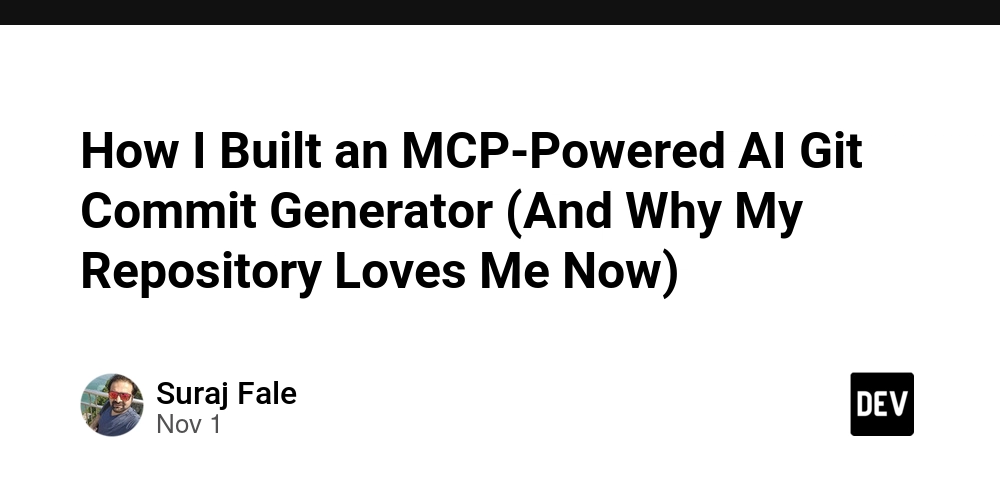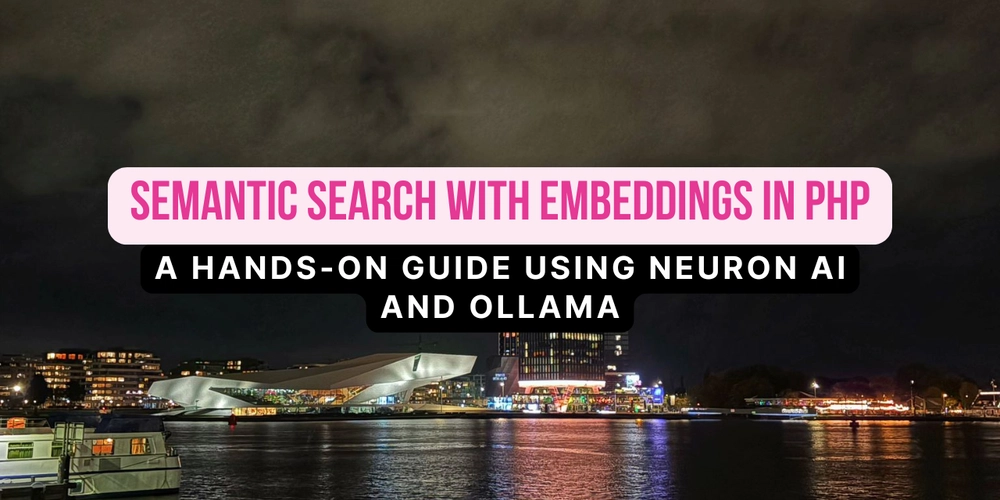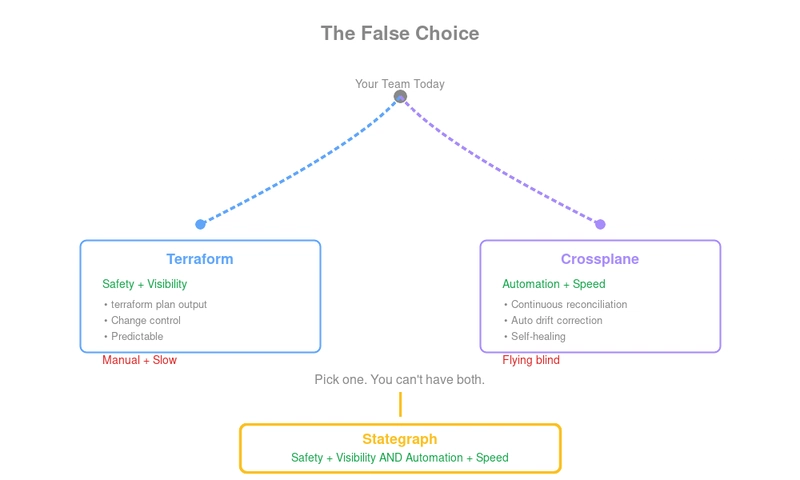Originally published on Medium.
This is a cross-post from Medium for wider reach. If you enjoy it, leave a comment or connect!
The Great Git Commit Catastrophe ☕💻
It’s later in the evening, you’re fueled by coffee, and you’ve finally squashed that bug that’s been haunting you for days. You type git commit -m "fixed stuff" and shut your laptop with a sigh of relief. Days later, when you look back at your commit history (or peek at others’), a wave of guilt washes over you. Why? Because deep down, you know: “we need to talk about these commit messages.” 😅
The Problem: My Commits Were Crying for Help 🏴☠️😬
My commit history read like a stream of consciousness from a sleep-deprived developer:
- “fix” 🔧
- “fixed it for real this time” 🤞
- “why doesn’t this work” 🤔
- “FINALLY WORKS” 🎉
- “oops” 🙈
Not exactly the professional, maintainable commit history that makes code reviewers smile. I needed help. My repository needed therapy. Something had to change.
Enter MCP: The Hero Nobody Asked For (But Everyone Needs) 🦸♂️🔌
Then I discovered the Model Context Protocol (MCP) — think of it as a universal adapter that lets AI models talk to your development tools. Instead of AI just answering questions in a chat, MCP lets it actually interact with your codebase, understand your changes, and help you in meaningful ways.
It’s like giving your AI assistant actual hands to help you code, rather than just a voice to give advice.
The Solution: git-mcp-server 🛠️🤓
So naturally, I did what any developer does when they find a cool new technology: I built something with it.
Introducing git-mcp-server—my AI-powered Git tool that:
- ✨ Generates conventional commit messages automatically (bye bye “fixed stuff”)
- 📝 Creates beautiful changelogs with zero effort
- 🐙 Handles multiple repositories like a boss
- 🧠 Uses GPT-4o-mini to understand your changes and write meaningful commit messages
- 🚀 Can also commit and push your changes automatically, if you ask nicely (no more “oops, forgot to push!” moments)
The Technical Magic 🪄🔬
MCP server analyzes your staged changes, understands the context, and generates commit messages following the Conventional Commits specification. You know, those nice structured commits like:
E.g.
feat: add user authentication with JWT tokensfix: resolve memory leak in data processingdocs: update API documentation for new endpoints
The AI model looks at your git diff, understands what you changed, and generates a commit message that actually makes sense. It then automatically creates changelogs by categorizing commits into features, fixes, and breaking changes.
Every Commit is a Step to Glory (or Glorious Chaos) 🏆🌀
Building this has been a daily learning process. Some days I’m convinced I’m creating the future of developer tooling. Other days I’m debugging why the changelog generator decided to write commit messages in haiku format (that was a fun bug).
But that’s the beauty of it — every commit to the project is documented by the tool itself. It’s beautifully meta. The AI that helps you write commit messages is documenting its own evolution.
The Results 🌈😌
Before: Total mess (“fix,” “update,” “asdfasdf”)
After: Clean, professional commit history and changelogs. Faster code reviews, less guilt, and a happier repo.
Throughout this wild ride, I didn’t just build a tool—I gained an appreciation for the nuts and bolts of MCP itself!
- 🛠️🧠 From digging into FastMCP transport protocols to wrestling with core concepts like tool registration and client-server communication, every bug and feature was a hands-on lesson.
- I tested my setup across several IDEs—Kiro and VS Code worked like a charm, but WindSurf gave me the cold shoulder (still investigating that mystery 🕵️♂️).
- Each hurdle was an excuse to learn a little more about the guts of the Model Context Protocol and how these AI assistants actually get things done under the hood.
Want to Try It? 🧪👀
I’ve open-sourced the whole thing because, well, why keep all this commit message glory to myself?
For step-by-step, real-world usage and all the exact commands, make sure to check out the docs/usage.md file in the repo—it has everything you need to get started, from setup to advanced tips! 📖✨
Install pipx if you don't have it
uv tool install pipx
Install from TestPyPI (testing)
pipx install git-commit-mcp-server --index-url https://test.pypi.org/simple/ --pip-args="--extra-index-url https://pypi.org/simple/"
Check it out on GitHub: https://github.com/surajfale/git-mcp-server
For those who want to dive deeper into the technical weeds, you’ll find more details and usage notes inside the project’s docs/ folder on GitHub. 📚
Heads up: If you want the full AI-powered commit message experience, you’ll need to provide your OpenAI API key. Without an API key, the tool will still generate meaningful (but non-AI) messages based on git diffs—so nobody gets left behind in the “fix stuff” dark ages!
⚠️ Note: This project is a learning experiment and not production-perfect! For now, the package is released on TestPyPI (not PyPI) because there might be bugs or quirks. Please use with curiosity and caution!
Let’s Build Something Together 🤝
Have feedback or ideas? Want to contribute? Don’t worry—I won’t judge your old commit messages (we’ve all been there). Let’s make commit messages great again—or at least coherent! 🙃
P.S. Yes, I used AI (Perplexity’s Comet!) to help write this article. The irony is not lost on me—AI all the way down. If you’re still reading, you’re officially meta enough to try git-mcp-server! 🤩