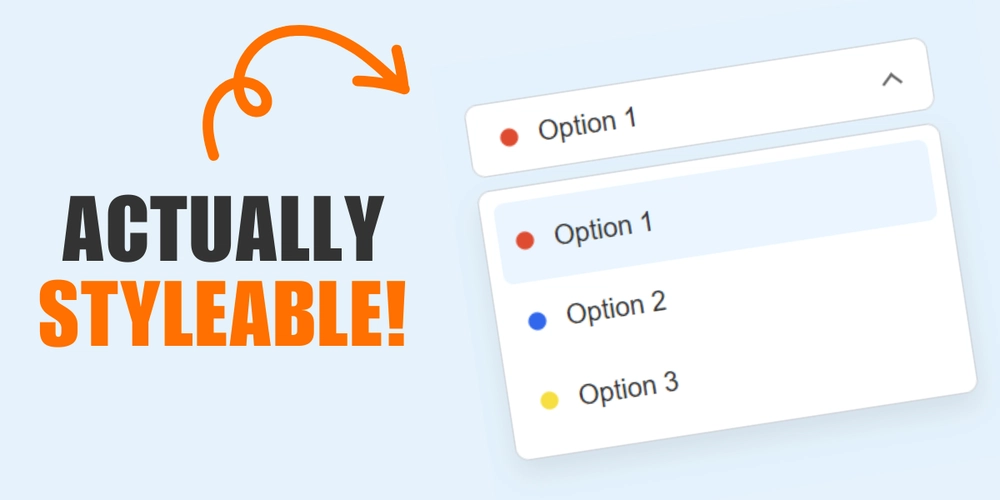Next.js in 2025: Why It’s the Best React Framework
If you’re still using Create React App in 2025, you’re missing out. Next.js has become the industry standard for building modern React applications. Here’s why.
What is Next.js?
Next.js is a React framework by Vercel that provides SSR, SSG, API routes, file-based routing, and automatic optimizations—all out of the box.
Simple: React with superpowers.
Why Next.js Over Plain React?
1. File-Based Routing (No React Router)
// React - Complex setup with React Router
<BrowserRouter>
<Routes>
<Route path="/" element={<Home />} />
<Route path="/blog/:slug" element={<BlogPost />} />
</Routes>
</BrowserRouter>
// Next.js - Just create files
app/
page.js → /
blog/[slug]/page.js → /blog/:slug
2. Server Components (Game Changer)
// Fetch data directly in components - on the server!
async function UserProfile({ userId }) {
const user = await db.user.findUnique({ where: { id: userId } });
return (
<div>
<h1>{user.name}</h1>
<p>{user.email}</p>
</div>
);
}
// No useState, useEffect, or loading states needed!
Benefits: Zero client JS for data, direct database access, faster loads, better SEO.
3. Built-in Optimization
import Image from 'next/image';
<Image
src="/hero.jpg"
width={1200}
height={600}
priority
/>
// Automatic: lazy loading, resizing, WebP, responsive images
4. API Routes Built-In
// app/api/users/route.js
export async function GET() {
const users = await db.user.findMany();
return Response.json(users);
}
export async function POST(request) {
const data = await request.json();
return Response.json(await db.user.create({ data }));
}
Full-stack in one framework!
Server vs Client Components
// SERVER COMPONENT (default) - No 'use client'
async function ServerComponent() {
const data = await fetch('https://api.example.com/data');
return <div>{data}</div>;
}
// CLIENT COMPONENT - Needs 'use client'
'use client';
import { useState } from 'react';
function ClientComponent() {
const [count, setCount] = useState(0);
return <button onClick={() => setCount(count + 1)}>{count}</button>;
}
Rule: Use Server Components by default. Use Client only for: onClick, useState, useEffect, browser APIs.
Data Fetching Patterns
// 1. Server-side rendering (SSR)
async function Users() {
const res = await fetch('https://api.example.com/users');
return <UserList users={await res.json()} />;
}
// 2. Static with revalidation (ISR)
async function Posts() {
const res = await fetch('https://api.example.com/posts', {
next: { revalidate: 3600 } // Refresh every hour
});
return <PostList posts={await res.json()} />;
}
// 3. Dynamic (no cache)
async function LiveData() {
const res = await fetch('https://api.example.com/live', {
cache: 'no-store'
});
return <LiveFeed data={await res.json()} />;
}
Built-in Features
Loading States
// app/dashboard/loading.js
export default function Loading() {
return <div>Loading...</div>;
}
// Shown automatically while page.js loads
Error Handling
// app/dashboard/error.js
'use client';
export default function Error({ error, reset }) {
return (
<div>
<h2>Error: {error.message}</h2>
<button onClick={reset}>Try again</button>
</div>
);
}
Layouts (No Re-renders)
// app/layout.js
export default function RootLayout({ children }) {
return (
<html>
<body>
<Header />
{children}
<Footer />
</body>
</html>
);
}
// Layouts persist across navigation
Real Example: Blog in Minutes
// app/blog/page.js
async function BlogPage() {
const posts = await db.post.findMany();
return (
<div>
<h1>Blog</h1>
{posts.map(post => (
<article key={post.id}>
<h2>{post.title}</h2>
<Link href={`/blog/${post.slug}`}>Read more</Link>
</article>
))}
</div>
);
}
// app/blog/[slug]/page.js
export async function generateMetadata({ params }) {
const post = await db.post.findUnique({ where: { slug: params.slug } });
return { title: post.title, description: post.excerpt };
}
export default async function BlogPost({ params }) {
const post = await db.post.findUnique({ where: { slug: params.slug } });
return <article><h1>{post.title}</h1>{post.content}div></article>;
}
Complete blog with SEO and SSR!
Performance Tips
1. Dynamic Imports
import dynamic from 'next/dynamic';
const Chart = dynamic(() => import('./Chart'), {
loading: () => <p>Loading...</p>,
ssr: false
});
2. Optimize Images
// ✅ Always use Next Image
<Image src="/photo.jpg" width={500} height={300} alt="Photo" />
// ❌ Never use img tag
<img src="/photo.jpg" />
3. SEO Metadata
export async function generateMetadata({ params }) {
const post = await getPost(params.slug);
return {
title: post.title,
description: post.excerpt,
openGraph: { images: [post.image] }
};
}
Best Practices
Server Actions (Form Handling)
// lib/actions.js
'use server';
export async function createUser(formData) {
return await db.user.create({
data: {
name: formData.get('name'),
email: formData.get('email')
}
});
}
// components/UserForm.js
'use client';
import { createUser } from '@/lib/actions';
export function UserForm() {
return (
<form action={createUser}>
<input name="name" />
<input name="email" />
<button>Submit</button>
</form>
);
}
Environment Variables
// .env.local
DATABASE_URL=postgresql://...
NEXT_PUBLIC_API_URL=https://api.example.com
// Server-only (secure)
const db = process.env.DATABASE_URL;
// Client-accessible (prefix with NEXT_PUBLIC_)
const api = process.env.NEXT_PUBLIC_API_URL;
Project Structure
app/
api/ → API routes
dashboard/ → App pages
layout.js → Root layout
page.js → Home page
components/ → Reusable UI
lib/ → Utils, db, auth
public/ → Static files
When NOT to Use Next.js
Skip Next.js for:
- Simple landing pages (use plain HTML)
- Chrome extensions
- Mobile apps (use React Native)
- 100% client-only apps
Migration from CRA
# 1. Install Next.js
npm install next
# 2. Update scripts
"dev": "next dev"
"build": "next build"
# 3. Move files
src/ → app/
App.js → app/page.js
# 4. Add 'use client' to components with hooks
Deployment (30 seconds)
git push origin main
# Connect to Vercel → Done!
# You get: HTTPS, CDN, serverless, preview deployments
The Bottom Line
Next.js in 2025 gives you:
- ✅ Simple routing
- ✅ Built-in optimizations
- ✅ Server + client rendering
- ✅ Full-stack capabilities
- ✅ Amazing developer experience
Starting a new React project? Use Next.js. No exceptions.
Tags: #nextjs #react #webdev #javascript #ssr #performance #framework #2025