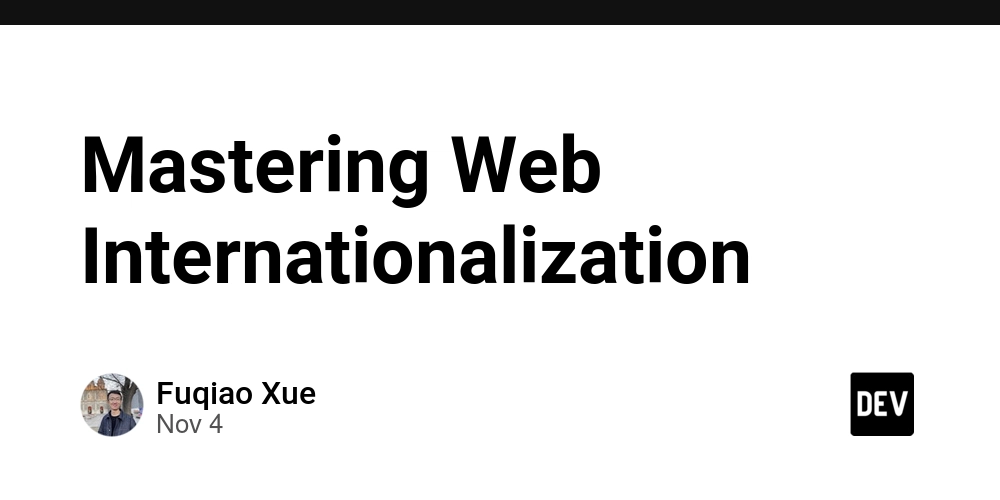As developers striving for excellence, it is our responsibility to build web experiences that are not only functional but also accessible and inclusive for a global audience. Internationalization, often abbreviated as “i18n”, is the practice of designing and developing applications that can be easily adapted to various languages and regions. This is not merely a matter of translation; it’s a foundational aspect of quality development that, when addressed early, prevents costly future complications.
This article provides a structured, no-nonsense approach to the fundamentals of internationalization across the core technologies of the web: HTML, CSS, and JavaScript. Our objective is to equip you with the knowledge to build culturally considerate and robust web applications. For those who wish to delve deeper, the W3C Internationalization Activity provides a wealth of resources.
HTML Attributes
Correctly structuring your HTML is the first and most critical step in creating an internationalized website. Two global attributes are essential for this purpose: lang and dir.
The lang Attribute
The lang attribute specifies the primary language of an element’s content. While it may seem like a minor detail, its impact is significant.
It assists search engines in understanding and correctly indexing your content for a global audience.
Screen readers use the lang attribute to pronounce text correctly, which is important for users with visual impairments.
It can influence the selection of appropriate typographic elements like quotation marks and hyphenation.
You can target specific languages in your CSS using the :lang() pseudo-class for language-specific styling adjustments.
Implementation:
It is best practice to set the primary language on the element. This establishes a default for the entire document.
</span>
lang="en">
lang="fr">Ceci est un paragraphe en français.
In this example, the document’s primary language is English (en). However, we have a paragraph in French (fr), and by setting the lang attribute on that element, we provide a more accurate context to the browser and assistive technologies.
The dir Attribute
Languages like Arabic, Hebrew, and Urdu are written from right to left (RTL). The dir attribute is used to specify the text direction of an element’s content. The three possible values are:
-
ltr: Left-to-right (default value). -
rtl: Right-to-left. -
auto: The browser determines the direction based on the content of the element.
Implementation:
Similar to the lang attribute, dir should be set on the element to establish the base direction for the entire document. It should only be used on other elements when you need to override the base direction.
</span>
lang="ar" dir="rtl">
dir="ltr">This text is left-to-right.
In this case, the entire document is set to a right-to-left direction. A specific paragraph containing English text has its direction explicitly set to left-to-right. It is important to note that you should always declare the directionality using the dir attribute and not assume that a language declaration will also set the direction.
CSS Logical Properties
Historically, CSS properties were based on physical directions: top, bottom, left, and right. This approach creates significant challenges when building layouts that need to adapt to both LTR and RTL languages. For instance, margin-left in an LTR layout would need to become margin-right in an RTL context, often leading to separate, difficult-to-maintain stylesheets.
CSS Logical Properties and Values offer a more efficient and logical solution. They abstract directional concepts into block and inline axes, which are relative to the flow of text.
Block axis is the direction in which blocks of content are displayed (e.g., paragraphs). In languages like English, this is the vertical direction.
Inline axis is the direction of text within a line. For English, this is the horizontal direction.
This gives us flow-relative properties. For example:
| Physical Property | Logical Property |
|---|---|
margin-left |
margin-inline-start |
margin-right |
margin-inline-end |
padding-left |
padding-inline-start |
padding-right |
padding-inline-end |
border-left |
border-inline-start |
border-right |
border-inline-end |
left |
inset-inline-start |
right |
inset-inline-end |
Consider a simple card component with a small margin to its starting side.
The Physical Way:
.card {
margin-left: 10px;
}
[dir="rtl"] .card {
margin-left: 0;
margin-right: 10px;
}
The Logical Way:
.card {
margin-inline-start: 10px;
}
By using margin-inline-start, the margin is automatically applied to the left for LTR languages and to the right for RTL languages without any additional code. This approach is more maintainable and less error-prone.
JavaScript Intl API
While HTML and CSS provide the structure and styling for internationalization, JavaScript is crucial for handling dynamic data that requires locale-specific formatting. Internationalization is more than just translation; it encompasses formatting for dates, times, numbers, and currencies, which can vary significantly in different places.
The ECMAScript Internationalization API, accessed through the Intl object, provides a powerful, built-in solution for these challenges without the need for large, third-party libraries.
Problems Addressed by the Intl API
-
Date and Time Formatting: Displaying dates and times in a user’s preferred format (e.g.,
MM/DD/YYYYin the US vs.DD/MM/YYYYin Germany). -
Number Formatting: Correctly formatting numbers with appropriate separators for thousands and decimals (e.g.,
1,234.56in the US vs.1.234,56in Germany). - Currency Formatting: Displaying currency values with the correct symbol and placement.
- Pluralization Rules: Handling singular and plural forms of words, which can be complex in different languages.
- …
Examples
The Intl API works by creating formatter objects that are configured with a specific locale.
Formatting Dates:
const date = new Date();
const usDateFormatter = new Intl.DateTimeFormat('en-US');
console.log(usDateFormatter.format(date)); // e.g., "11/4/2025"
const germanDateFormatter = new Intl.DateTimeFormat('de-DE');
console.log(germanDateFormatter.format(date)); // e.g., "4.11.2025"
Formatting Numbers:
const number = 123456.789;
const usNumberFormatter = new Intl.NumberFormat('en-US');
console.log(usNumberFormatter.format(number)); // "123,456.789"
const germanNumberFormatter = new Intl.NumberFormat('de-DE');
console.log(germanNumberFormatter.format(number)); // "123.456,789"
Formatting Currency:
const amount = 1234.56;
const usCurrencyFormatter = new Intl.NumberFormat('en-US', { style: 'currency', currency: 'USD' });
console.log(usCurrencyFormatter.format(amount)); // "$1,234.56"
const germanCurrencyFormatter = new Intl.NumberFormat('de-DE', { style: 'currency', currency: 'EUR' });
console.log(germanCurrencyFormatter.format(amount)); // "1.234,56 €"
By leveraging the Intl object, you can deliver a more user-friendly experience that respects the cultural and linguistic nuances of your global audience.
Conclusion
Internationalization is a fundamental aspect of modern web development that should be integrated into your workflow from the very beginning. By systematically applying the correct attributes in HTML, utilizing logical properties in CSS, and leveraging the Intl API in JavaScript, you can build applications that are truly global. This structured approach not only enhances the user experience but also reflects a commitment to quality and inclusivity in the digital products we create.