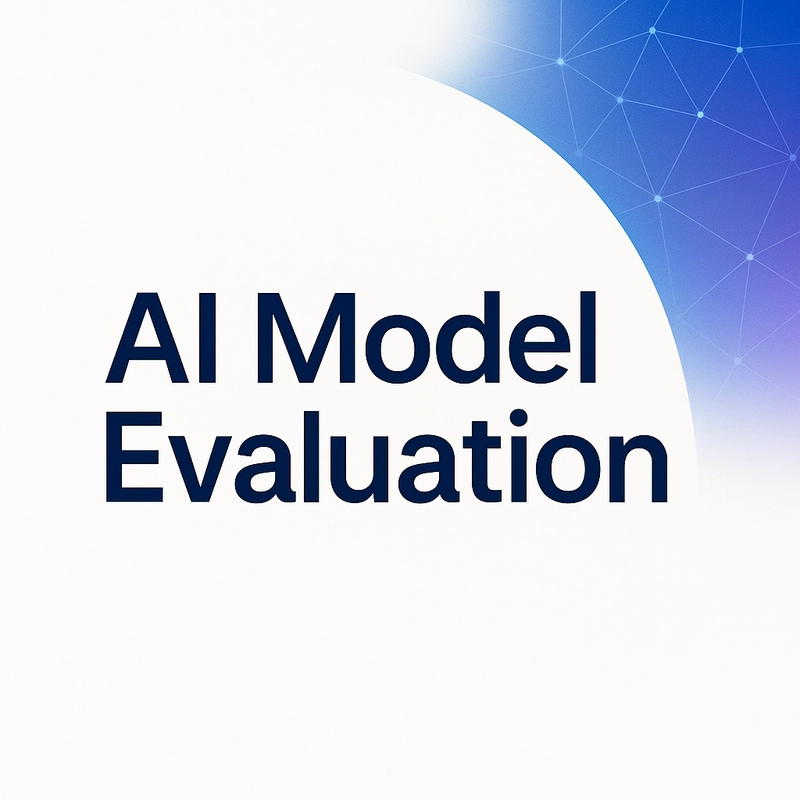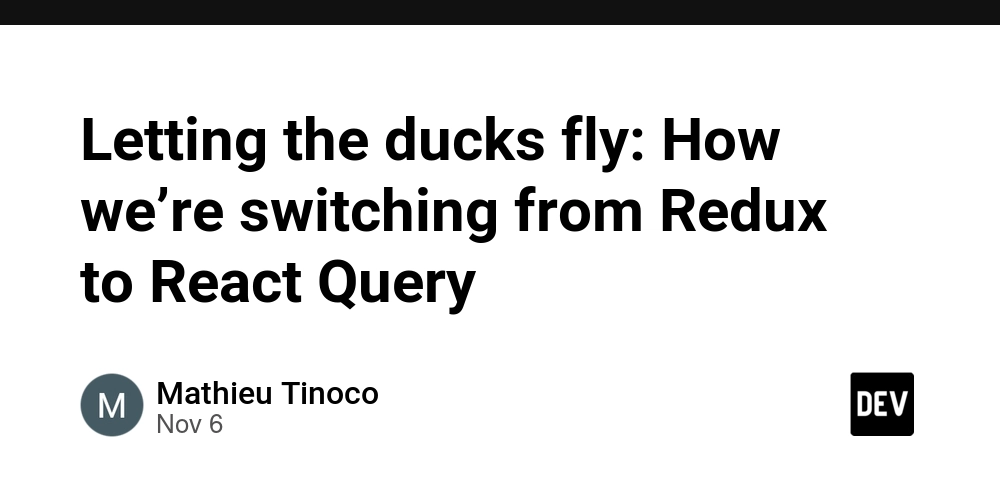Day 20 – Python Standard Library
Project: Build a “Utility Toolkit” using core Python standard modules (math, random, datetime, time, os).
01. Learning Goal
By the end of this lesson, you will be able to:
- Use Python’s built-in standard libraries effectively
- Perform mathematical operations with
math - Generate random numbers with
random - Work with dates and time using
datetimeandtime - Manage files and folders with
os
02. Problem Scenario
You’re developing a small automation program and need tools for math calculations, random data generation, time management, and file handling — all without installing extra libraries.
Luckily, Python’s Standard Library already provides everything you need.
03. Step 1 – math module (Mathematical Operations)
Provides mathematical functions like square roots, powers, factorials, and constants such as π.
import math
print(math.sqrt(16)) # Square root
print(math.pow(2, 3)) # Power
print(math.factorial(5)) # Factorial
print(math.pi) # Pi constant
print(math.ceil(3.2)) # Ceiling (round up)
print(math.floor(3.9)) # Floor (round down)
04. Step 2 – random module (Random Number Generation)
Generate random integers, choices, or samples — useful for games, simulations, and testing.
import random
print(random.randint(1, 6)) # Random integer (1–6)
print(random.choice(["Apple", "Banana", "Grape"])) # Random choice
print(random.sample(range(1, 46), 6)) # Lotto numbers
05. Step 3 – datetime module (Date and Time Handling)
Work with current dates, format conversions, and time calculations.
from datetime import datetime, timedelta
now = datetime.now()
print("Now:", now)
d = datetime(2025, 1, 1, 9, 0)
print("Specific Date:", d)
tomorrow = now + timedelta(days=1)
print("Tomorrow:", tomorrow)
date_str = "2025-09-11 18:30"
dt = datetime.strptime(date_str, "%Y-%m-%d %H:%M")
print("Parsed:", dt)
print(dt.strftime("%Y-%m-%d %H:%M"))
print(dt.strftime("%Y년 %m월 %d일 %H시 %M분"))
06. Step 4 – time module (Delay and Execution Control)
Pause your program or measure execution duration.
import time
print("Wait 3 seconds...")
time.sleep(3)
print("Done!")
07. Step 5 – os module (Operating System Interaction)
Manage files, folders, and paths.
import os
print("Current Working Directory:", os.getcwd())
os.mkdir("test_folder")
os.rmdir("test_folder")
08. Step 6 – Practice Examples
Example 1: Circle Area Calculator
import math
r = 5
area = math.pi * r**2
print("Circle Area:", area)
Example 2: Lotto Number Generator
import random
lotto = random.sample(range(1, 46), 6)
print("Lotto Numbers:", lotto)
Example 3: Today’s Date Formatter
from datetime import datetime
today = datetime.today()
print("Today:", today.strftime("%Y-%m-%d"))
09. Step 7 – Mini Project: Utility Toolkit
Combine all modules into one useful “Utility Toolkit”.
import math, random, time, os
from datetime import datetime
print("--- Utility Toolkit ---")
# 1. Math
r = 4
print("Circle Area:", math.pi * r**2)
# 2. Random
numbers = random.sample(range(1, 46), 6)
print("Random Numbers:", numbers)
# 3. Date & Time
print("Now:", datetime.now().strftime("%Y-%m-%d %H:%M"))
# 4. Delay Example
print("Processing...")
time.sleep(2)
print("Done!")
# 5. OS
print("Current Folder:", os.getcwd())
Output example:
--- Utility Toolkit ---
Circle Area: 50.26548245743669
Random Numbers: [8, 21, 34, 45, 12, 3]
Now: 2025-10-04 16:10
Processing...
Done!
Current Folder: /Users/sabin/projects
10. Reflection
You have learned how to:
- Use core modules (
math,random,datetime,time,os) - Format and calculate with dates
- Generate random sequences and delays
- Interact with your file system safely
- Build a complete Utility Toolkit using only built-in Python features
Next → Day 21 – External Libraries (pip, requests)
Learn how to install and use third-party packages to extend Python’s power.