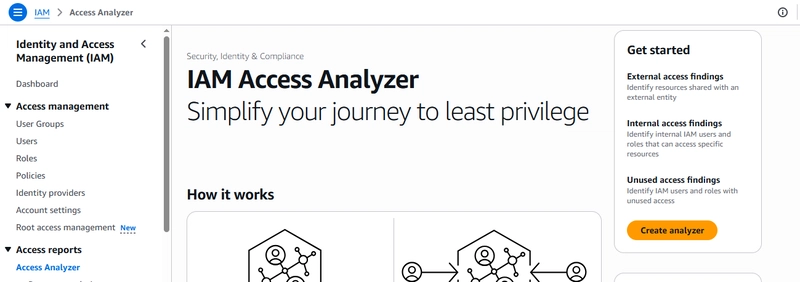📌 This article is part of the AWS IAM Deep Dive series.
1. What is Access Analysis & Reports in IAM?
AWS IAM Access Analysis & Reports are built-in tools that help you monitor, audit, and understand permissions across your AWS environment.
They help you detect unused, excessive, or risky permissions — ensuring you always follow the principle of least privilege.
2. Key Components
Access Analyzer
- Scans resource-based policies to identify public or cross-account access.
- Detects exposure in S3, KMS, IAM roles, and Lambda layers.
- Automatically monitors and flags new findings.
Example: Detect if an S3 bucket policy accidentally allows "Principal": "*"
Resource Analysis (New)
- Extends Access Analyzer to perform deep inspection at the resource level.
- Reveals who can access specific resources and how that access is granted.
- Ideal for pinpointing permission paths and exposure.
Example: Check who can modify an EC2 security group or delete a Lambda function.
Unused Access
- Identifies permissions that have not been used within a set period (usually 90 days).
- Helps you safely remove or restrict policies without affecting workloads.
Example: Remove ec2:DescribeInstances from users who haven’t accessed EC2 in 3 months.
Access Reports
- Generate detailed reports for users, groups, and roles.
- View permissions and service last accessed data for better auditing.
Example: Review if a role still needs access to RDS or Lambda.
🔑 Credential Reports
Generate an account-wide CSV showing:
- Password last used
- Access key age
- MFA status
- Last rotation date
Essential for compliance and governance reviews.
Example: Identify users with no MFA or old access keys.
3. Why It Matters
Access Analysis & Reports help you:
- Detect over-permissioned users and roles.
- Identify publicly exposed resources.
- Enforce compliance (SOC2, ISO, PCI).
- Simplify audits and maintain governance visibility.
4. Hands-On Guide
🎯 Goal: Detect and Fix Over-Permissive Access
Step 1: Enable Access Analyzer
- Go to IAM → Access Analyzer → Create Analyzer
- AWS now continuously scans your environment for risky access.
Step 2: Review Findings
- Go to Findings tab
- Sort by Public access or Cross-account access
- Review each finding → Resolve or Archive
Tip: Use tags or filters to focus on sensitive resources only.
Step 3: Generate a Credential Report
aws iam generate-credential-report
aws iam get-credential-report --query 'Content' --output text | base64 --decode > credential-report.csv
Review the CSV for:
- Users without MFA
- Expired access keys
- Root account usage
Step 4: Clean Up Unused Access
- Go to IAM → Users → Access Advisor
- Remove permissions from inactive or unused services.
- You’ve just completed a mini IAM audit!
5. Best Practices
- Review Access Analyzer findings weekly
- Rotate access keys every 90 days or less
- Delete inactive users and roles immediately
- Grant least privilege only
- Automate credential report checks via Lambda or AWS Config
6. Industry Examples
Enterprise: Uses Access Analyzer org-wide to detect cross-account S3 exposure.
Finance: Monthly credential report audits to maintain PCI compliance.
DevOps: Automated alerts when new public access findings appear.
Startup: Regular cleanup of unused IAM roles post-project delivery.
7. Interview Questions
🟢 Basic
- What is AWS Access Analyzer?
- What’s the difference between Access Analyzer and Access Reports?
🟡 Intermediate
- How do you detect unused IAM permissions?
- What information does a Credential Report contain?
🔴 Advanced
- How can you automate IAM auditing using AWS Config or Lambda?
- How would you secure multi-account Access Analyzer configurations?
🙏 Wrapping Up
Access Analysis & Reports act as your AWS security microscope — revealing what’s open, unused, or unsafe in your IAM setup.
Mastering these tools helps you maintain visibility, control, and compliance across all AWS accounts.
🔑 Key Takeaways
- Use Access Analyzer to detect risky access.
- Generate credential reports regularly.
- Remove unused permissions proactively.
- Enforce least privilege continuously.
Thanks for reading!
If this helped:
❤️ Leave a like and follow for more AWS/DevOps deep dives
💬 Comment your IAM audit tips or questions
🔗 Share with your team to promote better AWS security hygiene
🚀 Hurray you’ve completed the IAM Deep Dive Series