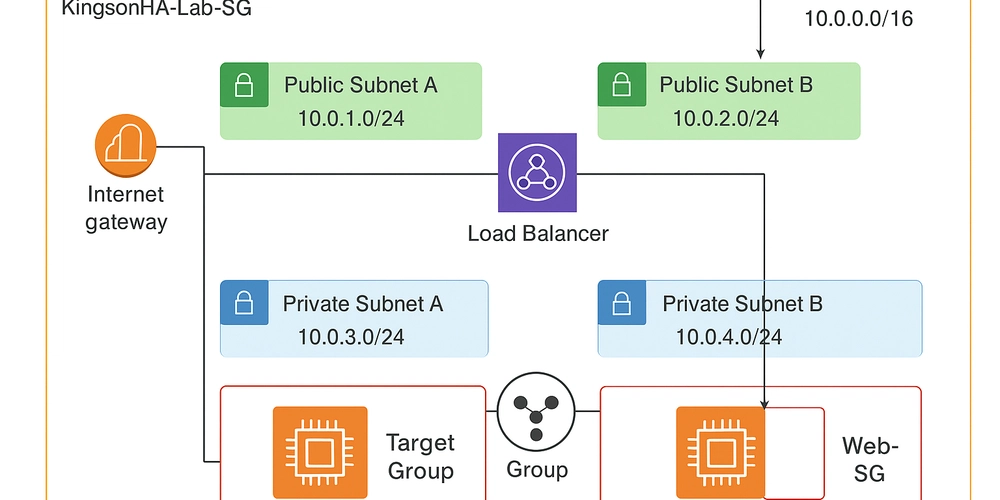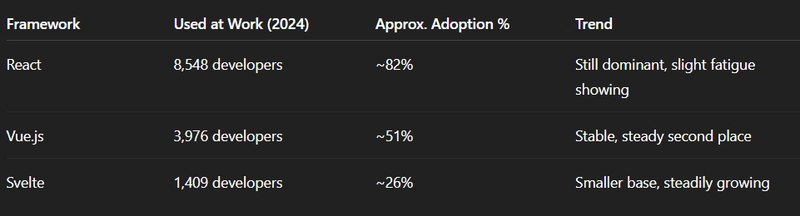High availability is a critical aspect of modern cloud infrastructure, ensuring that applications remain accessible even in the event of system or network failures. In this lab, I set up a highly available architecture using AWS services across two Availability Zones (AZs). Below, I’ll walk through the steps I took to achieve this, supported by screenshots from my build.
- Creating a New VPC with Multiple Subnets
I started by creating a new VPC named KingsonHA-Lab-SG. To ensure high availability, I configured:
2 Availability Zones (AZs)
4 Subnets in total (2 public and 2 private, one pair per AZ)
1 NAT Gateway for outbound internet access from the private subnets
This setup ensures that workloads can fail over between AZs if one becomes unavailable.
- Enabling Auto-Assign Public IPv4 Addresses
For both public subnets, I enabled the Auto-assign Public IPv4 Address option. This guarantees that any instance launched in these subnets will automatically receive a public IP, making them accessible over the internet when needed.
- Configuring Security Groups
Next, I created a Security Group dedicated to my architecture. I edited the inbound rules as follows:
HTTP (Port 80): Allowed traffic from all IPs (0.0.0.0/0) to make my web server accessible publicly.
SSH (Port 22): Restricted access to my own IP address for secure remote management.
This ensures controlled but secure access to the environment.
- Creating a Launch Template with User Data
I created a Launch Template that defines the configuration for EC2 instances. Within the template:
I attached the Security Group I created earlier.
I added User Data to automatically install and configure the application (such as a simple web server) when instances launch.
This automation ensures consistency across all instances deployed by the Auto Scaling Group (ASG).
- Setting Up an Auto Scaling Group (ASG) with an Application Load Balancer (ALB)
Using the Launch Template, I created an Auto Scaling Group (ASG):
I selected both public subnets across the two Availability Zones.
During ASG creation, I also configured an Application Load Balancer (ALB) to distribute incoming traffic evenly across the EC2 instances.
The ASG ensures scalability, while the ALB improves availability by routing traffic intelligently.
- Testing the Load Balancer
To validate my setup, I tested the ALB by accessing its DNS name in my browser. With each refresh, I observed the public IP address change—confirming that the ALB was successfully balancing requests across multiple instances in different AZs.
- Achieving High Availability
By hosting the same application on two instances spread across two Availability Zones, I ensured redundancy. If one instance or AZ fails, traffic automatically fails over to the healthy instance in the other AZ.
This demonstrates how a well-architected AWS environment can achieve high availability and fault tolerance with minimal downtime.
Final Thoughts
This hands-on lab reinforced my understanding of how to design and implement a highly available architecture on AWS. Leveraging VPCs, subnets, security groups, launch templates, ASGs, and ALBs provides the foundation for resilient, scalable cloud solutions.
With this setup, I successfully built an environment capable of handling failures gracefully, ensuring uninterrupted application availability.