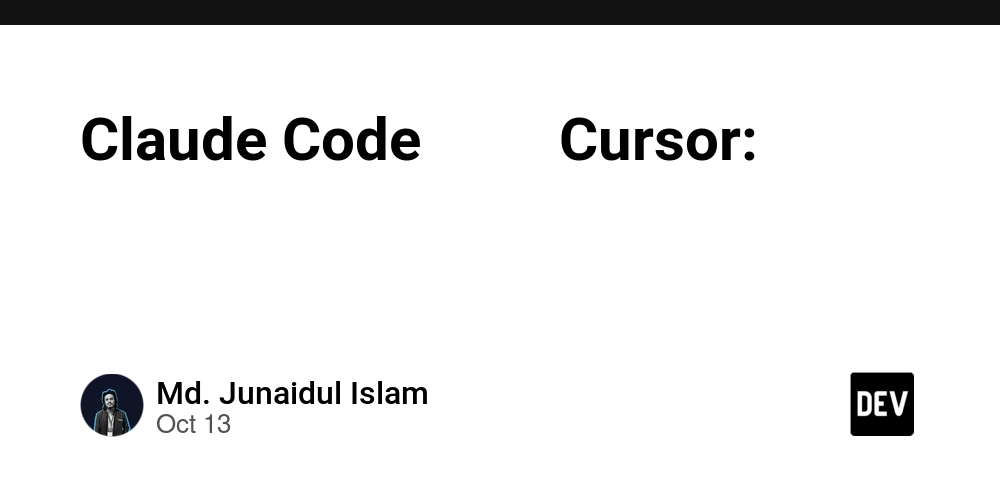মূলকথা: কোনটি আপনার জন্য?
সহজ কথায়, Claude Code এবং Cursor দুটি ভিন্ন কাজের জন্য তৈরি টুল – তারা প্রতিযোগী নয়, বরং একে অপরের পরিপূরক। Claude Code হলো terminal-based একটি autonomous coding tool যা জটিল কাজগুলো স্বয়ংক্রিয়ভাবে করতে পারে এবং প্রথম বা দ্বিতীয় চেষ্টাতেই সঠিক কোড তৈরি করে। অন্যদিকে Cursor হলো একটি সম্পূর্ণ IDE যা VS Code-এর মতো কাজ করে এবং দ্রুত coding-এর জন্য দারুণ।
গুরুত্বপূর্ণ পরিসংখ্যান:
- Claude Code ব্যবহারে ৩০% কম code rework প্রয়োজন হয়
- Cursor-এ ১৮,০০০+ লাইনের file নিয়ে সমস্যা হলেও Claude Code সফলভাবে handle করে
- Claude Code খরচ বেশি ($8 প্রতি ৯০ মিনিট complex কাজের জন্য)
- Cursor সস্তা ($20/মাস flat rate) এবং দ্রুত কাজ করে
সেরা strategy: দুটোই ব্যবহার করুন! Claude Code দিয়ে feature তৈরি করুন, Cursor দিয়ে polish করুন।
Claude Code কী এবং কীভাবে কাজ করে?
মূল বৈশিষ্ট্য
Claude Code একটি command-line tool যা সরাসরি আপনার terminal-এ চলে। এটি কোনো IDE নয়, বরং একটি autonomous coding agent যা আপনার নির্দেশনা বুঝে নিজে নিজে কাজ করে।
Installation:
npm install -g @anthropic-ai/claude-code
অথবা native installer ব্যবহার করতে পারেন (beta তে available)।
কীভাবে ব্যবহার করবেন?
১. Terminal খুলে claude লিখুন
২. Natural language-এ বলুন কী করতে চান, যেমন: “Refactor this module to use async/await”
৩. Claude নিজে থেকে plan করবে, execute করবে, check করবে এবং fix করবে
৪. আপনি শুধু final result review করুন
শক্তিশালী features
Autonomous operation: Claude Code ৩০+ ঘণ্টা একটানা কাজ করতে পারে জটিল task-এ। এটি:
- নিজে থেকে multiple files update করে
- Git commits এবং PR তৈরি করে
- Tests লিখে এবং run করে
- Bugs খুঁজে এবং fix করে
Context window: ২০০,০০০ tokens (১M tokens beta তে) – মানে প্রায় ১৫০,০০০ শব্দ বা একটি medium-sized application এর পুরো codebase।
Checkpointing system: প্রতিটি change-এর আগে automatically save হয়। Esc দুইবার চাপলে আগের state-এ ফিরে যেতে পারবেন।
Model Context Protocol (MCP): Google Drive, GitHub, Figma, Slack, Linear এবং custom tools-এর সাথে connect করতে পারে।
Claude Code-এর best use cases
✅ Large-scale refactoring – পুরো codebase restructure করা
✅ Complex debugging – গভীর analysis প্রয়োজন এমন bugs
✅ Production-quality code – যেখানে quality speed-এর চেয়ে গুরুত্বপূর্ণ
✅ Autonomous tasks – রাতে ঘুমানোর সময় কাজ চলবে
✅ Git workflows – automatic commits, PR creation, code review
Cursor কী এবং কীভাবে কাজ করে?
মূল বৈশিষ্ট্য
Cursor হলো একটি সম্পূর্ণ IDE যা VS Code-এর উপর তৈরি। এতে AI features গভীরভাবে integrated।
Installation:
- Website থেকে download করুন
- ৫-১০ মিনিটে install হয়ে যাবে
- VS Code settings automatically import হয়
তিনটি প্রধান AI mode
১. Tab Completion
- Typing করার সময় automatically code suggest করে
- Multi-line edits suggest করে
- ২৮% বেশি accept rate (২০২৫ update-এ)
২. Inline Edit (Cmd+K)
- File-এর মধ্যে targeted modifications
- Git-style diff দেখাবে (লাল-সবুজ)
- Quick edits-এর জন্য perfect
৩. Agent/Composer Mode (Cmd+I)
- Multiple files একসাথে edit করে
- Automatically documentation search করে
- Terminal commands run করে
- Browser debugging করতে পারে (screenshots নিয়ে)
Background Agent feature
এটি সবচেয়ে powerful feature!
- Cloud VM-এ autonomous কাজ করে
- রাতে ঘুমানোর সময় PR তৈরি করে
- শেষ হলে Slack-এ notification পাঠায়
Context selection system
@-symbols দিয়ে context control:
-
@filename– specific file -
@folders– পুরো folder -
@Recommended– automatically relevant context select করে
.cursor/rules file-এ project-specific AI instructions define করতে পারেন।
Cursor-এর best use cases
✅ Rapid prototyping – দ্রুত MVP তৈরি
✅ Daily coding assistance – Tab completion-এর মাধ্যমে
✅ Visual development – UI-based workflow পছন্দ করলে
✅ Learning new codebases – সহজে navigate এবং understand করা
✅ Team collaboration – shared rules এবং standards
Price তুলনা: কতো খরচ?
Cursor-এর pricing
Free (Hobby):
- ২,০০০ completions/মাস
- ৫০ slow requests/মাস
- Experimentation-এর জন্য যথেষ্ট
Pro – $20/মাস (বছরে $16/মাস):
- মিনিমাম $20 worth usage
- প্রায় ২২৫টি Claude Sonnet 4 requests
- Unlimited completions
- Unlimited slow requests
- Usage শেষ হলে pay-as-you-go ($20 increments)
Ultra – $200/মাস:
- Pro-এর তুলনায় ২০× বেশি usage
- Heavy users-দের জন্য
- Background Agents এবং Bugbot আলাদা billing
Students: এক বছর সম্পূর্ণ free!
Claude Code-এর pricing
Claude Code, Claude subscription-এর অংশ:
Pro – $20/মাস:
- প্রায় ৪৫টি messages প্রতি ৫ ঘণ্টায়
- মাসে ৬,৪৮০-৬,৬৯৬ messages
- Claude.ai chat-এর সাথে shared pool
Max 5× – $100/মাস:
- ২২৫+ messages প্রতি ৫ ঘণ্টায়
Max 20× – $200/মাস:
- ৯০০+ messages প্রতি ৫ ঘণ্টায়
API usage:
- Sonnet 4.5: $3 per million input tokens, $15 per million output tokens
- Opus 4.1: $15/$75
বাস্তব খরচের হিসাব
Typical monthly costs:
- Cursor users: $20-200/মাস (predictable)
- Claude Code power users: কখনো কখনো $5,000+/মাস!
- Complex refactoring: Claude Code-এ $8 vs Cursor-এ $2 (৯০ মিনিটে)
কিন্তু মনে রাখবেন: Claude Code প্রথমবারেই ভালো output দেয়, তাই কম iteration লাগে। এতে overall সময় এবং খরচ কমে।
Developer experience: কোনটা ব্যবহার করতে সহজ?
Setup এবং learning curve
Cursor:
- ✅ ৫-১০ মিনিটে install
- ✅ VS Code settings automatically import
- ✅ GUI-based, সবার জন্য সহজ
- ✅ ১-২ দিনে শিখে ফেলা যায়
- ⚠️ Frequent updates কখনো bugs আনে
Claude Code:
- ⚠️ Terminal-based, CLI knowledge প্রয়োজন
- ⚠️ Windows-এ WSL লাগবে
- ⚠️ Billing setup করতে হবে
- ✅ ৫ মিনিটে install (native installer-এ)
- ⚠️ Moderate to steep learning curve
Interface philosophy
Claude Code: Pure terminal
- No GUI, no buttons
- Slash commands:
/clear,/terminal-setup,/install-github-app - Text-based responses
- Minimalist এবং CLI-comfortable developers-দের জন্য
Cursor: Full IDE experience
- File explorer, tabs, integrated terminal
- Debugging tools, extension panels
- Visual diff viewer
- Familiar VS Code layout
Keyboard shortcuts
Cursor shortcuts:
-
Tab– Accept autocomplete -
Cmd+K– Inline edit -
Cmd+L– Open chat -
Cmd+I– Agent mode -
Cmd+Shift+L– Chat with selected code
Claude Code:
- Natural language commands
-
Shift+Enter– New line (configurable) -
Escape– Stop -
Escapetwice – Message history
Integration এবং ecosystem
Claude Code integrations
Universal compatibility:
- যেকোনো terminal-এ কাজ করে
- SSH sessions, remote development, CI/CD pipelines
- IDE-agnostic
Official IDE integrations:
- VS Code (beta extension)
- Cursor
- Windsurf, VSCodium
- JetBrains tools (IntelliJ, PyCharm, WebStorm, etc.)
- Cmd+Esc (Mac) বা Ctrl+Esc (Windows/Linux) দিয়ে quick launch
Git integration (standout feature):
- Automatic commit message generation
- PR creation:
claude "create a pull request for my feature branch" - PR review এবং fix suggestions
- Merge conflict resolution
- Git history search
Model Context Protocol (MCP):
- Google Drive, Jira, Slack, Figma access
- Custom tools integration
- Growing ecosystem
Cursor integrations
VS Code foundation:
- হাজার হাজার extensions instantly কাজ করে
- GitLens, ESLint, Prettier, language extensions
- Complete VS Code ecosystem inheritance
AI integration points:
- Tab completion
- Inline edits (Cmd+K)
- Chat panel (Cmd+L)
- Agent mode (Cmd+I)
- Background Agents
- Bug Finder
Terminal integration:
- Full terminal emulation
- Automatic shell command generation
- SSH, containers, WSL support
Performance এবং code quality
Claude Code performance
Benchmark results:
- ৭৭.২% accuracy on SWE-bench Verified (সর্বোচ্চ score)
- GPT-4.1 শুধু ৫৪.৬% accuracy
- ৩০% কম code rework প্রয়োজন
Real-world metrics:
- ১৮,০০০+ line files সফলভাবে handle করে
- Navigation errors: ২০% থেকে প্রায় শূন্য
- Security problems: ৩× দ্রুত resolve (১০-১৫ মিনিট → ৩-৫ মিনিট)
- Research time: ৮০% কমেছে (১ ঘণ্টা → ১০-২০ মিনিট)
Task persistence:
- Opus 4: ৭+ ঘণ্টা continuous work
- Sonnet 4.5: ৩০+ ঘণ্টা autonomous coding
Cursor performance
Speed optimizations:
- Custom Tab model: ২৮% higher accept rate (২০২৫-এ)
- ২১% fewer suggestions (quality over quantity)
- “১০× faster” than GitHub Copilot
Recent issues:
- Community reports quality degradation (Sept 2024+)
- “Quality going down 1000% since version 0.45”
- Frequent update bugs
- Terminal hangs, settings vanishing
Large file handling:
- Struggles with very large files
- “Trouble resolving patches, has to rewrite files often”
- Works best with files under 1000 lines
Language এবং framework support
Claude Code
Universal language support:
- Python (NumPy, Pandas, TensorFlow, Flask, FastAPI)
- JavaScript/TypeScript (Node.js, React, Vue, Angular, Next.js)
- Rust, Go, Ruby (Rails), Java, C++, C#
- Infrastructure (Bash, Docker, Kubernetes)
Framework intelligence:
- Framework-appropriate best practices
- Type system attention (proper TypeScript types)
- Testing frameworks (Jest, pytest, RSpec)
- Package management (npm, pip, cargo, gem)
Validated successes:
- ১৮,০০০-line React component refactoring
- Full-stack apps (React + Python/Node)
- Multi-service architectures
Cursor
Strong language support:
- Web: JavaScript, TypeScript, HTML, CSS
- Python (data science, ML, Django, Flask)
- Backend: Java, C#, PHP, Ruby
- Systems: C, C++, Rust (improved)
- Mobile: Swift, Kotlin, Dart/Flutter
Deep framework intelligence:
- React (JSX/TSX, components)
- Next.js (server components, API routes)
- Vue.js (SFC, Composition API)
- Angular, Svelte, Node.js frameworks
Language Server Protocol:
- IntelliSense across all languages
- Syntax highlighting
- Language-specific debuggers
- Linting/formatting tools
Workflow patterns: কীভাবে ব্যবহার করবেন?
Claude Code workflows
Terminal-first development:
১. Project directory-তে claude run করুন
২. High-level instruction দিন natural language-এ
৩. Claude plan করবে, execute করবে, verify করবে
৪. Automatically fix করবে problems
Example workflow:
claude "Refactor this module to use async/await, remove duplication"
Multi-step refactoring:
- Automatic breakdown into steps
- Verification at each stage
- Checkpoint saving
- Easy rollback with Esc twice
Headless automation:
claude -p "Run integration tests, fix failures, explain changes"
CI/CD pipelines-এ চলতে পারে without human interaction।
Key workflow features:
-
/clear– Context reset (token save করতে) - Queueing multiple prompts
- Subagents for parallel tasks
- Background tasks for long-running processes
-
.claude/settings.json– Project automation
Real developer feedback:
“I default to Claude first and only peek at code when reviewing changes.” – Builder.io engineer
Cursor workflows
Inline development:
১. Normal coding চালিয়ে যান
২. Tab suggestions real-time-এ appear করবে
৩. Cmd+K দিয়ে quick edits
৪. No context switching!
Agent-driven development:
১. Cmd+I চাপুন (Agent/Composer open)
২. Feature বা task describe করুন
৩. Planned steps approve করুন
ৄ. Multiple files-এ diffs review করুন
৫. Accept অথবা reject করুন
YOLO mode (automation):
- Auto-run safe commands (mkdir, tsc, lint)
- Iterate until tests pass
- Unconstrained operation
Three agent modes:
- Ask mode: Planning and breakdown
- Manual mode: Precise instruction execution
- Agent mode: Autonomous multi-step execution
End-of-session workflow:
"Fix all lint/TypeScript issues and run pre-PR checks"
Background Agents:
- Remote execution on cloud VMs
- Work overnight
- Slack notifications when complete
সিদ্ধান্ত নেওয়ার জন্য সুপারিশ
Claude Code কখন choose করবেন?
✅ আপনি senior engineer এবং terminal-comfortable
✅ Production codebase-এ কাজ করছেন যেখানে quality গুরুত্বপূর্ণ
✅ Large-scale refactoring বা architecture migration করছেন
✅ Enterprise environment-এ compliance প্রয়োজন
✅ Multi-hour autonomous operation দরকার
Budget: $100-200/মাস (Max plans)
Cursor কখন choose করবেন?
✅ GUI workflows পছন্দ, terminal-এ অভ্যস্ত নন
✅ Rapid prototyping, MVPs, experiments
✅ Small to medium projects (১০০K lines-এর নিচে)
✅ Predictable flat-rate pricing চান
✅ Team collaboration with shared standards
✅ New technologies শিখছেন যেখানে visual feedback সাহায্য করে
Budget: $20/মাস (Pro plan)
সেরা strategy: Hybrid approach! 🚀
দুটোই ব্যবহার করুন: $120/মাস
- Cursor Pro: $20/মাস
- Claude Max: $100/মাস
কীভাবে:
-
Claude Code দিয়ে:
- Features build করুন
- Complex refactoring করুন
- Hard bugs solve করুন
- Autonomous tasks (রাতে চালিয়ে রাখুন)
-
Cursor দিয়ে:
- Tab completions (daily coding)
- Quick Cmd+K edits
- Features polish করুন
- Visual navigation এবং debugging
Workflow pattern:
“Claude Code builds the house, Cursor paints the walls.”
Example:
- Complex feature-এর requirements Claude Code-কে দিন
- Claude Code ঘণ্টার পর ঘণ্টা autonomous কাজ করবে
- Cursor-এ switch করুন polish-এর জন্য:
- UI details fix
- Styling adjust
- Comments add
- Final tests run
Final verdict: আপনার জন্য কোনটা?
Key differences সংক্ষেপে
| Feature | Claude Code | Cursor |
|---|---|---|
| Interface | Terminal | GUI IDE |
| Learning curve | Moderate-Steep | Easy |
| Code quality | ⭐⭐⭐⭐⭐ | ⭐⭐⭐⭐ |
| Speed | ⭐⭐⭐⭐ | ⭐⭐⭐⭐⭐ |
| Autonomy | ⭐⭐⭐⭐⭐ | ⭐⭐⭐ |
| Pricing | Usage-based ($$$) | Flat rate ($$) |
| Best for | Complex operations | Daily coding |
| Large files | ১৮K+ lines ✅ | Struggles |
| Rework needed | 30% less | More iterations |
প্রশ্ন করুন নিজেকে
১. Autonomous agents দরকার? → Claude Code
২. Interactive assistance চান? → Cursor
৩. Terminal comfortable? → Claude Code
৪. GUI পছন্দ? → Cursor
৫. Code quality > speed? → Claude Code
৬. Speed > quality? → Cursor
৭. $100-200/মাস budget আছে? → Both!
৮. শুধু $20/মাস? → Cursor
Developer testimonials
Claude Code:
“When it comes to complex projects requiring high reliability, Claude Code is worth every penny.”
“I recently stopped paying for Cursor and moved fully to Claude Code. It is a step up in pricing but the output is usually more accurate.”
Cursor:
“Cursor has changed the way I approach small builds and quick experiments.”
“Tab completion is one of the most powerful features – 10× faster than Copilot.”
Both:
“For day-to-day coding with instant feedback, Cursor can’t be beaten. Why choose when you can have both?”
শেষ কথা
Claude Code এবং Cursor competitors নয় – তারা একে অপরের complement করে। Professional developers-রা increasingly দুটোই strategically ব্যবহার করছেন।
$120/মাস investment (Cursor Pro + Claude Max) নিজেকে দিনের মধ্যেই pay করে time সাশ্রয় এবং quality improvement-এর মাধ্যমে।
Remember:
- Claude Code = High-quality, autonomous, complex operations
- Cursor = Fast, interactive, daily productivity
- Both together = Production-ready features shipped faster
প্রতিটি tool তার best use case-এ ব্যবহার করুন, এবং আপনি যেকোনো একটি tool একা ব্যবহার করার চেয়ে দ্রুত production-ready features ship করতে পারবেন! 🎯