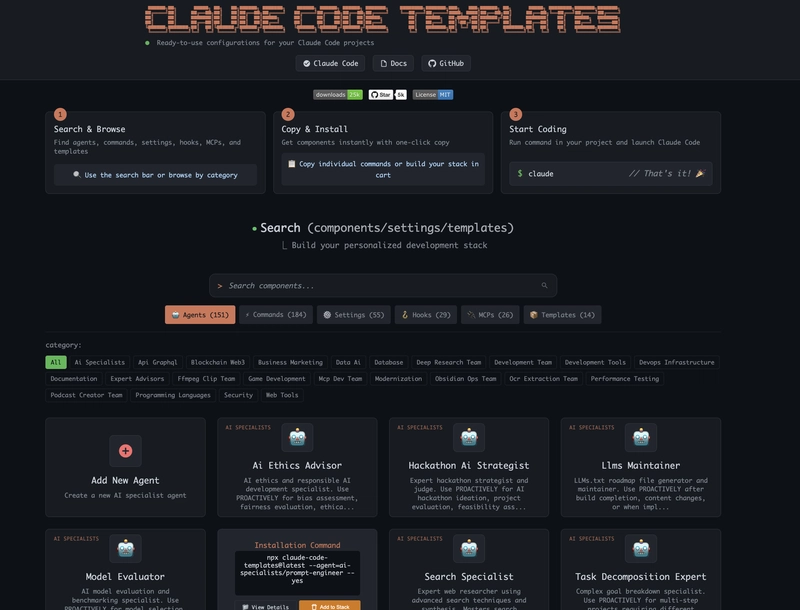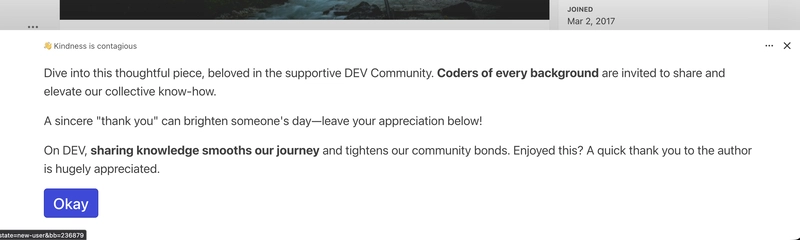What is Claude Code Templates
Claude Code Templates is an open-source project that simplifies Claude Code adoption through ready-to-use configurations.
Visit aitmpl.com to browse over 400 components including agents, commands, settings, hooks, MCPs, and templates.
Claude Code Templates – Supercharge Your AI Development with Anthropic Claude
*Professional templates and configurations for Anthropic’s Claude Code. Get Claude Opus 4.1 working at terminal velocity…*aitmpl.com
The core insight behind this project: how you configure your AI development agents is often more critical to project success than the actual code they generate.
Currently hosting over 400 components with thousands of downloads, Claude Code Templates has become the de facto package manager for the Claude Code ecosystem.
Component
Claude Code Templates organizes components into six categories:
Agents
Specialized AI personas with specific expertise. Examples include frontend developers, security auditors, and legal reviewers. Each agent comes with optimized system prompts and tool configurations.
Commands
Reusable command configurations for common development tasks like code review, testing, and deployment checks.
Settings
Pre-configured permission sets, tool allowlists, and environment configurations that ensure secure and efficient AI interactions.
Hooks
Integration points for CI/CD pipelines, git workflows, and automated development processes.
MCPs
Model Context Protocol integrations that connect Claude Code to external services like databases, APIs, and development tools.
Templates
Complete project setups combining multiple components for specific use cases or technology stacks.
Using the Search Function
The search interface allows you to filter through hundreds of components efficiently. Enter keywords related to your technology stack, development role, or specific needs.
For example:
-
Search “react” to find frontend development components
-
Search “security” for auditing and security review tools
-
Search “game” for game development resources
-
Search “api” for backend and API development components
You can also browse by category using the filter tabs (Agents, Commands, Settings, Hooks, MCPs, Templates) or explore predefined categories like “Development Team,” “AI Specialists,” or “Business Marketing.”
Installing Individual Components
Each component can be installed independently using the provided command. Click the “Install” button next to any component to copy its installation command.
Individual installation commands follow this pattern:
npx claude-code-templates@latest --agent=development-team/frontend-developer
npx claude-code-templates@latest --command=code-optimization/bundle-analyzer
npx claude-code-templates@latest --setting=security/enterprise-permissions
The --yes flag can be added to skip confirmation prompts:
npx claude-code-templates@latest --agent=development-team/frontend-developer --yes
Building Complete Stacks with Cart Functionality
Rather than installing components one by one, you can build complete development stacks using the cart system. This approach is more efficient for setting up comprehensive development environments.
To build a stack:
- Browse components and click “Add to Cart” for each item you need
- The cart accumulates your selections across all component types
- When ready, click “Generated Command” to create a single command that installs everything
- Copy and run the generated command in your terminal
- You also can share this command on X or Threads
A typical full-stack development setup might include:
-
Frontend developer agent
-
Code reviewer agent
-
Security auditor agent
-
Performance optimization commands
-
Git integration hooks
-
Development environment settings
-
Relevant MCP integrations
This results in a single command that configures your entire Claude Code environment at once.
Discovering Popular Components with Trending
The trending section shows which components the community uses most, updated weekly. This data helps identify battle-tested components and emerging patterns in how developers configure their AI workflows.
Conclusion
Claude Code Templates transforms Claude Code from a powerful but complex tool into an accessible development platform. By providing curated, tested configurations, it removes the barrier between developers and productive AI-assisted coding.
AI agent configuration has become as important as the code itself. A thoughtfully configured development environment with the right agents, permissions, and integrations can dramatically improve productivity and code quality. Claude Code Templates makes this sophistication accessible to every developer.
For advanced usage including Global Agents that run directly from your terminal, check out this step-by-step tutorial.
Contribute to the project at github.com/davila7/claude-code-templates.
You can follow me on my social media: