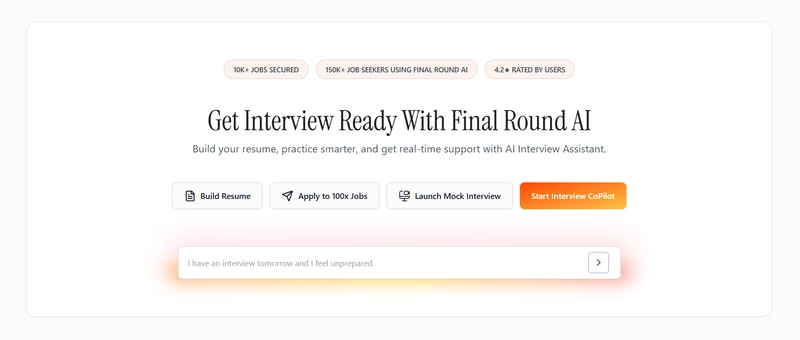Welcome to Tpoint Tech’s Complete MySQL Tutorial (2025) — your one-stop guide to mastering the world’s most popular open-source relational database system. Whether you’re a beginner starting your database journey or an experienced developer looking to deepen your SQL knowledge, this MySQL Tutorial will walk you through everything from installation to advanced database optimization.
What is MySQL?
MySQL is an open-source Relational Database Management System (RDBMS) that stores and manages data using structured query language (SQL). It’s widely used in web development, data analytics, and enterprise systems due to its speed, reliability, and scalability.
MySQL was originally developed by MySQL AB and is now maintained by Oracle Corporation. It powers popular platforms like WordPress, Facebook, and YouTube, proving its capability to handle large-scale data-driven applications.
At Tpoint Tech, we recommend MySQL as the ideal choice for anyone learning SQL or building robust backend systems.
Why Learn MySQL?
Learning MySQL gives you a strong foundation in database management — a crucial skill for developers, analysts, and data engineers. Here’s why MySQL stands out:
1. Open Source and Free: MySQL is free to use and ideal for personal or commercial projects.
2. Cross-Platform Compatibility: Works seamlessly on Windows, macOS, and Linux.
3. High Performance: Optimized for handling complex queries efficiently.
4. Security: MySQL offers encryption, user authentication, and role-based access control.
5. Integration: Easily integrates with languages like PHP, Python, and Node.js.
By following this MySQL Tutorial on Tpoint Tech, you’ll gain the skills to design, query, and manage databases confidently.
Installing MySQL
Before writing your first SQL query, let’s install MySQL on your computer.
Step 1: Download MySQL
Visit the official MySQL website and download the MySQL Community Server.
Step 2: Installation
Run the installer and follow the setup wizard. Choose the Developer Default setup type to include MySQL Server, MySQL Workbench, and command-line tools.
Step 3: Verify Installation
After installation, open MySQL Workbench or use the command line and log in with:
mysql -u root -p
If you see the MySQL shell (mysql>), your installation was successful.
Creating Your First Database
Let’s begin this MySQL Tutorial by creating a simple database.
Step 1: Create a Database
CREATE DATABASE tpointtech_db;
Step 2: Use the Database
USE tpointtech_db;
Step 3: Create a Table
CREATE TABLE students (
id INT AUTO_INCREMENT PRIMARY KEY,
name VARCHAR(100),
email VARCHAR(100),
course VARCHAR(50)
);
Step 4: Insert Data
INSERT INTO students (name, email, course)
VALUES
('John Doe', 'john@example.com', 'Web Development'),
('Jane Smith', 'jane@example.com', 'Database Design');
Step 5: Retrieve Data
SELECT * FROM students;
Congratulations! You just created and queried your first MySQL database using Tpoint Tech’s MySQL Tutorial.
Understanding SQL Basics
SQL (Structured Query Language) is the heart of MySQL. Here are some essential commands:
- CREATE DATABASE / TABLE: Create new databases and tables.
- INSERT INTO: Add records to a table.
- SELECT: Retrieve specific data from tables.
- UPDATE: Modify existing records.
- DELETE: Remove records from a table.
- ALTER TABLE: Add, modify, or delete columns.
Example:
UPDATE students
SET course = 'Advanced SQL'
WHERE name = 'John Doe';
MySQL Joins Explained
When dealing with multiple tables, you’ll often use JOINs to combine data.
1. INNER JOIN: Returns records with matching values in both tables.
2. LEFT JOIN: Returns all records from the left table, and matched records from the right table.
3. RIGHT JOIN: Opposite of LEFT JOIN.
4. FULL JOIN: Returns all records when there’s a match in either table.
Example:
SELECT students.name, courses.course_name
FROM students
INNER JOIN courses ON students.course = courses.course_id;
Joins are a powerful part of MySQL that allow you to build complex queries and relationships between data entities.
Advanced MySQL Concepts
Now that you understand the basics, let’s move on to advanced features covered in this Complete MySQL Tutorial.
1. Stored Procedures
Stored procedures are reusable SQL code blocks that execute as a single unit.
DELIMITER //
CREATE PROCEDURE GetStudents()
BEGIN
SELECT * FROM students;
END //
DELIMITER ;
2. Triggers
Triggers automatically execute SQL code when certain events occur in a table.
CREATE TRIGGER before_insert_students
BEFORE INSERT ON students
FOR EACH ROW
SET NEW.course = UPPER(NEW.course);
3. Indexes
Indexes improve query performance by speeding up data retrieval.
CREATE INDEX idx_name ON students(name);
4. Views
A view is a virtual table representing a query result.
CREATE VIEW student_view AS
SELECT name, email FROM students;
Optimizing and Securing MySQL Databases
Performance and security are critical for database management.
Here are some best practices:
- Regularly back up databases using
mysqldump. - Use indexing for frequently queried columns.
- Avoid using
SELECT *; specify only needed columns. - Set user privileges carefully using the
GRANTcommand. - Monitor performance with MySQL Workbench or tools like phpMyAdmin.
Conclusion
This Complete MySQL Tutorial (2025) by Tpoint Tech has taken you through every essential step — from basic SQL commands to advanced database concepts like stored procedures and triggers.
MySQL remains one of the most reliable and developer-friendly databases in the industry. Whether you’re building a personal project, managing business data, or developing enterprise applications, mastering MySQL will give you a strong foundation in data management.
Stay tuned to Tpoint Tech for more tutorials, hands-on projects, and the latest tech guides to sharpen your programming and database skills.