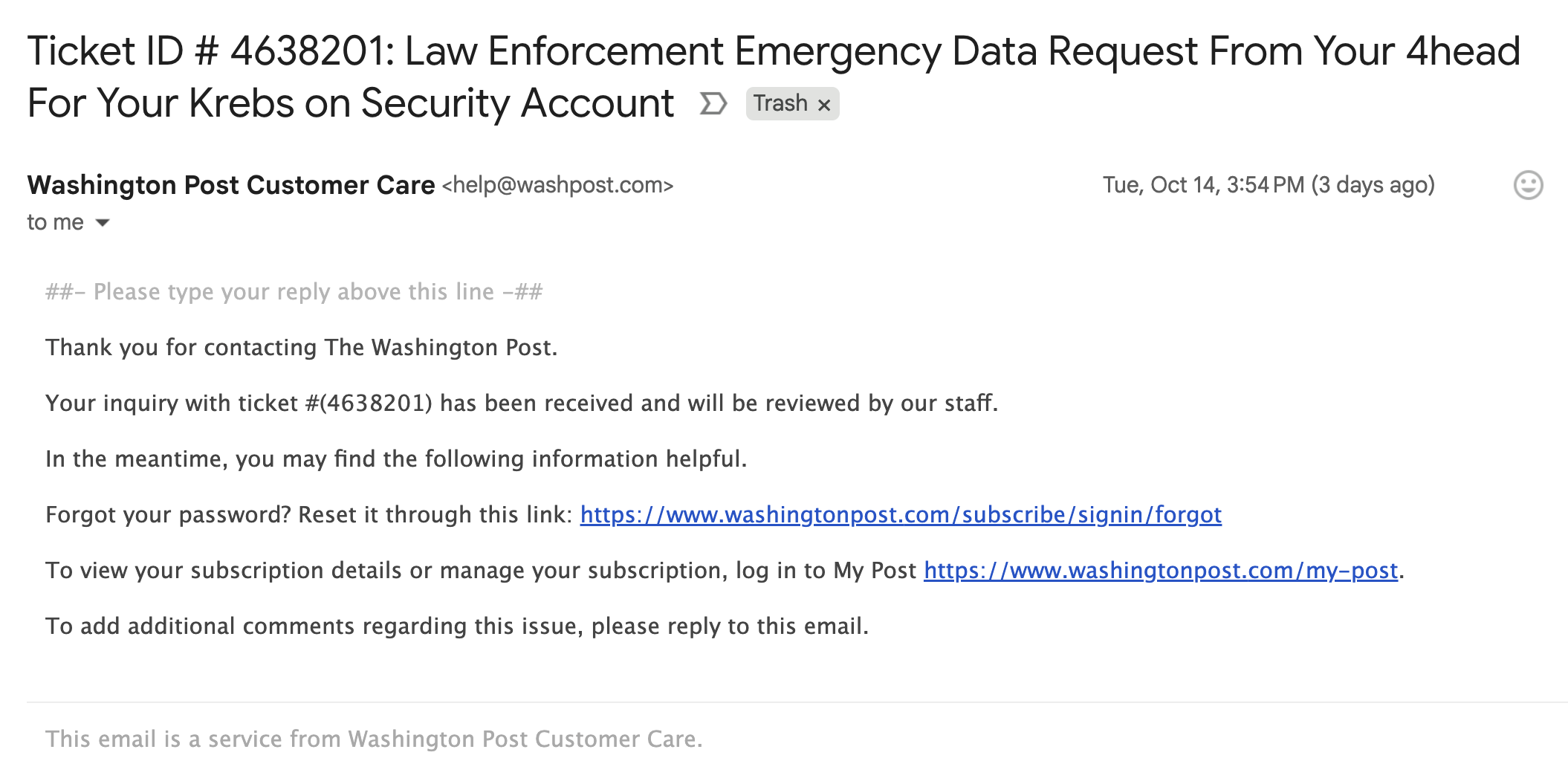The global shift to remote work has redefined how organizations operate. While remote work offers flexibility and convenience, it also opens the door to new cybersecurity risks. Home networks, personal devices, and unsecured Wi-Fi connections can create vulnerabilities that hackers are eager to exploit. For remote workers, staying vigilant and following cybersecurity best practices is not just recommended — it’s essential.
In this guide, we’ll explore the most effective cybersecurity tips and best practices that every remote worker should follow to protect their data, devices, and company assets.
1. Use a Secure and Private Wi-Fi Network
Home networks are typically less secure than corporate ones. If you’re working remotely:
- Avoid public Wi-Fi — these networks are prime targets for cybercriminals.
- Secure your home router by changing the default admin password and updating its firmware regularly.
- Enable WPA3 or WPA2 encryption for your home Wi-Fi.
- Consider using a guest network for smart devices to isolate work traffic.
2. Enable Multi-Factor Authentication (MFA)
MFA adds an extra layer of protection by requiring a second form of identification beyond just a password — such as a code sent to your phone or a biometric scan.
- Use MFA for all work-related logins, email accounts, and cloud services.
- Authenticator apps like Google Authenticator, Microsoft Authenticator, or Authy are more secure than SMS-based MFA.
3. Use a Virtual Private Network (VPN)
A VPN encrypts your internet connection and shields your IP address, helping you browse securely and privately.
- Use a company-approved VPN when accessing internal tools or sensitive information.
- Avoid free VPNs, as they may compromise your data or contain malware.
4. Keep Software and Devices Up to Date
Outdated systems and apps are vulnerable to known exploits. Regular updates patch these vulnerabilities.
- Enable automatic updates for your operating system, browsers, antivirus software, and apps.
- Restart your devices regularly to ensure updates are applied.
5. Install and Update Antivirus Software
Reliable antivirus software helps detect and prevent malware, ransomware, and phishing attempts.
- Use reputable antivirus and antimalware programs (e.g., Norton, Bitdefender, Kaspersky).
- Keep virus definitions and threat libraries updated daily.
6. Use Strong, Unique Passwords
Weak or reused passwords are a leading cause of data breaches.
- Use a password manager (like LastPass, 1Password, or Bitwarden) to store and generate strong, unique passwords.
- Avoid writing passwords down or saving them in browser autofill settings.
7. Beware of Phishing and Social Engineering
Phishing emails and fake websites are common tactics used to steal credentials or install malware.
- Think before you click: don’t open links or download attachments from unknown senders.
- Look for misspellings, odd email addresses, or urgent messages that try to create panic.
- Report suspicious emails to your IT/security team.
8. Separate Work and Personal Devices
Using the same device for both work and personal tasks increases the risk of data leakage or accidental access to corporate systems.
- If possible, use a dedicated work laptop.
- Avoid installing personal apps or software on your work device.
- Don’t allow family members or others to use your work computer.
9. Lock Your Devices When Not in Use
Remote work environments can be unpredictable, especially at home or in public spaces.
- Lock your screen when stepping away from your device.
- Set automatic screen timeouts and enable password/PIN authentication.
- For mobile devices, use fingerprint or facial recognition to unlock securely.
10. Back Up Your Data Regularly
Ransomware and accidental deletions can lead to permanent data loss.
- Use cloud-based backup solutions or external hard drives to regularly back up important files.
- Ensure backups are encrypted and stored securely.
Bonus Tips:
- Stay informed about your company’s cybersecurity policies and follow them strictly.
- Attend security training sessions offered by your employer.
- Report lost/stolen devices or suspicious activity immediately to your IT/security team.
Conclusion
As remote work becomes the new normal, the importance of cybersecurity cannot be overstated. By following these best practices, remote workers can significantly reduce the risk of cyberattacks, protect sensitive information, and maintain productivity in a safe and secure digital environment.
Remember: Cybersecurity is not just the IT department’s job — it’s everyone’s responsibility.