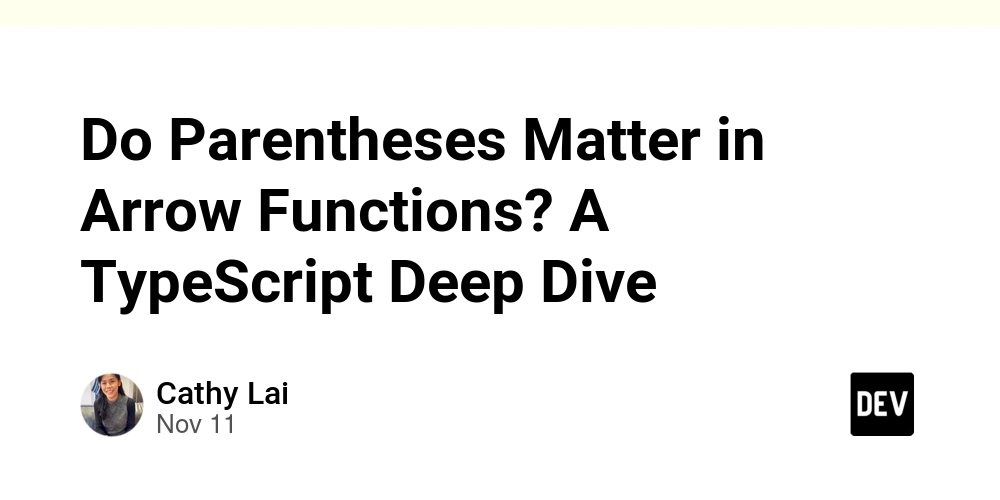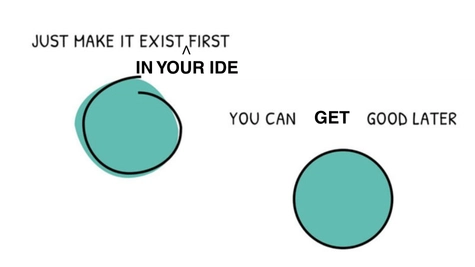Understanding when parentheses change behavior and when they’re just style
You’re writing a map function in TypeScript, and you wonder: “What if I put parentheses around the return value? Would that affect anything?”
This seemingly simple question touches on some fundamental JavaScript/TypeScript syntax rules that can trip up even experienced developers. Let me break down exactly when parentheses matter in arrow functions—and when they don’t.
The Question That Started It All
Imagine you have this code:
const housesToSyncIDs = housesToSync.map((h) => h.id);
And you’re wondering: “What if I write it like this?”
const housesToSyncIDs = housesToSync.map((h) => (h.id));
Does it make a difference? The short answer: No, it doesn’t. But understanding why will help you avoid common pitfalls.
The Simple Answer: Parentheses Don’t Change Single Expressions
When you have a single expression in an arrow function, parentheses around that expression are purely stylistic. They don’t change the behavior at all.
// These are functionally identical:
const result1 = houses.map((h) => h.id);
const result2 = houses.map((h) => (h.id));
const result3 = houses.map((h) => ((h.id))); // Even nested parentheses!
// All three produce the exact same result
Why? Parentheses are grouping operators. When you wrap a single expression in parentheses, you’re just grouping it—the value remains the same.
When Parentheses DON’T Matter
Single Value Returns
// All equivalent:
const ids = items.map(x => x.id);
const ids = items.map(x => (x.id));
const ids = items.map(x => ((x.id)));
Simple Calculations
// All equivalent:
const doubled = numbers.map(n => n * 2);
const doubled = numbers.map(n => (n * 2));
const doubled = numbers.map(n => ((n * 2)));
Function Calls
// All equivalent:
const upper = strings.map(s => s.toUpperCase());
const upper = strings.map(s => (s.toUpperCase()));
When Parentheses DO Matter
1. Object Literals (The Big One!)
This is where most developers get tripped up. When returning an object literal, you must use parentheses:
// ❌ Syntax Error - JavaScript thinks { } is a function body
const result = items.map(x => { id: x.id, name: x.name });
// ✅ Correct - Parentheses tell JS it's an object literal
const result = items.map(x => ({ id: x.id, name: x.name }));
Why? Without parentheses, JavaScript interprets the curly braces as the start of a function body, not an object literal. The parentheses disambiguate this.
2. Multiple Statements (Need Curly Braces + Return)
If you have multiple statements, you need curly braces and an explicit return:
// ❌ Syntax Error - can't have multiple statements without braces
const result = items.map(x => x.id; console.log(x));
// ✅ Correct - use curly braces and return
const result = items.map(x => {
console.log(x);
return x.id;
});
3. Operator Precedence
Parentheses can change the order of operations:
// Different results:
const a = numbers.map(n => n + 1 * 2); // n + (1 * 2) = n + 2
const b = numbers.map(n => (n + 1) * 2); // (n + 1) * 2 = 2n + 2
The Real Gotcha: Curly Braces vs. No Curly Braces
The most common mistake isn’t about parentheses—it’s about curly braces:
// ✅ Implicit return - returns the value
const ids = items.map(x => x.id);
// ❌ Returns void - missing return statement!
const ids = items.map(x => { x.id });
// ✅ Explicit return - returns the value
const ids = items.map(x => { return x.id; });
Key Rule:
- No curly braces = implicit return (expression is returned automatically)
-
Curly braces = function body (must use
returnto return a value)
Quick Reference Guide
| Syntax | Returns | Use Case |
|---|---|---|
x => x.id |
The id value | ✅ Simple property access |
x => (x.id) |
The id value | ✅ Same as above (stylistic) |
x => { x.id } |
void |
❌ Missing return! |
x => { return x.id } |
The id value | ✅ Explicit return |
x => ({ id: x.id }) |
Object { id: ... }
|
✅ Object literal (parentheses required) |
x => { id: x.id } |
void |
❌ Syntax error (looks like function body) |
The Takeaway
Parentheses around a single expression in an arrow function are purely stylistic—they don’t change behavior. The real gotcha is understanding when to use curly braces (function body) vs. no curly braces (implicit return).
Remember:
-
No
{ }= implicit return -
{ }= function body (needsreturn) -
({ })= object literal (parentheses required)
So to answer the original question: No, adding parentheses around h.id won’t affect anything. But understanding this distinction will help you write cleaner, bug-free code.
Further Reading
Have you encountered this gotcha in your code? Share your experience in the comments below!