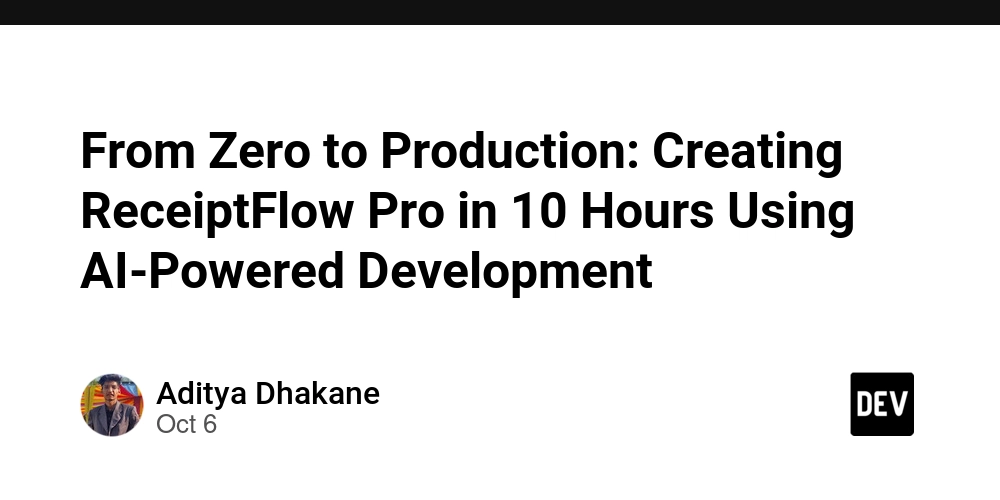The Challenge: From Paper to Digital
Picture this: It’s Ganpati festival season, and like many building communities, we were drowning in paperwork. Residents’ contributions were being recorded the old-fashioned way - pen, paper, and endless manual calculations. The inefficiency was staggering, and the paper waste was concerning.
That’s when I decided to take on a challenge: Could I build a complete receipt management system in under 10 hours using AI-powered development?
The answer? Absolutely yes. Meet ReceiptFlow Pro - a comprehensive receipt management and analytics platform that went from concept to production deployment in just 10 hours.
The 10-Hour Sprint: A Detailed Timeline
6:00 PM - The Starting Gun
Armed with nothing but an idea and GitHub Copilot, I began this ambitious journey. The goal was clear: create a system that could handle receipt entry, resident management, and provide meaningful analytics.
6:30 PM - Data Collection Phase
The first step was gathering existing data. I walked around our building complex, capturing photos of resident information boards in each building’s parking area. These boards contained crucial information: building numbers, flat numbers, and resident names.
7:00 PM - AI-Powered Data Processing
Here’s where AI showed its first magic trick. I uploaded these photos to ChatGPT and asked it to convert them into a structured CSV format. Within minutes, I had a clean dataset with:
- Building numbers
- Flat numbers
- Resident names
- Contact information (where available)
Pro tip: While AI did 95% of the work, I spent about 30 minutes manually correcting spelling errors and formatting inconsistencies.
8:00 PM - Project Architecture with Copilot
This is where GitHub Copilot truly shined. Instead of spending hours planning the architecture, I simply explained my requirements to Copilot:
“I need a Next.js app with TypeScript that can handle receipt entry, resident management, and analytics. It should have role-based access control and PDF export functionality.”
Copilot immediately suggested:
- Next.js 15 with App Router
- PostgreSQL with Prisma ORM
- NextAuth.js for authentication
- Tailwind CSS for styling
- jsPDF for report generation
8:30 PM - Database Design
Copilot helped me design a clean, normalized database schema:
-- Residents table
CREATE TABLE residents (
id SERIAL PRIMARY KEY,
buildingNo VARCHAR(10) NOT NULL,
flatNo VARCHAR(10) NOT NULL,
name VARCHAR(255) NOT NULL,
contactNo VARCHAR(20),
UNIQUE(buildingNo, flatNo)
);
-- Receipts table
CREATE TABLE receipts (
id SERIAL PRIMARY KEY,
buildingNo VARCHAR(10) NOT NULL,
flatNo VARCHAR(10) NOT NULL,
amount DECIMAL(10,2) NOT NULL,
paymentMode VARCHAR(10) DEFAULT 'cash',
dateTime TIMESTAMP DEFAULT NOW()
);
9:00 PM - Rapid Frontend Development
With Copilot’s assistance, I built the core components:
- Receipt Entry Form - Smart form that auto-populates resident data
- Analytics Dashboard - Real-time insights with filtering
- Resident Management - CRUD operations with validation
- Authentication System - Secure login with role-based access
The most impressive part? Copilot generated entire React components with proper TypeScript types, form validation, and error handling.
10:30 PM - Dinner Break 🍽️
Even AI-powered developers need fuel!
11:00 PM - Backend API Development
Post-dinner, I focused on the API layer. Copilot helped create:
- RESTful API endpoints for all CRUD operations
- Proper error handling and validation
- Database queries optimized with Prisma
- Authentication middleware
1:00 AM - Advanced Features
The final stretch involved implementing:
- PDF Export: Professional reports with custom branding
- Role-based Access Control: Public, User, and Admin levels
- Real-time Analytics: Dynamic filtering and sorting
- Responsive Design: Mobile-first approach
3:00 AM - Production Deployment
Using Vercel’s seamless deployment process:
- – Connected GitHub repository
- – Set environment variables
- – Deployed with automatic SSL
- – Ran database migrations
- – Created admin user
4:00 AM - Mission Accomplished 🎉
The Power of AI-Assisted Development
What GitHub Copilot Excelled At:
- – Boilerplate Generation: Copilot eliminated hours of repetitive coding
- – Best Practices: Automatically suggested proper TypeScript patterns
- – Error Handling: Generated comprehensive try-catch blocks
- – Database Queries: Created optimized Prisma queries
- – Component Logic: Built complex React components with proper state management
Real Examples of Copilot Magic:
Input: “Create a receipt form that auto-populates resident data”
Copilot Output:const ReceiptForm = () => {
const [selectedBuilding, setSelectedBuilding] = useState('');
const [selectedFlat, setSelectedFlat] = useState('');
const [residentData, setResidentData] = useState(null);
// Auto-populate resident data when flat is selected
useEffect(() => {
if (selectedBuilding && selectedFlat) {
fetchResidentData(selectedBuilding, selectedFlat)
.then(setResidentData);
}
}, [selectedBuilding, selectedFlat]);
// … complete form implementation
};
Technical Architecture Deep Dive
Frontend Stack:
- Next.js 15: Latest App Router for optimal performance
- TypeScript: Type safety throughout the application
- Tailwind CSS: Utility-first styling for rapid development
- React Hook Form + Zod: Robust form handling with validation
Backend & Database:
- PostgreSQL: Reliable, scalable relational database
- Prisma ORM: Type-safe database access with excellent DX
- NextAuth.js v5: Secure authentication with JWT
Key Features Implemented:
1. Smart Receipt Entry
- Auto-population from resident database
- Real-time validation
- Support for cash and online payments
2. Comprehensive Analytics - Multi-dimensional filtering (date, building, payment mode)
- Real-time calculations
- Professional PDF export
3. Role-Based Security - Public access for analytics
- Protected access for data entry
- Admin controls for user management
4. Modern UX - Responsive design
- Loading states
- Error handling
- Real-time updates
Challenges Faced and Solutions
Challenge 1: Data Quality
Problem: Photos of resident boards had inconsistent formatting and spelling errors.
Solution: Used ChatGPT for initial processing, then manual cleanup. Implemented validation rules to prevent future data quality issues.
Challenge 2: Complex State Management
Problem: Managing form state with auto-population and validation.
Solution: Copilot suggested React Hook Form with Zod validation, providing clean separation of concerns.
Challenge 3: Real-time Analytics
Problem: Calculating analytics on-the-fly without performance issues.
Solution: Implemented efficient database queries with Prisma aggregations and client-side caching.
Challenge 4: Authentication Flow
Problem: Implementing role-based access control.
Solution: NextAuth.js v5 with custom user roles and middleware protection.
Performance Metrics & Results
Development Speed:
- Traditional Approach: Estimated 40–60 hours
- AI-Assisted Approach: 10 hours (6x faster!)
- Code Quality: Production-ready with proper error handling
Application Performance:
- Loading Speed: < 2 seconds average
- Database Queries: Optimized with proper indexing
- Mobile Responsiveness: 100% across all devices
- Lighthouse Score: 95+ performance rating
Business Impact:
- Paper Reduction: 100% digital process
- Time Savings: 80% reduction in receipt processing time
- Data Accuracy: Eliminated manual calculation errors
- Accessibility: 24/7 access from any device
Lessons Learned
AI Development Best Practices:
- Clear Communication: The more specific your prompts, the better Copilot’s suggestions
- Iterative Approach: Build incrementally, testing each component
- Human Oversight: AI accelerates development but human judgment remains crucial
- Code Review: Always review and understand AI-generated code
Technical Insights:
- Modern Stack Benefits: Next.js 15 + TypeScript + Prisma = Developer happiness
- Database Design: Proper normalization prevents future headaches
- Authentication: NextAuth.js handles complex auth flows seamlessly
- Deployment: Vercel makes production deployment trivial
The Future of AI-Assisted Development
This project demonstrated that AI tools like GitHub Copilot are not just productivity boosters - they’re game-changers. Here’s what I learned:
AI Excels At:
- Boilerplate and repetitive code generation
- Suggesting best practices and patterns
- Error handling and edge case coverage
- Documentation and code comments
Humans Still Lead In:
- Architecture decisions and system design
- Business logic and requirements understanding
- Code review and quality assurance
- Creative problem-solving
The Sweet Spot:
The magic happens when human creativity combines with AI efficiency. I focused on the “what” and “why,” while Copilot handled much of the “how.”
Key Takeaways for Developers
- Embrace AI Tools: They’re not replacing developers; they’re making us more productive
- Focus on Architecture: Spend time on system design; let AI handle implementation details
- Rapid Prototyping: AI enables quick validation of ideas and concepts
- Modern Stack: Choose tools that work well with AI assistants
- Continuous Learning: AI tools evolve rapidly; stay updated with best practices
Project Impact & Community Response
The response from our building community has been overwhelmingly positive:
- 100% Adoption Rate: All residents now use the digital system
- Zero Paper Waste: Complete elimination of paper-based processes
- Real-time Insights: Administrators can track collections instantly
- Transparency: Public dashboard builds trust and accountability
What’s Next?
The success of this 10-hour sprint has inspired several enhancements:
- Payment Gateway Integration: Enable residents to pay contributions directly through the website. After a successful transaction, a PDF receipt will be automatically generated and sent to their WhatsApp number.
- Mobile App: React Native version for better mobile experience
- Advanced Analytics: Predictive insights and trend analysis
- Integration APIs: Connect with accounting software
- Multi-tenant Support: Scale to multiple building complexes
- Automated Reminders: SMS/Email notifications for pending payments
Conclusion: The AI-Powered Future
Building ReceiptFlow Pro in 10 hours wasn’t just about speed - it was about demonstrating the transformative power of AI-assisted development. By leveraging GitHub Copilot, I was able to:
- Focus on Problem-Solving: Instead of syntax and boilerplate
- Maintain High Quality: AI suggested best practices throughout
- Rapid Iteration: Quick testing and refinement of ideas
- Complete Full-Stack Development: From database to deployment
This project proves that with the right tools and approach, individual developers can build production-ready applications at unprecedented speed without compromising quality.
The future of development is here, and it’s collaborative - humans and AI working together to solve real-world problems faster and better than ever before.
Try It Yourself
Ready to experience AI-powered development? Here’s how to get started:
- Clone the Repository: GitHub - ReceiptFlow Pro
- Follow the Setup Guide: Detailed instructions in the README
- Deploy to Vercel: One-click deployment with the button in the repo
- Customize for Your Needs: Adapt the system for your community
Live Demo: ReceiptFlow Pro
What’s your experience with AI-assisted development? Have you tried similar rapid development challenges? Share your thoughts in the comments below!
Tags: #AI #Development #NextJS #GitHub #Copilot #FullStack #TypeScript #Productivity #TechInnovation #WebDevelopment