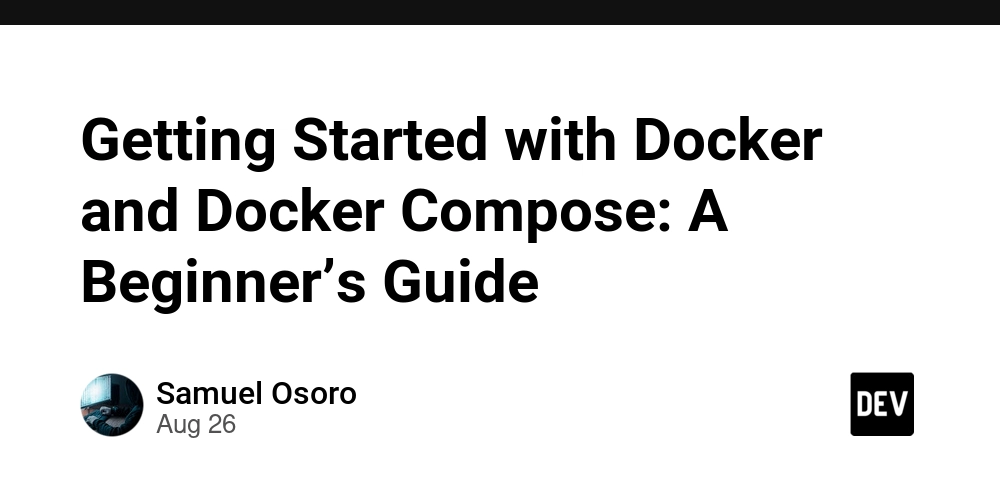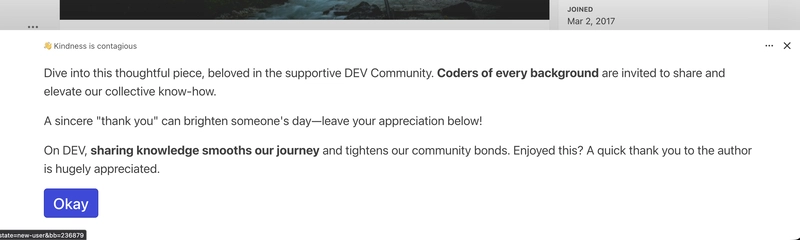When students encounter tools like Apache Airflow in data engineering, the initial hurdle is rarely the concepts. It’s the setup. Installing dependencies, resolving conflicts, and making sure everything runs consistently across different computers can consume more time than actually learning the tool itself. This is where Docker—and its companion, Docker Compose—come in as game-changers for beginners.
What Exactly Is Docker?
At its core, Docker is a way of packaging software so it can run anywhere. Think of it as putting an entire mini-computer—complete with its operating system, libraries, and applications—inside a sealed box called a container. This container will behave the same way whether you run it on Windows, macOS, or Linux. For learners, this means you no longer need to worry about whether your laptop has the right version of Python or whether installing Airflow might break your existing projects.
Why Docker Matters for Beginners
Without Docker, the process of installing a tool like Airflow can feel overwhelming. Different operating systems may require different installation steps, and small mistakes can cause big frustrations. With Docker, you don’t need to configure everything manually. Instead, you start a container that already knows how to run Airflow. In other words, Docker helps you focus on learning Airflow instead of fixing your computer.
Enter Docker Compose
While Docker on its own is powerful, many modern applications are made up of several pieces working together. Airflow, for example, needs not only its core scheduler but also a web server, a database, and workers that handle tasks. Managing all of these by hand would be daunting.
This is where Docker Compose comes in. Docker Compose acts like a project organizer. It lets you describe all the parts of your application—say, Airflow’s scheduler, database, and web server—in one simple file. With a single command, all these parts are launched together, already connected and ready to run. Instead of juggling multiple installations, you just “compose” them and let Docker handle the details.
Example in Apache Airflow
Apache Airflow is a workflow orchestration tool widely used in data engineering. Setting it up the traditional way often involves installing Python dependencies, configuring environment variables, and ensuring the right versions of databases and message brokers are available. For a beginner, this can feel like climbing a mountain before even writing a single workflow.
With Docker and Docker Compose, that mountain becomes a short hill. You can run Airflow with all its components—scheduler, workers, database, and web interface—without manually installing each one. This allows you to start experimenting with designing workflows almost immediately. Instead of spending hours troubleshooting installations, you spend your time learning how Airflow schedules and runs tasks, which is the skill that truly matters.
Benefits
For those just starting in data engineering, the biggest advantage of Docker and Compose is time. They reduce setup friction so you can quickly move to the fun part: building. By using containers, you also gain confidence that what works on your machine will work on someone else’s, whether that’s a teammate, an instructor, or a potential employer. This sense of consistency is a powerful ally when learning complex systems.
Conclusion
Docker and Docker Compose may sound like advanced tools at first, but they are, in fact, the beginner’s best friend. They remove barriers, simplify complex setups, and give students the freedom to focus on concepts rather than configuration. When applied to tools like Apache Airflow, Docker transforms what would be a painful installation process into a straightforward launchpad for exploration. For anyone stepping into data engineering, learning to use Docker is less about becoming an infrastructure expert and more about unlocking the ability to learn quickly and effectively.