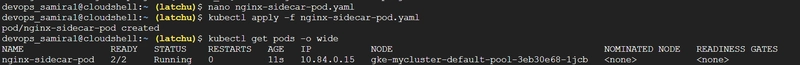“No gatekeepers. No freezes. No begging for API keys.
Just you, your laptop, and total control over your crypto payments — forever.”
Why This Isn’t “Just Another Tutorial” — It’s Your Merchant Liberation Manifesto
Most crypto payment guides assume you’re a dev.
This one assumes you’re a rebel with a business to run.
You’re not here to “learn blockchain.”
You’re here to own your money, your data, and your uptime — without asking permission.
By the end of this guide, you’ll have a self-hosted, censorship-resistant PayRam gateway humming on your machine — whether it’s a $5 VPS or your 2018 MacBook.
No middlemen. No platform risk. No BS.
🌍 Who This Is For (Spoiler: It’s You)
✅ You’ve had your Stripe/PayPal account frozen “for policy reasons”
✅ You’re tired of losing 3–30% to “convenience” fees
✅ You want to accept crypto… but don’t trust hosted processors
✅ You dream of payments that work across borders — instantly, privately, irreversibly
✅ You believe you should own your financial infrastructure
You don’t need to be technical.
You just need to be tired of being controlled.
🧰 Your Freedom Starter Pack (No Stress, No Jargon)
Everything you need — explained like you’re talking to a friend:
💻 A computer (Mac, Windows, Linux — even Chromebook)
🌐 Internet (that’s it)
🔐 A crypto wallet (MetaMask, TronLink, Trust Wallet — pick one)
☁️ Optional: A $5/month VPS (we’ll show you how — or skip it and run locally)
Non-Negotiable Security Tip:
“Write down your 12-word seed phrase. Store it on paper. Lock it away.
Never type it into a website. Never store it on your server.
PayRam doesn’t store it either — that’s how you stay safe.”
🎯 Pick Your Path: 3 Foolproof Ways to Install PayRam (SSH Optional!)
Choose what fits your vibe:
✅ OPTION 1: “I Just Want to Try It” → Install on Your Laptop (Zero Servers, Zero SSH)
Perfect for testing, learning, or small-scale use.
We’ll use Docker Desktop — think of it as a “magic box” that runs PayRam safely inside your computer.
✅ OPTION 2: “I Want It Live Online (But Hate SSH)” → Use DigitalOcean’s Web Console
No terminal commands. No SSH keys. Just your browser.
We’ll walk you through creating a $5 server and accessing it through a web-based terminal — like Google Docs for servers.
✅ OPTION 3: “I’m Ready to Go Pro” → Full SSH Setup (For the Brave)
For those who want total control — or already run servers.
Same powerful result. Just a different path.
🧩 Step-by-Step: The “I Can’t Believe It’s This Easy” Installation
We break down every screen, every button, every “what do I click?” moment — with screenshots from Joey D’s original guide and AI-generated visuals for extra clarity.
Includes:
🖥️ Running the one-line install command (copy-paste magic)
🗃️ Database setup (SQLite = beginner mode)
🔐 SSL configuration (Let’s Encrypt = free & auto)
🔑 Hot wallet encryption (just press Enter — seriously)
✅ Final review & launch
👑 Onboarding: Become the King/Queen of Your Payment Kingdom
Create your root account. Name your project. Step into your dashboard.
This isn’t “logging in.”
It’s claiming sovereignty.
💰 Wallet Setup: Where the Money Flows (And How to Keep It Safe)
Learn the difference between:
Cold Wallet → Your vault. Never exposed.
Hot Wallet → Your gas tank. Small balance. Pays fees.
Sweep Contracts → Your robot butler. Moves money automatically.
Step-by-step setup for:
🟣 TRON (USDT, TRX)
🟢 Ethereum & Base (ETH, USDC)
🟠 Bitcoin (BTC) — with mobile app walkthrough
🧪 Test Drive: Send a $1 Payment & Watch the Magic Happen
Create your first payment link.
Pay it with your wallet.
Watch funds auto-sweep to your cold wallet.
✅ Success confirmed in dashboard.
✅ Funds settled onchain.
✅ You are now a payment processor.
📱 Bonus: Bitcoin Sweeps via Mobile App (iOS Only — For Now)
Because Bitcoin doesn’t have smart contracts, PayRam uses its Merchant Mobile App to approve sweeps.
We walk you through:
Downloading via TestFlight
Scanning QR code to sync
Entering seed phrase (securely!)
Approving sweeps with one tap
🤖 API Integration: Plug PayRam Into Your Website in 5 Minutes
Generate payment links from your own checkout.
Receive real-time webhooks.
No more manual dashboard clicks.
Includes:
🗝️ How to find your API key
📡 Sample CURL request
🧩 GitHub repo for Next.js integration
🔄 Webhook setup for auto-order fulfillment
Repo : Github
🧠 Pro Tips & Best Practices (From Someone Who’s Been There)
✅ Start with test payments (or $1 real ones)
✅ Use separate wallets for hot/cold
✅ Update monthly: cd payram && git pull
✅ Monitor logs: docker logs payram-server
✅ Join PayRam’s Telegram/Discord for live help
“💡 Advanced? Try custom nodes, multi-project setups, or webhook automations. “
Conclusion: You Didn’t Just Install Software — You Declared Independence
Let that sink in.
You now run a self-hosted, decentralized, censorship-resistant payments gateway.
No platform can deplatform you.
No bank can freeze your funds.
No country can block your customer.
You are no longer a tenant in someone else’s financial empire.
You are the landlord.