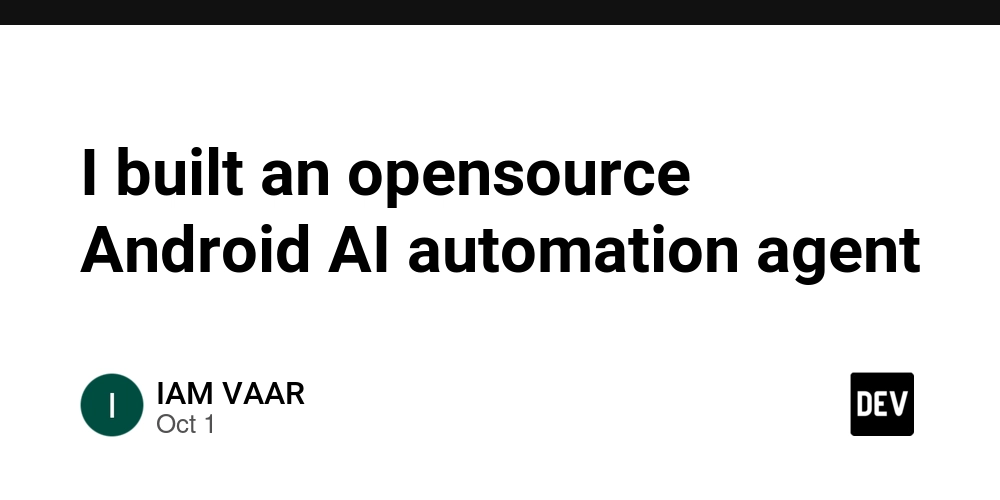Introducing heybro: The Open-Source Android AI Agent for On-Device Automation
In the ever-evolving landscape of mobile technology, the desire for seamless and intelligent automation has never been greater. Imagine an AI agent on your Android device that can understand your needs and automate tasks without being tethered to a computer. This is now a reality with heybro, a standalone, open-source Android AI automation agent built with Flutter.
This post will take a deep dive into heybro, exploring its features, how it works, and how you can get started with this exciting project.
What is heybro?
heybro is a powerful, standalone Android AI agent designed for complete on-device automation. Developed for educational and research purposes, it showcases the potential of running AI-powered tasks directly on your Android device. The most compelling aspect of heybro is its independence; once set up, it doesn’t require a computer to function, offering a truly mobile automation experience.
Key Features
heybro is packed with features that make it a noteworthy project for developers and AI enthusiasts:
- Complete On-Device Automation: heybro is not just a concept; it’s a functional tool that brings the power of AI-driven automation to your Android device.
- Standalone Functionality: After the initial setup, heybro operates entirely on your device. This means no need for a constant connection to a computer, offering unparalleled portability and convenience.
- Built with Flutter and Kotlin: The project leverages the power of Flutter for a cross-platform-ready UI and Kotlin for native Android performance, making it a robust and well-engineered application.
- Open-Source: As an open-source project, heybro invites developers to explore, learn from, and contribute to its codebase. This fosters a community of innovation and collaboration.
Getting Started with heybro
One of the best things about heybro is how easy it is to get up and running. Here’s a step-by-step guide to installing and setting up the agent on your Android device:
1. Clone the Repository
First, you’ll need to clone the heybro repository from GitHub. Open your terminal and run the following commands:
git clone https://github.com/iamvaar-dev/heybro
cd heybro
2. Install Dependencies
Once you have the code, you need to fetch the necessary Flutter packages. Run the following command in the project directory:
flutter pub get
3. Choose Your Testing Method
You have a few options for running the app:
-
Android Emulator: If you have an Android emulator set up, simply run:
flutter run -
Physical Device: Connect your Android device to your computer via USB and make sure USB debugging is enabled in the Developer Options. Then, run:
flutter run -
Build an APK: To create a standalone installation file, you can build an APK:
flutter build apkThe APK file will be located in
build/app/outputs/flutter-apk/app-release.apk.
4. API Key Setup
heybro requires an API key from Google’s AI Studio to function.
- Get your API key from Google AI Studio.
- Open the heybro app on your device and navigate to the settings.
- Paste your API key in the designated field.
5. Grant Necessary Permissions
For heybro to work its magic, you need to grant it a couple of special permissions:
-
Overlay Permission: Go to
Settings > Apps > HeyBro > Display over other appsand enable it. This allows the agent to draw over other applications. -
Accessibility Service: Navigate to
Settings > Accessibility > HeyBroand enable the accessibility service. This is crucial for the agent to interact with the screen and perform automated tasks.
A Call for Contributions
heybro is more than just a tool; it’s a community-driven project with a lot of potential. If you’re passionate about AI, mobile development, or automation, you’re encouraged to contribute. Whether it’s by reporting issues, suggesting new features, or submitting pull requests, your involvement can help shape the future of this innovative project.
Conclusion
heybro is a testament to the power of on-device AI and the vibrant open-source community. It’s an excellent project for anyone looking to explore the intersection of artificial intelligence and mobile automation. With its straightforward setup and powerful capabilities, heybro is a project to watch.
Check out the heybro GitHub repository today, give it a star, and get ready to unlock the future of automation on your Android device!