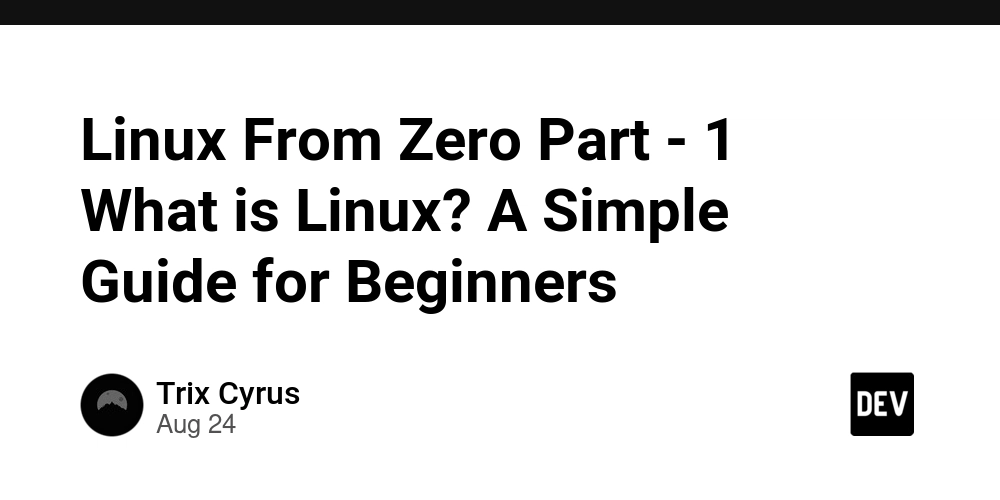Author: Trix Cyrus
[🔹 Try My] Waymap Pentesting Tool
[🔹 Follow] TrixSec GitHub
[🔹 Try My SaaS App] Cipher Tools Hub
If you’ve ever searched for “best operating systems” or “how to learn coding,” chances are you’ve seen the word Linux pop up everywhere. But what exactly is Linux, and why do so many developers, tech companies, and even governments use it?
Don’t worry — you don’t need to be a “computer wizard” to understand Linux. In this article, we’ll break it down in simple terms, step by step.
🖥️ 1. So, What is Linux?
At its core, Linux is an operating system (OS) — just like Windows on most PCs or macOS on Apple computers.
👉 An operating system is the bridge between your computer’s hardware (CPU, RAM, storage) and the applications you use (like browsers, games, or text editors). Without an OS, your computer is just a lifeless box of wires and chips.
So when we say Linux, we mean:
- A free, open-source operating system
- Built to be secure, stable, and customizable
- Used in everything from personal laptops to supercomputers, smartphones, and even smart refrigerators!
🆚 2. Linux vs Windows vs macOS
Let’s compare Linux with what you might already know:
- Windows → Easy for beginners, great for gaming, but it’s closed-source and not very customizable.
- macOS → Polished and user-friendly, but limited to Apple devices and quite expensive.
- Linux → Free, open-source, highly customizable, and runs almost everywhere.
The biggest difference?
💡 Linux is open-source. That means anyone can view, modify, and share its code. In contrast, Windows and macOS keep their “secret recipes” locked away.
🐧 3. Why is Linux Called Linux?
The story goes back to 1991, when a student named Linus Torvalds from Finland wanted a free alternative to the expensive UNIX operating system.
He started writing his own kernel (the “core” of the operating system) and shared it with the world. Soon, thousands of developers joined in. That small project became Linux.
Fun fact: The penguin mascot (Tux) was chosen because Linus once said he liked penguins. 🐧
🧩 4. What Makes Up Linux?
Linux isn’t just one single program. It’s made up of different parts:
- The Kernel → The brain of Linux, managing hardware and system resources.
- Shell/Terminal → A text-based interface where you type commands.
- Desktop Environment (DE) → The graphical interface (like Windows’ desktop). Examples: GNOME, KDE Plasma, XFCE.
- Applications → Everything else! Web browsers, office tools, media players, etc.
So when you “use Linux,” you’re really using a combination of these layers working together.
📦 5. What Are Linux Distros?
One unique thing about Linux is that it comes in different flavors called distributions (distros).
Each distro has the Linux kernel but adds its own set of software, desktop environment, and tools.
Some popular ones are:
- Ubuntu → Beginner-friendly and widely used.
- Linux Mint → Great for Windows users switching to Linux.
- Fedora → Cutting-edge with the latest features.
- Debian → Super stable and reliable.
- Arch Linux → For advanced users who want full control.
Think of distros like ice cream flavors 🍦: they’re all “Linux,” just packaged differently.
🌍 6. Where Do We See Linux in Real Life?
You might be surprised at how much Linux is already around you:
- Android phones → Built on top of Linux.
- Supercomputers → Over 90% run on Linux.
- Servers → Websites like Google, Facebook, and Amazon rely on Linux.
- Cars & Smart Devices → Many modern gadgets use Linux under the hood.
- Personal Computers → Millions of people worldwide use Linux as their daily OS.
In short: Linux is everywhere — often invisible but powering the world silently.
🔑 7. Why Do People Use Linux?
Here are the main reasons people switch to Linux:
- ✅ It’s free → No license fees.
- ✅ It’s secure → Much less vulnerable to viruses.
- ✅ It’s customizable → You can change how it looks and works.
- ✅ It’s lightweight → Runs smoothly even on old hardware.
- ✅ It teaches you tech → You learn more about how computers really work.
For beginners, the main attraction is: Linux gives you freedom and control.
🚀 8. Is Linux Hard to Learn?
Honestly? At first, yes, it can feel strange — especially if you’ve only used Windows. The terminal (command line) may look scary.
But here’s the good news:
- You don’t need to memorize everything at once.
- Many distros (like Ubuntu or Mint) feel just like Windows or macOS.
- With time, typing commands becomes second nature (and way faster).
Learning Linux is like learning to ride a bicycle 🚲 — it feels tricky in the beginning, but once you get it, you’ll never forget.
🏁 9. How to Start With Linux
If you’re curious to try Linux, here are your options:
- Live USB → Boot Linux directly from a pen drive without touching your existing system.
- Dual Boot → Install Linux alongside Windows so you can choose which one to use.
- Virtual Machine → Run Linux inside a window on your current OS.
👉 Recommended for beginners: Start with Ubuntu or Linux Mint in a virtual machine or USB.
✨ 10. Final Thoughts
Linux isn’t just “another operating system” — it’s a community, a philosophy, and a powerful tool that’s shaping the digital world.
- It’s free.
- It’s everywhere.
- It’s for everyone.
Whether you’re a student, a developer, or just curious, learning Linux will give you a whole new level of control and confidence in using computers.
So, welcome to the Linux journey! 🐧 In the next article, we’ll explore Linux distros in detail and help you pick the right one to start with.
~ Trixsec