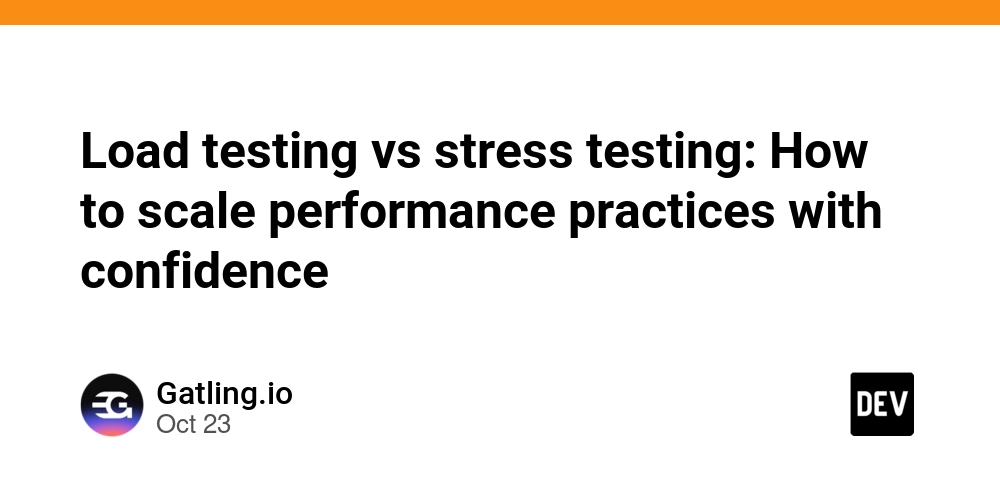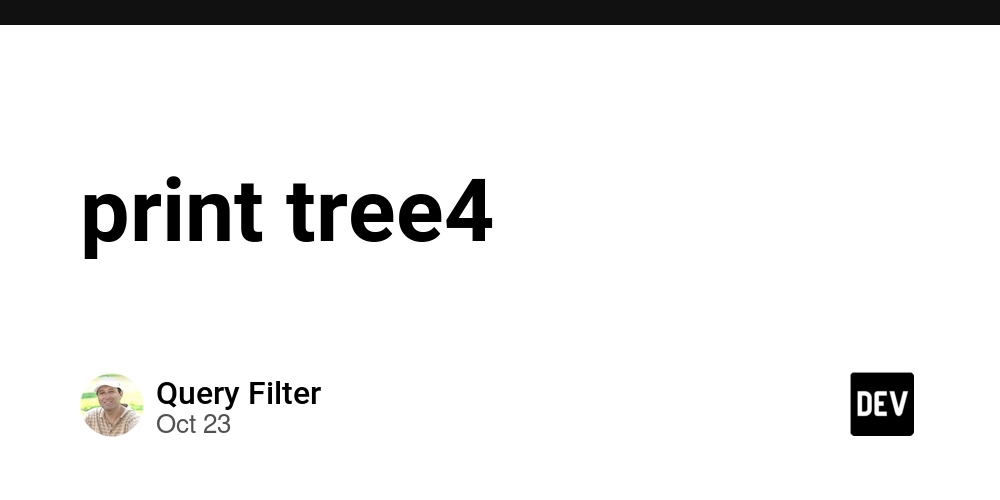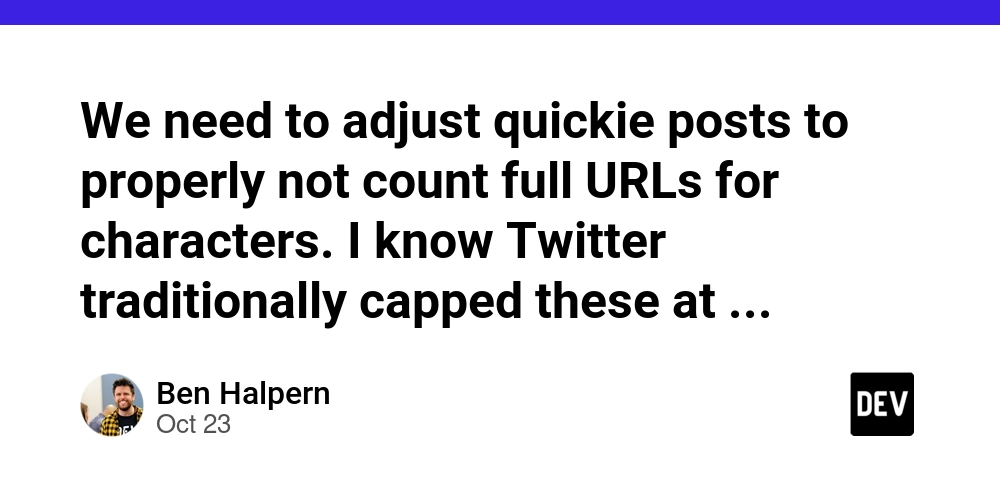If you’ve ever watched your site slow down under traffic or worse—collapse during a peak moment—you’ve felt the sting of inadequate performance testing. But what kind of test would have saved you? Load or stress? And why does it matter?
This isn’t just a definition battle. It’s about making the right calls across your dev, QA, and SRE teams. It’s about knowing what to test, when, and how to automate it at scale. And most of all, it’s about bringing your testing culture from reactive fixes to proactive engineering.
Let’s break it down and build it back up—Gatling style.
What’s the difference?
In software testing, both load testing and stress testing measure how systems behave under pressure, but the key is in the type of pressure.
Load testing vs stress testing Comparison
Understand the key differences between validating expected traffic and testing extreme load.
| Feature | Load Testing | Stress Testing |
|---|---|---|
| Goal | Validate performance under expected traffic | Find failure points under extreme load |
| Focus | Response time, throughput, resource usage | Stability, robustness, system performance |
| Traffic pattern | Gradual ramp-up to expected load | Spike or max-out beyond normal limits |
| Outcome | SLA validation, baseline creation | Graceful degradation, recovery from failure |
Think of a load test as a dress rehearsal. A stress test is a spike test—an emergency drill.
When should you run each?
- Run load tests when you’re preparing for releases, validating performance fixes, or simulating expected user load
- Run stress tests when you’re verifying stability under extreme conditions, simulating outages, or testing autoscaling
In performance testing, smart teams don’t choose one, they combine both to get a complete picture of system performance.
Why most teams stop at “load”—and why that’s not enough
Most testing stops at “load” because:
- It feels safer and less disruptive
- It’s often integrated earlier in the CI/CD pipeline
- Stress testing is wrongly seen as a “production-only” task
But here’s the catch: only stress testing reveals your app’s resilience under extreme load. Without it, you can’t answer questions like:
- What happens if a third-party API fails under heavy loads?
- Can your configuration handle traffic spikes without performance degradation?
- Will your web application recover gracefully from infrastructure failure?
What good stress testing actually looks like
Great stress tests aren’t just “send 1 million users and pray.”
They:
- Simulate sudden user traffic bursts (aka spike testing or spike test)
- Exhaust memory or resource utilization to expose bottlenecks
- Test the system under abnormal configuration testing scenarios
- Introduce synthetic latency, packet loss, or data overloads
And they don’t just measure when it breaks—they measure how it recovers.
Real-world cases: when the difference matters
SaaS platforms and CI/CD pipelines
In software, speed is everything. Teams deploy dozens of times per week, and every release carries the risk of regression. Load tests let you validate core user flows—like login, dashboard load, or analytics refresh—against a known user load baseline. Stress testing, meanwhile, is how you ensure the CI pipeline itself can scale: What happens when 10 test jobs trigger at once? Will the staging DB survive? Will shared caching collapse?
Including load and stress tests in your CI/CD lifecycle helps SaaS companies avoid performance bottlenecks before they hit production. And when paired with feature flags and rollback support, they become safety nets that boost velocity, not slow it down.
Healthcare applications and data integrity
Healthcare systems need bulletproof reliability and legal compliance. Performance tests in these environments simulate not just thousands of concurrent users, but also data-heavy operations like uploading patient records or running diagnostics in real time.
Here, stress testing reveals what happens when external systems (like a lab results API) go offline. How does the application respond? Is patient data preserved? Do retries and failovers work as intended? These aren’t just performance issues—they’re matters of trust and safety.
Media and streaming
For streaming platforms delivering live video or high-volume media content, stress tests often combine volume testing with regional failover simulation. What happens when viewers from 10 countries join a live stream? Does the CDN handle the spikes? Do playback errors increase beyond a threshold?
Load testing ensures stream quality under expected usage; stress testing ensures that when viewership doubles unexpectedly—say, a viral moment during a global event—the system remains stable. A failure here affects not just user experience, but revenue and brand reputation.
Retail at scale (Black Friday-style spikes)
Load testing shows a retail store checkout flow handles 20k concurrent users under expected load. But stress testing reveals what happens when a promo link triggers 80k in 3 minutes. Do you maintain stability? Does throughput collapse?
Fintech SLAs and failovers
Load tests help validate your fintech’s 1-second response time SLA during market open. A stress test simulates a failover or API timeout—will retry logic work? How does the user experience hold up under failure?
Gaming launch day
Performance testing ensures login servers handle volume testing. A spike test reveals a shared database fails past the upper limit of 90% CPU. Stress testing ensures usage patterns don’t lead to cascading issues.
Choosing the right tool for the job
Let’s be honest: performance testing tools are not all created equal. Open-source tools like Apache JMeter offer flexibility but require lots of configuration and maintenance. Others might offer ease of use but lack depth, especially when it comes to protocol support or scaling beyond a few thousand virtual users.
Gatling stands out because it merges developer-first workflows with enterprise-grade scalability. Unlike GUI-based platforms, Gatling tests are written as code. That means they’re versionable, reviewable, and CI-friendly from day one.
Need to simulate MQTT traffic? Covered. Need to spin up 200 load generators across AWS regions? Done. Need your test to stop when memory exceeds 85% to avoid false positives? Built in.
For teams serious about performance—and who want their test strategy to scale with their product—Gatling is more than a tool. It’s infrastructure for testing confidence.
Many tools stop at basic HTTP load. Others, like Apache JMeter, offer volume testing but require complex setup.
Gatling Enterprise is built for modern test-as-code workflows:
- Custom injection profiles for load tests, soak tests, spike tests, and beyond
- Multi-protocol support for modern application stacks (HTTP, WebSocket, JMS, MQTT, gRPC, etc.)
- Run stop criteria and resource safeguards to avoid invalid test results
- Private load generators, dedicated IPs, and hybrid deployment for secure configuration testing
- Performance dashboards with multi-run comparison, throughput, and response time breakdowns
- Git-based performance tests you can version, reuse, and extend across teams
Whether it’s stress, load, or spike testing, Gatling scales with your strategy.
.arcade-embed { position: relative; width: 100%; overflow: hidden; border-radius: 16px; background: #000; box-shadow: 0 8px 24px rgba(0,0,0,0.15); } .arcade-embed::before { content: “”; display: block; padding-top: 56.25%; /* fallback 16:9 */ } .arcade-embed iframe { position: absolute; inset: 0; width: 100%; height: 100%; border: none; } @supports (aspect-ratio: 16/9) { .arcade-embed { aspect-ratio: 16/9; } .arcade-embed::before { display: none; } } @media (max-width: 480px) { .arcade-embed { border-radius: 12px; } }
How to train your engineers (and your org)
Rolling out performance testing isn’t just about dropping a new tool into the dev stack. It’s a mindset shift—from feature-driven releases to resilience-driven engineering.
Start small:
- Assign a load test as part of the onboarding plan for every new backend dev
- Pair engineers with SREs for their first stress test—then rotate roles
- Treat performance regressions like any other bug: track them in the same backlog, with the same urgency
Mature teams go further:
- Use test tags to auto-run performance suites tied to critical services
- Create SLAs not just for response time, but for recovery time after stress events
- Hold monthly “performance fire drills” where teams run chaos-style simulations
Performance becomes everyone’s job. That’s how you go from “we run tests” to “we build fast, resilient software.”
A culture of testing isn’t just about tooling. It’s:
- Teaching devs how to model performance tests using real usage patterns
- Helping SREs track system performance and define test thresholds
- Aligning QA around user experience and failure recovery metrics
Gatling Enterprise Edition lets you:
- Launch a test from your CI pipeline or manually on staging
- Share dashboards to highlight performance issues and trends
- Integrate tests into JIRA tickets, Slack alerts, and GitHub workflows
This kind of cross-team visibility is how you move from isolated tests to organization-wide performance testing maturity.
Beyond load and stress: the role of observability and feedback loops
Here’s the part many teams overlook: your load and stress tests are only as useful as what you learn from them.
Without observability, logs, and feedback loops tied to each performance test, you’re flying blind. If your load test fails but no one knows why—or your stress test crashes the app but the logs vanish—you lose the insight you ran the test for in the first place.
Integrating tools like Grafana, Datadog, Prometheus, or your APM of choice with Gatling dashboards makes this feedback loop visible. Use Gatling’s advanced dashboards to:
- Track regression across builds
- Map performance shifts to specific commits
- Tie response time or throughput drops to test config changes
When you connect performance data back to your engineering workflows, every test becomes a teachable moment—and your team’s understanding deepens with every run.
That’s the real win: not just simulating traffic, but building a testing culture that learns and improves continuously.
Want to run your next performance test with confidence?