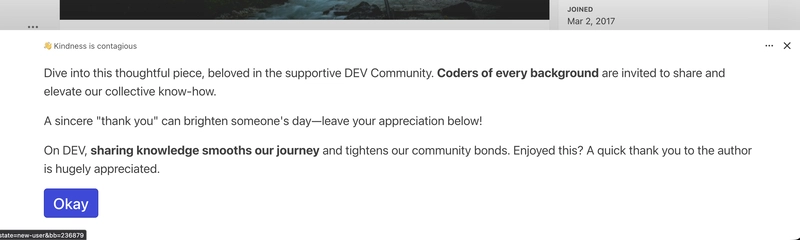Sound is the soul of your game—it transforms pixels on a screen into living, breathing worlds. While TCJSGame’s Sound class seems simple at first glance, mastering audio can elevate your games from good to unforgettable. In this comprehensive guide, we’ll explore advanced audio techniques that will make your TCJSGame projects sound as good as they look.
Why Audio Matters in Your Games
Great audio does more than just make noise—it:
- Creates emotional impact and sets the mood
- Provides crucial feedback for player actions
- Enhances immersion and makes worlds feel alive
- Guides player attention to important events
- Adds professional polish that players notice
🎵 Understanding TCJSGame’s Sound Architecture
TCJSGame’s Sound class provides a clean, simple interface for audio playback:
// Basic sound creation
const jumpSound = new Sound("sounds/jump.wav");
const explosionSound = new Sound("sounds/explosion.mp3");
const backgroundMusic = new Sound("music/theme.ogg");
// Basic playback control
jumpSound.play(); // Play immediately
backgroundMusic.stop(); // Stop playback
But the real power comes when we build advanced systems on top of this foundation.
🚀 Advanced Audio Management Systems
1. Comprehensive Audio Manager
Create a professional audio system that handles all your game’s sound needs:
class AudioManager {
constructor() {
this.sounds = new Map();
this.music = null;
this.masterVolume = 1.0;
this.sfxVolume = 0.8;
this.musicVolume = 0.6;
this.muted = false;
this.soundPool = new Map();
}
// Load and manage sounds
loadSound(name, path, options = {}) {
const sound = new Sound(path);
// Apply initial settings
if (options.volume !== undefined) {
sound.sound.volume = options.volume;
}
// Store sound data
this.sounds.set(name, {
sound: sound,
type: options.type || 'sfx',
baseVolume: options.volume || 1.0,
poolSize: options.poolSize || 1
});
// Create sound pool for frequent sounds
if (options.poolSize > 1) {
this.createSoundPool(name, path, options.poolSize);
}
return sound;
}
// Sound pooling for frequent effects
createSoundPool(name, path, poolSize) {
const pool = [];
for (let i = 0; i < poolSize; i++) {
const sound = new Sound(path);
pool.push(sound);
}
this.soundPool.set(name, {
pool: pool,
currentIndex: 0
});
}
// Smart sound playback
play(name, options = {}) {
if (this.muted || !this.sounds.has(name)) return null;
const soundData = this.sounds.get(name);
let soundInstance;
// Use pool for frequent sounds
if (this.soundPool.has(name) && soundData.type === 'sfx') {
soundInstance = this.playFromPool(name);
} else {
soundInstance = soundData.sound;
soundInstance.play();
}
// Apply volume settings
this.updateSoundVolume(name, soundInstance);
// Apply one-time options
if (options.volume !== undefined) {
soundInstance.sound.volume = options.volume * this.getVolumeMultiplier(soundData.type);
}
return soundInstance;
}
playFromPool(name) {
const poolData = this.soundPool.get(name);
const sound = poolData.pool[poolData.currentIndex];
// Reset and play
sound.sound.currentTime = 0;
sound.play();
// Move to next sound in pool
poolData.currentIndex = (poolData.currentIndex + 1) % poolData.pool.length;
return sound;
}
// Music management
playMusic(name, loop = true) {
if (this.music) {
this.music.stop();
}
if (this.sounds.has(name)) {
this.music = this.sounds.get(name).sound;
this.music.sound.loop = loop;
this.music.play();
this.updateMusicVolume();
}
}
stopMusic() {
if (this.music) {
this.music.stop();
this.music = null;
}
}
// Volume control
setVolume(type, volume) {
switch(type) {
case 'master':
this.masterVolume = Math.max(0, Math.min(1, volume));
break;
case 'sfx':
this.sfxVolume = Math.max(0, Math.min(1, volume));
break;
case 'music':
this.musicVolume = Math.max(0, Math.min(1, volume));
break;
}
this.updateAllVolumes();
}
updateAllVolumes() {
// Update all loaded sounds
this.sounds.forEach((soundData, name) => {
this.updateSoundVolume(name);
});
this.updateMusicVolume();
}
updateSoundVolume(name, specificSound = null) {
const soundData = this.sounds.get(name);
const sound = specificSound || soundData.sound;
if (sound && sound.sound) {
const volume = this.muted ? 0 : soundData.baseVolume * this.getVolumeMultiplier(soundData.type);
sound.sound.volume = volume;
}
}
updateMusicVolume() {
if (this.music && this.music.sound) {
this.music.sound.volume = this.muted ? 0 : this.musicVolume * this.masterVolume;
}
}
getVolumeMultiplier(type) {
let multiplier = this.masterVolume;
if (type === 'sfx') multiplier *= this.sfxVolume;
if (type === 'music') multiplier *= this.musicVolume;
return multiplier;
}
toggleMute() {
this.muted = !this.muted;
this.updateAllVolumes();
return this.muted;
}
// Utility methods
preloadSounds(soundList) {
soundList.forEach(soundDef => {
this.loadSound(soundDef.name, soundDef.path, soundDef.options);
});
}
getSound(name) {
return this.sounds.has(name) ? this.sounds.get(name).sound : null;
}
}
// Usage example
const audioManager = new AudioManager();
// Preload all game sounds
audioManager.preloadSounds([
{ name: 'jump', path: 'sounds/jump.wav', options: { type: 'sfx', volume: 0.7, poolSize: 3 } },
{ name: 'coin', path: 'sounds/coin.wav', options: { type: 'sfx', volume: 0.8, poolSize: 2 } },
{ name: 'explosion', path: 'sounds/explosion.wav', options: { type: 'sfx', volume: 0.9, poolSize: 5 } },
{ name: 'hurt', path: 'sounds/hurt.wav', options: { type: 'sfx', volume: 0.6 } },
{ name: 'bg_music', path: 'music/theme.mp3', options: { type: 'music', volume: 0.5 } },
{ name: 'boss_music', path: 'music/boss.mp3', options: { type: 'music', volume: 0.6 } }
]);
2. Spatial Audio System
Create immersive 3D-like sound in your 2D world:
class SpatialAudio {
constructor(audioManager) {
this.audioManager = audioManager;
this.maxDistance = 600;
this.listener = { x: 0, y: 0 };
}
setListener(x, y) {
this.listener.x = x;
this.listener.y = y;
}
playAt(name, x, y, options = {}) {
const distance = this.calculateDistance(x, y, this.listener.x, this.listener.y);
const volume = this.calculateVolume(distance, options);
const pan = this.calculatePan(x, this.listener.x);
// Play with spatial properties
return this.audioManager.play(name, {
volume: volume,
pan: pan,
...options
});
}
calculateDistance(x1, y1, x2, y2) {
return Math.sqrt(Math.pow(x2 - x1, 2) + Math.pow(y2 - y1, 2));
}
calculateVolume(distance, options) {
const maxDist = options.maxDistance || this.maxDistance;
const minVolume = options.minVolume || 0.1;
if (distance >= maxDist) return minVolume;
// Linear falloff
const volume = 1 - (distance / maxDist);
return Math.max(minVolume, volume);
}
calculatePan(sourceX, listenerX) {
const canvasWidth = display.canvas.width;
const relativeX = sourceX - listenerX;
const normalizedPan = relativeX / (canvasWidth / 2);
// Clamp between -1 (left) and 1 (right)
return Math.max(-1, Math.min(1, normalizedPan));
}
// Continuous spatial updates for moving sounds
updateSoundPosition(soundInstance, x, y) {
const distance = this.calculateDistance(x, y, this.listener.x, this.listener.y);
const volume = this.calculateVolume(distance);
const pan = this.calculatePan(x, this.listener.x);
if (soundInstance && soundInstance.sound) {
soundInstance.sound.volume = volume;
// Note: Panning would need Web Audio API for full implementation
}
}
}
// Usage
const spatialAudio = new SpatialAudio(audioManager);
// Play explosion at specific location
function createExplosion(x, y) {
spatialAudio.playAt('explosion', x, y, {
maxDistance: 800,
minVolume: 0.2
});
}
// Update listener to follow player
function update() {
spatialAudio.setListener(player.x, player.y);
}
🎮 Game-Specific Audio Implementations
1. Platformer Audio System
class PlatformerAudio {
constructor(audioManager) {
this.audio = audioManager;
this.lastSurface = 'grass';
this.footstepTimer = 0;
}
onJump() {
this.audio.play('jump');
}
onLand(surface = 'grass') {
this.lastSurface = surface;
this.audio.play('land_' + surface);
}
onCollect(itemType) {
switch(itemType) {
case 'coin':
this.audio.play('coin');
break;
case 'powerup':
this.audio.play('powerup');
break;
case 'health':
this.audio.play('health');
break;
}
}
onEnemyDefeat(enemyType) {
this.audio.play('enemy_defeat');
if (enemyType === 'boss') {
this.audio.play('boss_defeat');
}
}
onPlayerHurt(damage) {
if (damage > 30) {
this.audio.play('hurt_heavy');
} else {
this.audio.play('hurt');
}
}
updateFootsteps(isMoving, isGrounded, dt) {
if (!isMoving || !isGrounded) {
this.footstepTimer = 0;
return;
}
this.footstepTimer += dt;
const footstepInterval = this.getFootstepInterval();
if (this.footstepTimer >= footstepInterval) {
this.audio.play('footstep_' + this.lastSurface);
this.footstepTimer = 0;
}
}
getFootstepInterval() {
// Different intervals for different surfaces
const intervals = {
'grass': 0.4,
'stone': 0.35,
'wood': 0.3,
'water': 0.5
};
return intervals[this.lastSurface] || 0.4;
}
changeBackgroundMusic(situation) {
switch(situation) {
case 'normal':
this.audio.playMusic('bg_music');
break;
case 'boss':
this.audio.playMusic('boss_music');
break;
case 'victory':
this.audio.playMusic('victory_music');
break;
case 'game_over':
this.audio.stopMusic();
this.audio.play('game_over');
break;
}
}
}
2. Dynamic Music System
Create adaptive music that responds to gameplay:
class DynamicMusicSystem {
constructor(audioManager) {
this.audio = audioManager;
this.currentIntensity = 0;
this.targetIntensity = 0;
this.layers = new Map();
this.transitionSpeed = 0.02;
}
addLayer(name, path, intensity) {
this.layers.set(name, {
sound: this.audio.loadSound(name, path, { type: 'music', volume: 0 }),
intensity: intensity,
currentVolume: 0
});
}
setIntensity(intensity) {
this.targetIntensity = Math.max(0, Math.min(1, intensity));
}
update() {
// Smooth intensity transition
this.currentIntensity += (this.targetIntensity - this.currentIntensity) * this.transitionSpeed;
// Update layer volumes based on intensity
this.layers.forEach((layer, name) => {
const targetVolume = this.calculateLayerVolume(layer.intensity, this.currentIntensity);
layer.currentVolume += (targetVolume - layer.currentVolume) * 0.1;
if (layer.sound && layer.sound.sound) {
layer.sound.sound.volume = layer.currentVolume * this.audio.musicVolume;
}
});
}
calculateLayerVolume(layerIntensity, currentIntensity) {
// Layer is active when current intensity is at or above its intensity level
const activation = Math.max(0, Math.min(1, (currentIntensity - layerIntensity + 0.3) * 3));
return activation;
}
play() {
this.layers.forEach(layer => {
if (layer.sound) {
layer.sound.play();
layer.sound.sound.loop = true;
}
});
}
stop() {
this.layers.forEach(layer => {
if (layer.sound) {
layer.sound.stop();
}
});
}
}
// Usage
const musicSystem = new DynamicMusicSystem(audioManager);
// Add music layers
musicSystem.addLayer('music_base', 'music/ambient.mp3', 0.0);
musicSystem.addLayer('music_tension', 'music/tension.mp3', 0.3);
musicSystem.addLayer('music_action', 'music/action.mp3', 0.6);
musicSystem.addLayer('music_climax', 'music/climax.mp3', 0.9);
// Start the music
musicSystem.play();
// Update based on game situation
function updateMusicIntensity() {
let intensity = 0;
// Base intensity on game state
if (enemies.length > 5) intensity += 0.4;
if (player.health < 30) intensity += 0.3;
if (bossActive) intensity += 0.8;
musicSystem.setIntensity(intensity);
musicSystem.update();
}
⚡ Advanced Audio Techniques
1. Audio Fading and Transitions
class AudioTransitions {
constructor(audioManager) {
this.audio = audioManager;
this.activeFades = new Map();
}
fadeIn(soundName, duration = 2000) {
const sound = this.audio.getSound(soundName);
if (!sound) return;
sound.sound.volume = 0;
sound.play();
this.performFade(sound, 0, 1, duration, soundName);
}
fadeOut(soundName, duration = 2000) {
const sound = this.audio.getSound(soundName);
if (!sound) return;
const startVolume = sound.sound.volume;
this.performFade(sound, startVolume, 0, duration, soundName, () => {
sound.stop();
});
}
crossFade(fromSound, toSound, duration = 3000) {
this.fadeOut(fromSound, duration);
this.fadeIn(toSound, duration);
}
performFade(sound, fromVolume, toVolume, duration, id, onComplete = null) {
const startTime = Date.now();
const volumeChange = toVolume - fromVolume;
// Stop any existing fade for this sound
if (this.activeFades.has(id)) {
clearInterval(this.activeFades.get(id));
}
const fadeInterval = setInterval(() => {
const elapsed = Date.now() - startTime;
const progress = Math.min(elapsed / duration, 1);
// Linear fade
sound.sound.volume = fromVolume + (volumeChange * progress);
if (progress >= 1) {
clearInterval(fadeInterval);
this.activeFades.delete(id);
if (onComplete) onComplete();
}
}, 16); // ~60fps
this.activeFades.set(id, fadeInterval);
}
stopAllFades() {
this.activeFades.forEach((interval, id) => {
clearInterval(interval);
});
this.activeFades.clear();
}
}
2. Randomized Audio Variations
Prevent repetitive sounds from becoming annoying:
class AudioVariations {
constructor(audioManager) {
this.audio = audioManager;
this.variations = new Map();
}
addVariationSet(baseName, variationPaths) {
const variations = variationPaths.map(path =>
this.audio.loadSound(`${baseName}_var_${variationPaths.indexOf(path)}`, path)
);
this.variations.set(baseName, variations);
}
playVariation(baseName, options = {}) {
if (!this.variations.has(baseName)) {
return this.audio.play(baseName, options);
}
const variations = this.variations.get(baseName);
const randomIndex = Math.floor(Math.random() * variations.length);
return this.audio.play(`${baseName}_var_${randomIndex}`, options);
}
// Pitch and volume variations
playWithVariation(baseName, baseOptions = {}) {
const volumeVariation = 0.1; // ±10%
const pitchVariation = 0.05; // ±5%
const options = {
...baseOptions,
volume: (baseOptions.volume || 1) * (1 + (Math.random() - 0.5) * volumeVariation),
// Pitch would need Web Audio API implementation
};
return this.playVariation(baseName, options);
}
}
// Usage
const audioVars = new AudioVariations(audioManager);
// Add footstep variations
audioVars.addVariationSet('footstep_grass', [
'sounds/footstep_grass1.wav',
'sounds/footstep_grass2.wav',
'sounds/footstep_grass3.wav',
'sounds/footstep_grass4.wav'
]);
// Play with natural variation
audioVars.playWithVariation('footstep_grass', { volume: 0.7 });
🎯 Complete Game Integration
Here’s how to integrate everything into a complete game:
class CompleteGameAudio {
constructor() {
this.audioManager = new AudioManager();
this.spatialAudio = new SpatialAudio(this.audioManager);
this.platformerAudio = new PlatformerAudio(this.audioManager);
this.musicSystem = new DynamicMusicSystem(this.audioManager);
this.audioTransitions = new AudioTransitions(this.audioManager);
this.audioVariations = new AudioVariations(this.audioManager);
this.setupAudio();
}
setupAudio() {
// Preload all audio assets
this.audioManager.preloadSounds([
// SFX
{ name: 'jump', path: 'sounds/jump.wav', options: { type: 'sfx', volume: 0.7, poolSize: 3 } },
{ name: 'land_grass', path: 'sounds/land_grass.wav', options: { type: 'sfx', volume: 0.6 } },
{ name: 'coin', path: 'sounds/coin.wav', options: { type: 'sfx', volume: 0.8, poolSize: 5 } },
{ name: 'explosion', path: 'sounds/explosion.wav', options: { type: 'sfx', volume: 0.9, poolSize: 5 } },
// Music layers
{ name: 'music_base', path: 'music/ambient.mp3', options: { type: 'music', volume: 0 } },
{ name: 'music_action', path: 'music/action.mp3', options: { type: 'music', volume: 0 } }
]);
// Setup music system
this.musicSystem.addLayer('music_base', 'music/ambient.mp3', 0.0);
this.musicSystem.addLayer('music_action', 'music/action.mp3', 0.5);
// Setup variations
this.audioVariations.addVariationSet('footstep', [
'sounds/footstep1.wav',
'sounds/footstep2.wav',
'sounds/footstep3.wav'
]);
}
update(gameState) {
// Update spatial audio listener
this.spatialAudio.setListener(gameState.player.x, gameState.player.y);
// Update dynamic music
this.updateMusicIntensity(gameState);
this.musicSystem.update();
// Update platformer audio
this.platformerAudio.updateFootsteps(
gameState.player.isMoving,
gameState.player.isGrounded,
gameState.dt
);
}
updateMusicIntensity(gameState) {
let intensity = 0;
// Calculate intensity based on game state
if (gameState.enemies.length > 0) intensity += 0.3;
if (gameState.player.health < 50) intensity += 0.2;
if (gameState.bossActive) intensity += 0.5;
this.musicSystem.setIntensity(intensity);
}
// Event handlers
onGameStart() {
this.musicSystem.play();
this.audioTransitions.fadeIn('music_base', 3000);
}
onGameOver() {
this.audioTransitions.fadeOut('music_base', 2000);
this.audioManager.play('game_over');
}
onLevelComplete() {
this.audioManager.play('level_complete');
this.audioTransitions.crossFade('music_base', 'music_victory', 2000);
}
}
// Global audio instance
const gameAudio = new CompleteGameAudio();
// Integration with main game loop
function update(dt) {
const gameState = {
player: player,
enemies: enemies,
bossActive: boss !== null,
dt: dt
};
gameAudio.update(gameState);
}
🚀 Your Audio Mastery Challenge
Ready to become an audio pro? Try these advanced projects:
- Create a dynamic weather system with changing ambient sounds
- Build a voice notification system for game events
- Implement a reverb system for different environments (caves, halls, open areas)
- Create an interactive music composer where player actions influence the music
- Build a sound-based puzzle game where audio cues are essential
📚 Key Takeaways
- TCJSGame’s Sound class is simple but powerful when extended
- Audio management systems prevent chaos and ensure consistency
- Spatial audio creates immersive 2D environments
- Dynamic music responds to gameplay for emotional impact
- Performance optimization ensures smooth audio playback
Great audio is what separates amateur projects from professional games. With these advanced TCJSGame audio techniques, you have everything needed to create soundscapes that will captivate your players and make your games truly memorable.
What immersive audio experience will you create first? Share your audio innovations and challenges in the comments below!
This completes our TCJSGame mastery series! You now have expert knowledge of Movement, TileMaps, Cameras, and Audio—the four pillars of professional game development. Go forth and create amazing games!
This audio system deep dive provides the final piece of the TCJSGame mastery puzzle. With movement, worlds, cameras, and now audio fully explored, you have a complete toolkit for creating professional-quality games that engage players on every level.