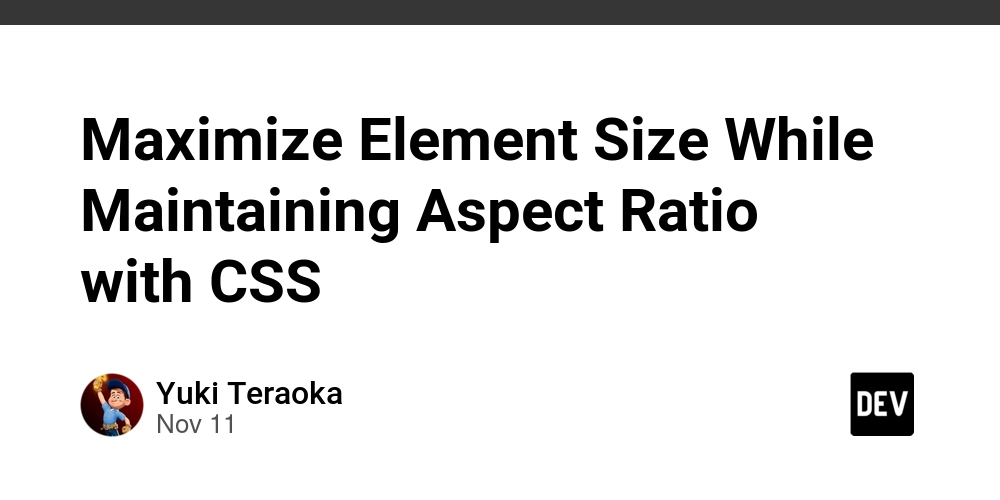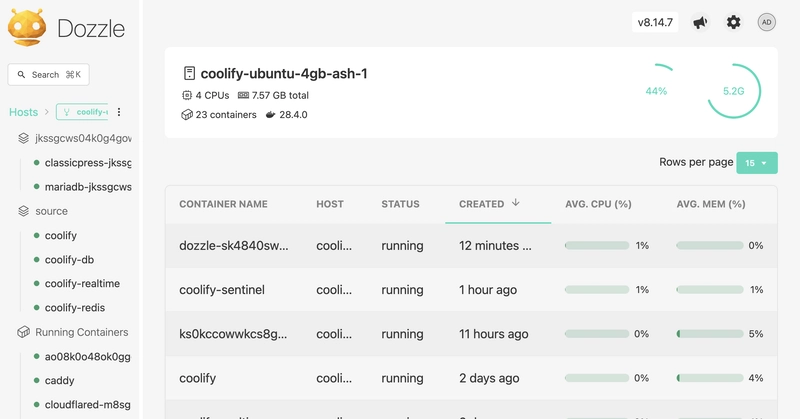Introduction
When building video players, image viewers, or modal windows, you often need to maintain a specific aspect ratio while maximizing the available space.
This article demonstrates how to combine CSS aspect-ratio and object-fit properties to create a layout that automatically scales to fit its container while preserving a fixed aspect ratio.
Live Demo
See it in action here:
No Dependencies – Maximize While Maintaining Aspect Ratio
Common Challenges
Traditional approaches to maintaining aspect ratios have several drawbacks:
-
Padding-top hack: Using
padding-top: 56.25%(for 16:9) is cryptic and hard to maintain - JavaScript calculations: Requires recalculation on window resize, impacting performance
-
Limited to images: Works for
imgtags but difficult to apply to arbitrary elements
The Solution
By combining CSS aspect-ratio and object-fit: contain, you can achieve this with clean, declarative code.
HTML Structure
Use three nested containers:
class="container">
class="inner">
class="aspect-ratio-lock">
CSS Implementation
.container {
position: relative;
width: 100%;
height: 100%;
}
.inner {
position: absolute;
inset: 0;
max-width: 100%;
max-height: 100%;
aspect-ratio: 16 / 9;
object-fit: contain;
}
.aspect-ratio-lock {
width: 100%;
height: 100%;
/* Your content styles here */
}
How It Works
1. aspect-ratio: 16 / 9
Locks the element to a 16:9 ratio. You can use any ratio you need (e.g., 4 / 3, 1 / 1).
2. position: absolute + inset: 0
Positions .inner absolutely within .container, stretching it to fill the parent.
3. object-fit: contain
This is the key property. While typically used with img or video elements, when combined with aspect-ratio, it automatically scales any element to fit within its parent while maintaining the specified ratio.
4. max-width / max-height
Constrains the element to never exceed the parent’s bounds.
Responsive Behavior
The beauty of this approach is that it automatically adapts to the parent’s size without any JavaScript:
- Tall container → Scales to width (leaves space top/bottom)
- Wide container → Scales to height (leaves space left/right)
Everything is handled purely with CSS.
Practical Examples
Video Player Layout
.inner {
aspect-ratio: 16 / 9; /* Common video ratio */
}
Square Card
.inner {
aspect-ratio: 1 / 1;
}
Mobile Screen Preview
.inner {
aspect-ratio: 9 / 16; /* Portrait orientation */
}
Browser Support
-
aspect-ratio: Chrome 88+, Firefox 89+, Safari 15+ -
object-fit: Chrome 32+, Firefox 36+, Safari 10+
All modern browsers support this approach. For older browsers, you can provide a fallback using the padding-top hack.
Summary
Combining CSS aspect-ratio and object-fit: contain gives you:
✅ Simple, readable code
✅ No JavaScript required
✅ Support for any aspect ratio
✅ Automatic responsive behavior
✅ Works with any element (not just images)