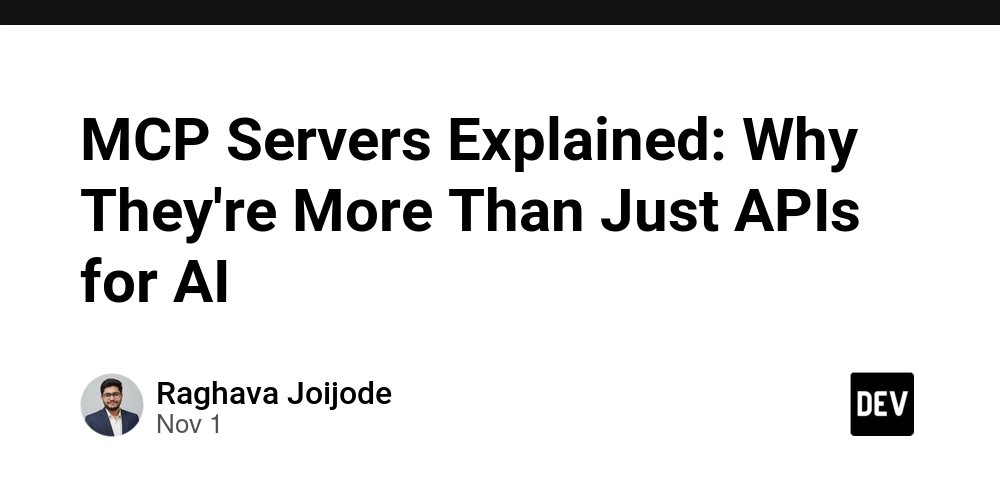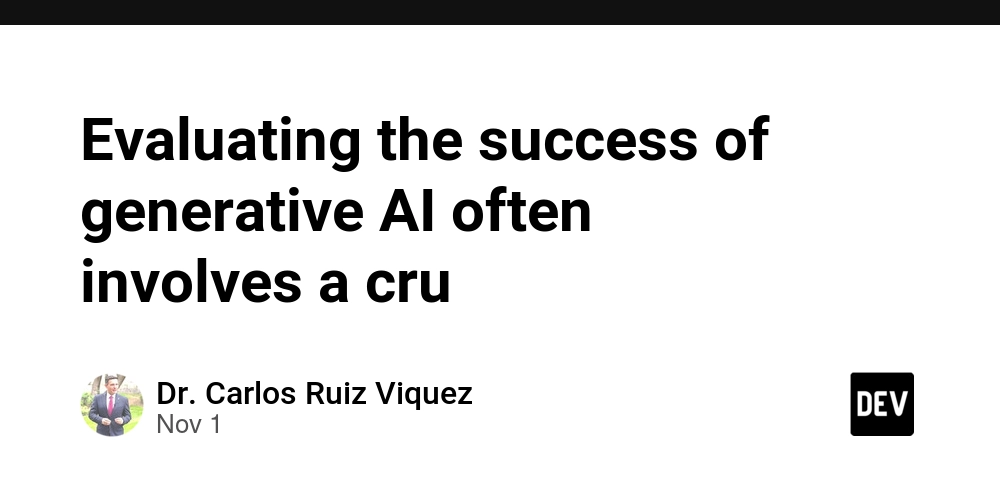Part 1 of 3 in the MCP Server Series
If you’re building AI applications, you’ve probably hit this wall: how do you give your AI access to real-time data and tools without compromising security or writing integration code for every single service?
I recently discovered Model Context Protocol (MCP) servers, and they’ve changed how I think about AI integrations. This is the first post in a three-part series where I’ll take you from understanding MCP conceptually to building production-ready servers.
In this series:
- Part 1 (This post): Understanding what MCP is and why it matters
- Part 2: Building your first MCP server with hands-on code
- Part 3: Security, performance, and production deployment
Let’s start with the fundamentals.
The Problem MCP Solves
Imagine you’re building an AI assistant for customer support. You need it to:
- Look up customer information in your CRM
- Create support tickets in Jira
- Send follow-up emails
- Check order status in your database
Your current options all have serious drawbacks:
Option 1: Embed Everything in Prompts
The approach: Include all customer data, product info, and relevant context directly in your prompts.
Problems:
- Expensive – Token costs explode with large data dumps
- Context limits – Models have finite context windows (even with 200k tokens, you can’t fit everything)
- Stale data – Information becomes outdated the moment you embed it
- Privacy concerns – Sending sensitive data through API calls repeatedly
Option 2: Give AI Direct Database Access
The approach: Provide the AI with database credentials or API keys to query directly.
Problems:
- Security nightmare – AI has unrestricted access to everything
- No audit trail – Hard to track what the AI accessed or modified
- Dangerous operations – Nothing prevents the AI from deleting records or exposing sensitive data
- Compliance issues – Violates most data governance policies
Option 3: Build Custom APIs for Each AI Platform
The approach: Create separate integration layers for Claude, GPT, Gemini, etc.
Problems:
- Maintenance hell – Each AI platform has different formats and requirements
- Redundant code – Writing the same logic multiple times
- Scaling nightmare – N AI models × M tools = exponential complexity
- Slow iteration – Changes require updating multiple integrations
None of these feel right. That’s where MCP comes in.
What is MCP?
Model Context Protocol (MCP) is an open standard that provides a unified way for AI applications to connect with external data sources and tools. Think of it as a secure, AI-optimized middleware layer between your AI models and your systems.
Released by Anthropic in November 2024, MCP solved what developers called the “N×M problem”—where each AI model (N) needed separate integration code for every tool (M). As both multiplied, this created an exponential explosion of integration work.
The Core Idea
Instead of building custom integrations for every AI-tool combination, you build one MCP server that:
- Exposes your tools and data in a standardized format
- Works with any MCP-compatible AI (Claude, potentially GPT, or custom models)
- Handles security, authentication, and business logic in one place
Write once, use everywhere.
How MCP Works (Simple Mental Model)
Think of MCP servers like a smart waiter at a restaurant:
Without MCP:
- Every customer (AI model) speaks a different language
- Each needs different menu formats
- Kitchen (your systems) must handle requests from all of them differently
With MCP:
- The waiter (MCP server) speaks all languages
- Translates orders into one standard format the kitchen understands
- Ensures customers can only order what’s on the menu (security)
- Handles special requests, allergies, and modifications (business logic)
Beyond Data Retrieval: MCP Servers Can DO Things
When I first heard “MCP servers,” I assumed they were just for fetching data. I was wrong.
MCP servers can perform three types of operations:
1. Read Operations (Data Retrieval)
- Query databases and return results
- Search through documents or knowledge bases
- Fetch real-time information from APIs
- Monitor system metrics and logs
Example: “What are this customer’s recent orders?”
2. Write Operations (Taking Actions)
- Create support tickets
- Send emails or notifications
- Update database records
- Deploy code or restart services
- Approve or reject workflows
Example: “Create a high-priority ticket for this issue and notify the team lead.”
3. Complex Orchestrations (Multi-Step Workflows)
- Run tests, analyze results, and create pull requests if they pass
- Search documentation, extract insights, update a dashboard, and notify stakeholders
- Process uploaded files, extract data, validate it, and store in database
Example: “Analyze this bug report, check if it’s a duplicate, create a ticket if new, and notify the relevant team based on the component affected.”
The AI doesn’t just read—it executes real work.
Why Not Just Use Regular APIs?
This is the question everyone asks. After all, MCP servers often wrap existing REST APIs or database connections internally. So what value does MCP actually add?
Here are five critical advantages:
1. Standardization Across AI Platforms
Without MCP:
Claude expects: {name: "search", parameters: {...}}
GPT expects: {function: "search", arguments: {...}}
Gemini expects: {tool_name: "search", input: {...}}
With MCP:
One tool definition works everywhere:
Tool(name="search", description="...", inputSchema={...})
You write the integration once, and it works with any MCP-compatible AI system.
2. AI-Optimized Interface Design
Traditional APIs are built for developers. MCP is built for AI models.
Regular API:
GET /customers?id=123
Response: {...customer data...}
MCP Tool:
Tool(
name="get_customer",
description="Retrieve customer information by ID. Use this when you need
to look up a customer's email, tier, or purchase history.",
inputSchema={
"type": "object",
"properties": {
"customer_id": {
"type": "string",
"description": "The customer's unique identifier"
}
}
}
)
The semantic descriptions and parameter constraints guide the AI’s decision-making. The model understands when to use this tool and what arguments to provide.
3. Security & Granular Scoping
Direct API access is all-or-nothing. MCP lets you expose exactly what the AI needs:
✅ AI can: Read customer names and emails
✅ AI can: Create support tickets
✅ AI can: Search order history
❌ AI cannot: Delete customer records
❌ AI cannot: Access payment information
❌ AI cannot: Modify pricing data
You define the boundary at the MCP server level, not by hoping the AI “behaves.”
4. Abstraction & Complexity Hiding
Your MCP server might:
- Call 5 different microservices
- Merge and transform the responses
- Apply caching for performance
- Implement retry logic for failures
- Handle pagination automatically
- Apply business rules before returning data
The AI just sees: get_customer_summary(id) → clean, structured data
This abstraction is powerful. The AI doesn’t need to understand your system architecture, API rate limits, or data transformation logic.
5. State Management & Context
MCP can maintain context across multiple requests:
Without MCP:
AI: Call API 1
AI: Call API 2 with results from API 1
AI: Call API 3 with results from API 2
Each call is independent, no shared state.
With MCP:
AI: Start analysis workflow
MCP Server: Executes multi-step process internally
MCP Server: Returns final result
The server manages intermediate state, databases connections, and session data.
The Bottom Line
Analogy: You could give a junior developer full production database credentials and tell them “be careful,” or you could give them a well-documented SDK with guardrails. MCP is the SDK for AI.
The MCP Ecosystem in 2025
Since the November 2024 release, the MCP ecosystem has exploded. Here are some of the most impactful MCP servers being used in production:
Development & DevOps
- GitHub MCP – Create issues, review PRs, merge code, trigger CI/CD pipelines
- Filesystem MCP – Read, write, and manipulate files with proper permissions
- Docker MCP – Manage containers, deploy services, view logs
Data & Search
- PostgreSQL/MySQL MCP – Secure database querying with read-only modes
- Brave Search MCP – Privacy-first web search for AI research
- Elasticsearch MCP – Full-text search across your documents
Communication & Collaboration
- Slack MCP – Post messages, create channels, manage workflows
- Email MCP – Compose and send emails with templates
- Google Drive MCP – Search and retrieve documents
Business Tools
- Jira MCP – Create tickets, update status, assign tasks
- Salesforce MCP – Query CRM data, update opportunities
- Stripe MCP – Look up payment info, create invoices (read-only for safety)
The pattern: Take any system your team uses daily, wrap it in an MCP server, and suddenly your AI can interact with it naturally.
Real-World Impact: A Quick Example
Let me show you the difference MCP makes with a real scenario:
Before MCP
User: “What’s the status of order #12345 and can you email the customer with an update?”
Process:
- Developer writes custom code to connect AI to order database
- Developer writes separate code to connect AI to email service
- Developer adds error handling for both
- Developer tests with Claude
- Customer switches to GPT → developer rewrites everything
- Time to implement: 2-3 days
- Maintenance burden: Ongoing
After MCP
User: “What’s the status of order #12345 and can you email the customer with an update?”
Process:
- AI calls
get_order_status(order_id="12345")via MCP - AI calls
send_email(to=customer_email, subject="...", body="...")via MCP - Both tools were already defined in MCP servers
- Works with any MCP-compatible AI (Claude, GPT if they adopt it, custom models)
- Time to implement: Tools already exist, 0 minutes
- Maintenance burden: Update MCP server once, works everywhere
The AI went from useless to productive in seconds instead of days.
What Makes This Different From GraphQL, gRPC, or Other Protocols?
Fair question. Here’s the key distinction:
- GraphQL, gRPC, REST → Designed for developer-to-service communication
- MCP → Designed for AI-to-service communication
MCP is optimized for:
- Semantic descriptions AI models can parse
- Tool discovery (AI can ask “what can I do?”)
- Streaming responses for long operations
- Context that persists across tool calls
- Standardized error handling AI can interpret
You could build all this on top of GraphQL, but then you’d just be reinventing MCP.
Coming Up in Part 2
Now you understand what MCP is and why it matters. But understanding concepts is different from building working systems.
In Part 2, we’ll get hands-on:
- Comparing Python vs TypeScript/Node.js for MCP servers
- Building a complete MCP server from scratch
- Connecting it to Claude and seeing it work
- Testing with Claude Desktop for immediate feedback
Want to Go Deeper?
Resources:
Questions? Drop them in the comments. I’m documenting my journey learning MCP and I’d love to hear about your use cases.
Building AI applications? Follow me for Part 2 where we write actual MCP server code, and Part 3 where we tackle security and production deployment.