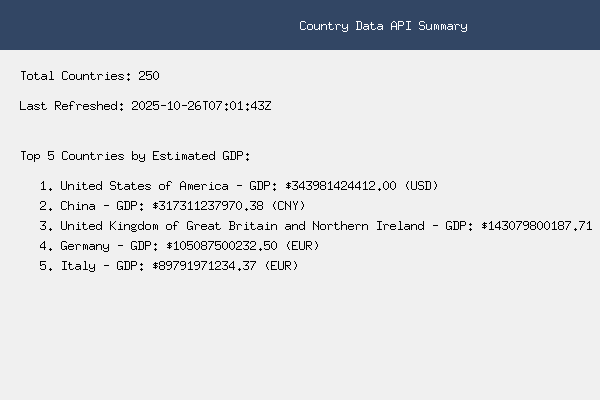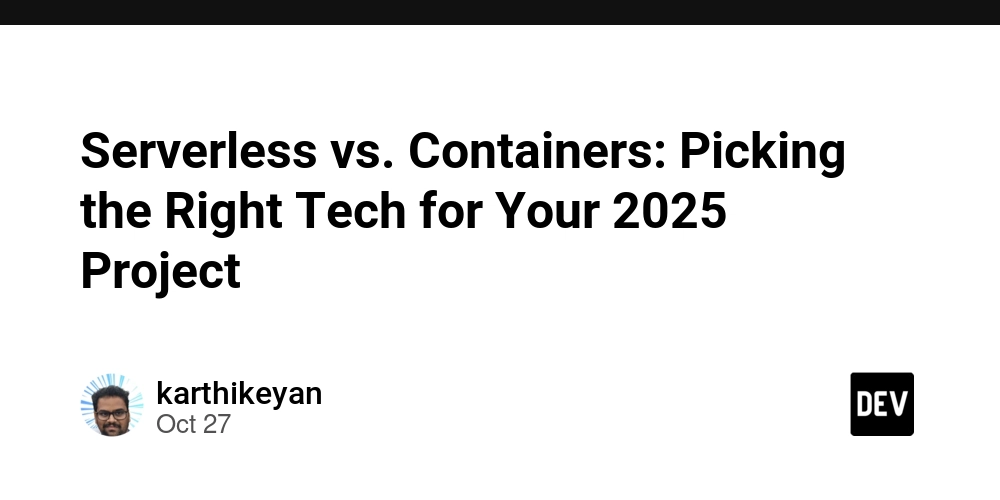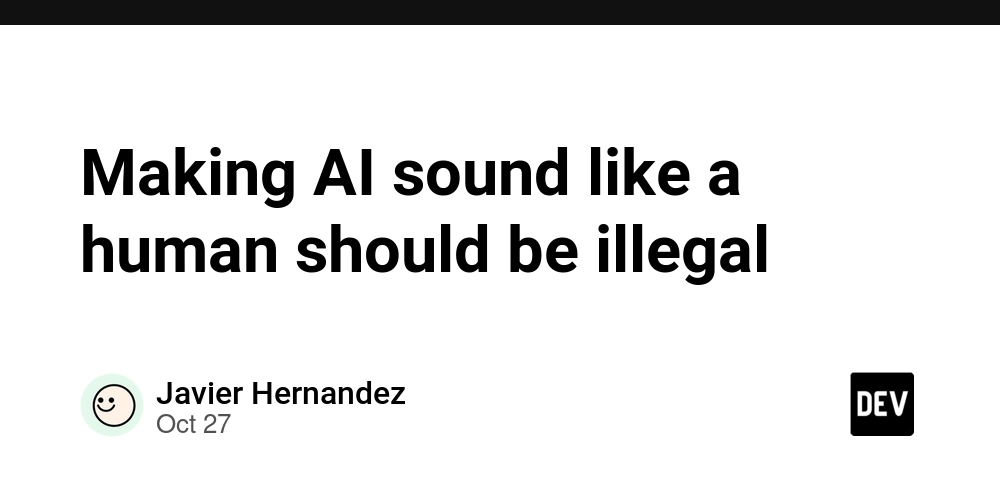A robust API does more than just serve JSON; it can be an engine for custom content. In building my RESTful country data service with Go, I integrated a unique feature: generating and serving a summary image directly from my backend. This showcases how modern Go applications can seamlessly blend data management with on-demand media creation, demonstrating a high degree of engineering versatility.
Use Case for Dynamic Graphics
The primary goal of my API’s refresh endpoint ,POST /api/v1/countries/refresh, is to update cached country data. However, I added a visual status update that is guaranteed to be fresh and accurate—a summary PNG image showing the total country count, the top 5 countries by Estimated GDP, and the exact last refresh timestamp.
A static image or a client-side chart wouldn’t suffice; the image needed to be universally embeddable, such as in emails or reports, and generated only when the database was successfully updated.
Drawing Graphics with Go
The process of creating the PNG image is handled entirely within the Go backend, leveraging the features of the fogleman/gg package, which provides a clean, API-like wrapper around Go’s native graphics capabilities, simplifying the creation of complex visuals.
1. The Canvas and Drawing Context Set-up
The process begins by fetching the necessary data from the database and initializing the graphics context.
// Fetch Top 5 Countries by Estimated GDP
var topCountries []models.Country
result := db.Order("estimated_gdp DESC").Limit(5).Find(&topCountries)
// Setup Drawing Context
dc := gg.NewContext(ImageWidth, ImageHeight)
The gg.NewContext(ImageWidth, ImageHeight) line creates the drawing canvas, and a targeted GORM query (Order("estimated_gdp DESC").Limit(5)) efficiently retrieves only the data needed for the leader board, keeping the process fast.
2. Canvas Construction and Styling
After initializing, the context is styled using straightforward method calls:
// Set background color (light gray)
dc.SetColor(color.RGBA{R: 240, G: 240, B: 240, A: 255})
dc.Clear()
// Add a title bar (dark blue)
dc.SetColor(color.RGBA{R: 50, G: 70, B: 100, A: 255})
dc.DrawRectangle(0, 0, ImageWidth, 50)
dc.Fill()
The power of gg is evident here: methods like DrawRectangle, SetColor, and Fill abstract away the complexities of low-level pixel manipulation.
3. Font Loading and Text Rendering
Handling custom fonts is crucial for professional visuals. gg simplifies loading a font file and setting properties:
// Load Font and Set Text Properties
if err := dc.LoadFontFace(FontPath, 20); err != nil {
// ... (Handle fallback)
}
// Draw Header Text (centered by default)
dc.SetColor(color.White)
dc.DrawString("Country Data API Summary", ImageWidth/2, 30)
dc.Fill()
By calling dc.DrawString, we render dynamic information directly, including the total country count and the formatted refresh timestamp. A key part of the logic is the loop that iterates through the topCountries slice to draw the leader board:
// Draw Top 5 List
for i, country := range topCountries {
// ... (Safety check for nil pointers)
line := fmt.Sprintf("%d. %s - GDP: $%s (%s)", i+1, country.Name, gdpStr, currency)
dc.DrawString(line, 40, y)
y += 20
}
This loop dynamically adjusts the y coordinate to ensure clean vertical spacing for the ranked list. Note the essential safety check for nil pointers on fields like EstimatedGDP and CurrencyCode, ensuring the image generation doesn’t panic even if the data is incomplete.
4. File Persistence and Error Handling
The final output is saved to the designated path, including a check to ensure the directory structure exists:
// Ensure the 'cache' directory exists
if err := os.MkdirAll(filepath.Dir(ImagePath), 0755); err != nil {
return fmt.Errorf("failed to create cache directory: %w", err)
}
// Save the final PNG file
if err := dc.SavePNG(ImagePath); err != nil {
return fmt.Errorf("failed to save summary image: %w", err)
}
The use of os.MkdirAll ensures the necessary cache/ directory is present before attempting the final save, preventing a common I/O error and making the deployment more robust. The dc.SavePNG function then handles the entire PNG encoding and writing process.
Conclusion
To conclude, integrating on-demand media generation with data service functionality, elevates a standard REST API into a more versatile engineering solution. By coupling the image creation process to a successful database transaction and leveraging the fogleman/gg package, we ensure the visual asset is always current and consistent with the cached data.