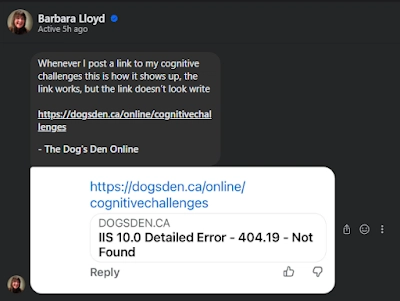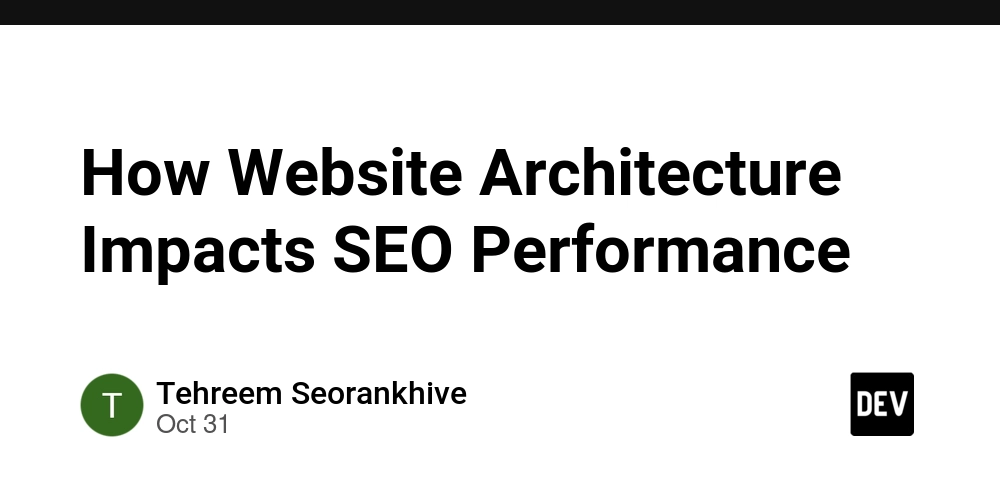My wife is a professional dog trainer and behaviorist. Being the tech geek that I am I coded and maintain her website https://dogsden.ca. She recently developed a training system called Barbara Lloyd’s Canine Cognitive Challenges, a framework that focuses on cognitive skill building for dogs rather than traditional command based training. It uses structured problem solving tasks to reveal how a dog processes information, forms strategies, and adapts to new situations. In other words, it trains the thinking system, not just the response pattern.
Key outcomes of this cognitive approach include:
• Stronger resilience and confidence in puppies and young dogs
• Improved focus and decision making in adult dogs
• Greater curiosity, autonomy, and emotional stability
The program had great success in real world training, so she wanted to turn it into a scalable online course. I dutifully coded one up as a subsite under her https://dogsden.ca site. Got it all working, users can register, buy the course and go through the challenges. Then she starts to promote it on Facebook and I get this in Messenger:
I’ve started doing prompt driven development quite a lot lately and I threw GPT-5 at it. GPT-5 is my goto because I have found it has only failed me a few times. It began iterating and claiming victory numerous times but when deployed the problem remained. Then it added a web.config and the whole site quit working. I backed everything out and decided to give GPT-5 a timeout and switched to Claude Sonnet 4.5 my backup AI model which also has only failed me a few times. It tries a few things and none of them work either.
Well alright then I guess I’ll have to do this old school, and start googling for what is going on. What is going on is there are hundreds of reasons for Facebook’s link tool to fail. This is one very troublesome tool. Luckily they provided an online tool https://developers.facebook.com/tools/debug/ to try and figure out which of the hundreds of reasons why your link isn’t working.
So using the debugger link tool I verify that an existing page on https://dogsden.ca/schedule.aspx works no problem. Thinking maybe it doesn’t like my subsite under a main site I will just create a page at the main site level https://dogsden.ca/cognitivechallenges.aspx that points to the subsite. I get the AI to create one up for me and do a fair bit of back and forth to get it looking properly. Then go to test it in the debugger link tool and it doesn’t work. I get the same IIS 10.0 Detailed Error – 404.19 – Not Found.
Ok now what? I had made the new page a lot different than the other pages so thought let’s just start with a copy of schedule.aspx and then start adding changes to it to see what is breaking the link tool. I make schedule2.aspx and the debugger link tool gives the same IIS 10.0 Detailed Error – 404.19 – Not Found.
Well there’s your problem, but how do you fix it? Any new page doesn’t work. I decide to try AI again. This time giving Perplexity Research a go. I find Perplexity research to be very good at browsing the web and summarizing what it found.
Perplexity Research said I did need to change my web.config. It’s solution 1 was to clear request filtering rules like this:
Solution 3 was a little less general and just targeted specific url’s. I went with Solution 3 and was happily surprised it actually worked.
My wife’s site is on a shared hosting site and they must have implemented a filtering rule that only triggers on something Facebook adds when scraping a new url it’s never seen before.