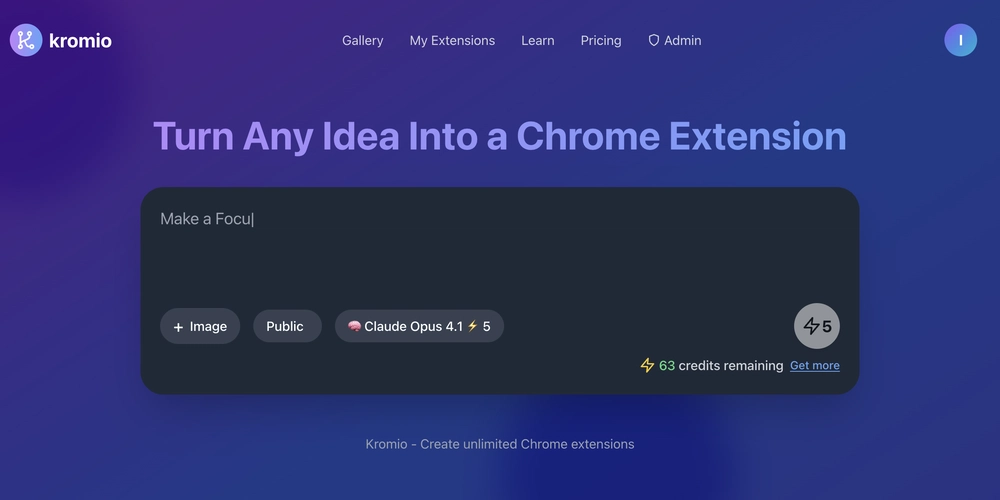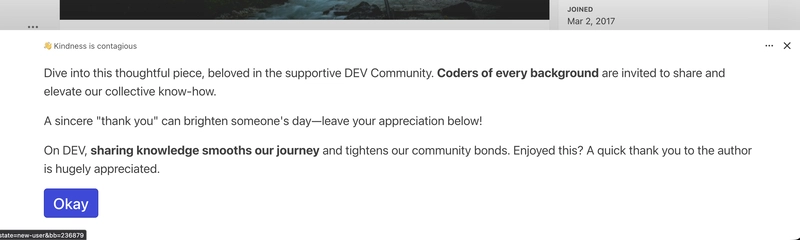👋 Intro
Have you ever had an idea for an app or Chrome extension that made you think: “This would be so useful!”… and then reality hit—you don’t actually know how to code it?
Yeah, I’ve been there.
I once had what I thought was a genius idea for a Chrome extension. I was excited—until I realized building one the traditional way means diving deep into JavaScript, JSON files, manifest versions, and a whole bunch of trial and error.
Not exactly fun when you’re short on time.
So, instead of banging my head against code, I tried something different: I asked AI chatbots to do the heavy lifting for me.
With ChatGPT, I was able to generate working extensions from just a prompt. It felt like magic—until it wasn’t.
- Sometimes it pointed to icons that didn’t exist, which instantly broke the extension.
- Other times the UI it created looked like something from 2008.
That’s when the lightbulb went off 💡:
Why not just build a tool that makes this process easy for everyone?
And that’s how Kromio.ai was born.
🎯 What’s Kromio?
Kromio is basically a no-code Chrome extension builder powered by AI. Instead of fiddling with files or hiring a developer, you just tell it what you want, and it builds the extension for you.
The best part? You’re not stuck with the “first draft.” You can click Revise Extension as many times as you want, adding features or tweaks until it’s exactly what you imagined.
So whether you’re:
- An IT pro looking to automate a boring workflow
- A solopreneur who wants to test extension ideas that might make money
- Or just a creative person with ideas but no coding background
…Kromio gives you a way to actually ship your ideas.
🛠 What You’ll Need
- A free account at Kromio.ai chrome extension builder
- Chrome (or any Chrome-based browser)
- (Optional) An idea for your extension—something simple like “word counter” or “dark mode toggle” works great for a first test
📝 Step 1: Enter Your Idea
Just type your idea into the Kromio prompt box.
Example:
“I want a Chrome extension that counts the words on any webpage.”
Hit Generate and let Kromio do its thing.
🌐 Step 2: Load It into Chrome
This part takes about 30 seconds:
- Open
chrome://extensionsin your browser - Flip on Developer Mode (top right corner)
- Click Load Unpacked and select the folder you downloaded from Kromio
Now your extension is live in Chrome!
⚡ Step 3: Try It Out
Click the extension’s icon and give it a spin.
💡 Pro tip: If something’s acting weird, right-click → Inspect → open the Console. That’s where Chrome shows error messages (super helpful for quick debugging).
🔄 Step 4: Revise & Improve
This is my favorite part.
Let’s say your extension works, but you want to add a button, change the look, or make it do a little more. Just click Revise in Kromio, tell it what you want, and it will generate an updated version.
This way you can actually do chrome extension development without knowing how to code!
Example:
“Add a dark/light mode toggle button in the top right corner.”
And boom—you’ve got Version 2. You can keep going until you’re happy.
You can even monetize chrome extensions and upload them to the Chrome Web Store! Yes, we have guides for those too.
🎉 Wrapping It Up
That’s it. No coding, no stress, just an idea → working extension in minutes.
If you’ve ever thought about building a Chrome extension but felt like the tech side was holding you back, try this out: kromio.ai.
I’d honestly love to see what you create. Drop your ideas (or even a screenshot of your extension) in the comments. I’ll be checking them out.
And hey, if you use Kromio and run into anything annoying, hit the Support button when you’re logged in and tell me about it. I really want to keep making this tool better.
Let’s make building extensions something everyone can do. 🚀