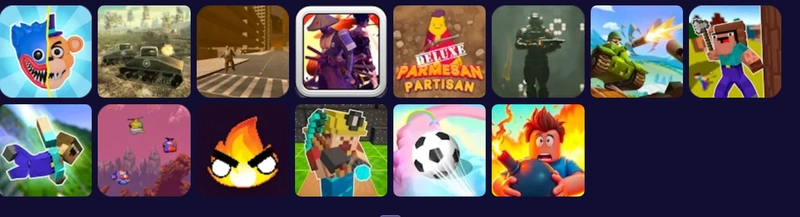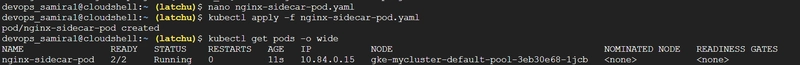With the rise of mobile gaming, making sure that your HTML5 adventure games are optimized for mobile and cross-device play is crucial. Adventure games, with their intricate puzzles, deep narratives, and interactive gameplay, require seamless performance across a range of devices—from desktops to tablets to smartphones.
In this article, we’ll cover key strategies for ensuring that your HTML5 adventure game performs optimally on mobile devices and works smoothly across various screen sizes. This includes tips for improving load times, responsive design, touch controls, and battery efficiency.
1. Design for Multiple Screen Sizes
Responsive design is essential when creating games that can be played across different devices. The game interface should adjust to fit any screen size, ensuring that gameplay remains intuitive and accessible no matter the platform.
Here’s a simple approach to make your game responsive using CSS:
canvas {
width: 100%;
height: auto;
}
This ensures the game’s canvas stretches to the width of the screen while maintaining its aspect ratio. For more complex layouts, you can use media queries to adjust UI elements based on screen width:
@media (max-width: 600px) {
.ui-button { width: 50px; height: 50px; }
}
This allows your game to adapt its layout, ensuring all buttons, menus, and other UI elements are appropriately sized and positioned.
2. Optimize Load Times for Faster Access
One of the most important aspects of mobile optimization is load times. Mobile users are often on slower networks and may be more impatient with games that take too long to load. To ensure a faster experience, consider the following:
- Compress images to reduce file sizes (use formats like WebP).
- Lazy load assets only when needed, rather than preloading everything at once.
- Use asset bundling to reduce the number of requests made by the browser.
- Use CDNs (Content Delivery Networks) for faster global distribution.
Tools like Webpack or Parcel can help bundle your game’s assets efficiently, while Gulp or Grunt can automate tasks like image compression and minification.
3. Implement Touch-Friendly Controls
When it comes to mobile devices, touch control is king. If you’re building a point-and-click or exploration-based adventure game, consider the following touch optimization strategies:
- Use large touch targets for buttons and clickable elements.
- Implement gesture controls for actions like moving, swiping, or interacting with objects.
- Optimize for both single-touch (tap, hold) and multi-touch (pinch, swipe) gestures.
For example, you can detect a touch event and map it to game actions like this:
canvas.addEventListener('touchstart', (e) => {
const touch = e.touches[0];
handleTouch(touch.clientX, touch.clientY);
});
This simple code listens for the user’s touch and maps it to a function that triggers a game action. Make sure your touch controls are responsive and easy to use, even on smaller screens.
4. Minimize Battery Drain
Mobile users often play games on the go, and the last thing they want is a game that drains their battery too quickly. To ensure that your adventure game is battery efficient, here are a few strategies:
- Cap the frame rate: Instead of rendering at 60 FPS, try limiting the frame rate to 30-45 FPS for a smoother, more energy-efficient experience.
let lastFrameTime = 0;
const frameLimit = 1000 / 45; // 45 FPS
function gameLoop(timestamp) {
if (timestamp - lastFrameTime > frameLimit) {
lastFrameTime = timestamp;
updateGame();
renderGame();
}
requestAnimationFrame(gameLoop);
}
gameLoop();
- Pause background activities: Pause animations and game mechanics when the game is not in focus or when the player minimizes the game.
document.addEventListener('visibilitychange', () => {
if (document.hidden) {
pauseGame();
} else {
resumeGame();
}
});
- Optimize rendering: Only render the necessary elements and use offscreen canvases for static backgrounds or objects.
5. Use Local Storage for Progress Saving
One of the unique benefits of HTML5 is its ability to store data on the client-side using localStorage. This can be particularly useful in adventure games that require players to save their progress.
Here’s a basic example of how to save and load game progress:
function saveProgress(level, score) {
localStorage.setItem('level', level);
localStorage.setItem('score', score);
}
function loadProgress() {
const level = localStorage.getItem('level');
const score = localStorage.getItem('score');
return { level, score };
}
This ensures that players can pick up right where they left off, even after closing the game or refreshing the browser.
6. Test Across Devices and Browsers
To ensure that your game works seamlessly on all platforms, test it on a variety of devices and browsers. Use emulators and real devices to check for issues related to:
- Touch input accuracy
- Layout responsiveness
- Browser-specific quirks (e.g., Safari on iOS or older versions of Android browsers)
- Performance on lower-end devices
Remember, performance optimization is an ongoing process. Monitor analytics and user feedback to identify problem areas and improve the game over time.
7. Conclusion
With HTML5 and responsive design, adventure games can reach a wider audience by providing a smooth, consistent experience across all devices. By optimizing for load times, touch controls, battery efficiency, and cross-device compatibility, your adventure game can be enjoyed by players anywhere, at any time.
For more ideas and inspiration, check out the wide variety of adventure games on GamH5’s Adventure Games Collection, all designed with HTML5 for optimal performance and instant play.
Part of the HTML5 Adventure Games Series — inspired by the instant-play design philosophy behind Adventure Games.