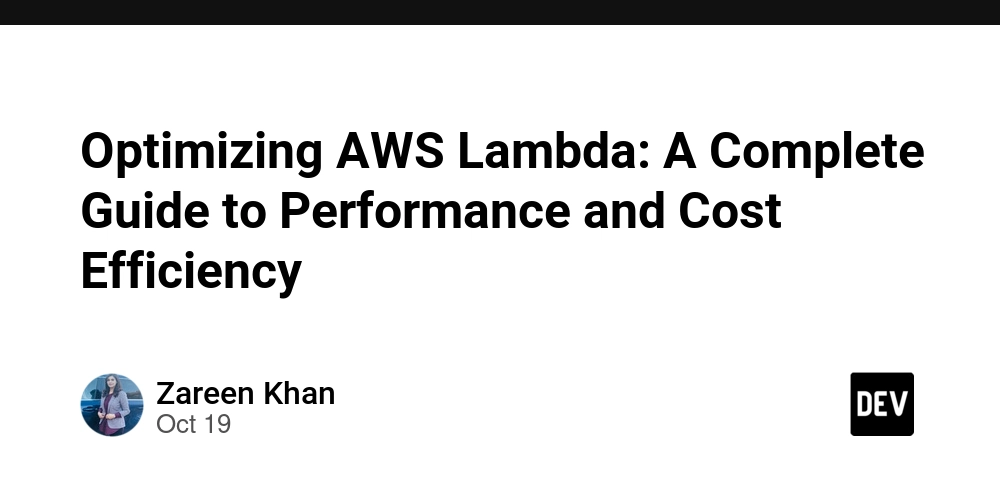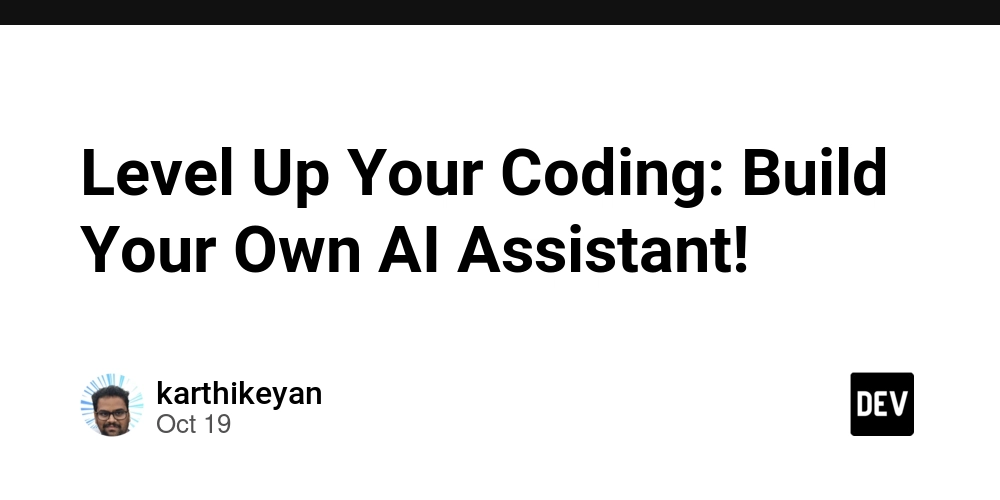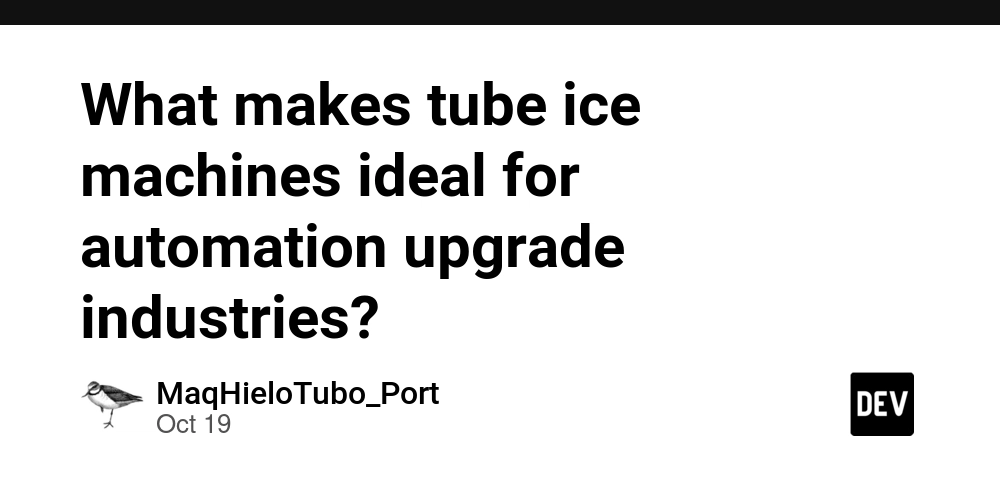Run smarter, faster, and cheaper in your serverless world.
Introduction
AWS Lambda makes building serverless applications easy — no servers, no scaling headaches, no maintenance. But when you are running dozens (or hundreds) of Lambda functions, performance tuning and cost optimization become critical.
Many teams unknowingly overspend due to inefficient configurations, oversized memory allocations or redundant invocations.
In this guide, we’ll explore practical ways to optimize AWS Lambda for both speed and cost, with real-world insights you can apply today.
1. Right-Size Your Lambda Functions
Lambda pricing depends on:
- Execution time (in milliseconds)
- Allocated memory (128 MB – 10 GB)
The more memory you allocate, the faster your CPU — but also, the higher your cost.
Pro Tip: Don’t guess — measure.
Use AWS Power Tuning, an open-source Step Functions tool, to automatically benchmark different memory configurations.
aws stepfunctions start-execution \
--state-machine-arn "arn:aws:states:us-west-2:123456789012:stateMachine:powerTuner" \
--input '{"lambdaARN": "arn:aws:lambda:us-west-2:123456789012:function:MyLambda", "num": 10}'
You’ll get a visual map of performance vs cost, so you can choose the sweet spot.
2. Use Provisioned Concurrency for Predictable Performance
Cold starts are the biggest performance killers in Lambda-based APIs.
If your application requires low latency (e.g., user-facing APIs), enable Provisioned Concurrency.
aws lambda put-provisioned-concurrency-config \
--function-name MyLambda \
--qualifier prod \
--provisioned-concurrent-executions 5
This keeps your function warm — instantly available when needed.
Use it selectively: only for high-traffic or latency-sensitive functions.
3. Avoid Over-Invoking Lambdas
Every unnecessary invocation costs money and processing time.
Common issues:
- Event sources triggering duplicates (like S3 PUT events)
- Retry storms from failed executions
Solution:
Add idempotency checks using DynamoDB or Redis.
Configure EventBridge and SQS filters to limit triggering conditions.
Example EventBridge rule filter:
"detail": {
"state": ["FAILED"]
}
This ensures your Lambda only fires when a specific condition is met.
4. Monitor with CloudWatch Logs Insights
Don’t fly blind — visibility is key.
Use CloudWatch Logs Insights to analyze execution duration, errors and memory usage.
fields @timestamp, @message
| filter @message like /REPORT/
| stats avg(@duration), max(@duration), avg(@maxMemoryUsed) by bin(1h)
Add alarms to catch spikes early:
- Execution time ↑ → performance issue
- Error rate ↑ → code or dependency failure
Memory usage near limit → consider right-sizing
5. Package Functions Efficiently
A smaller package = faster cold starts.
Best practices:
- Use Lambda Layers for shared dependencies.
- Keep your handler lightweight.
- Bundle dependencies using tools like:
- esbuild for Node.js
- zipapp or Poetry for Python
Example:
zip -r function.zip index.py requirements.txt
aws lambda update-function-code --function-name MyLambda --zip-file fileb://function.zip
6. Cache Intelligently
Use /tmp storage or external caches to reduce repeat computations:
/tmp provides up to 10 GB of temporary storage per execution.
Amazon ElastiCache (Redis) or DynamoDB DAX for larger, persistent caching.
Example (Python):
import json
cache = {}
def lambda_handler(event, context):
key = event.get("id")
if key in cache:
return cache[key]
result = {"message": f"Processed {key}"}
cache[key] = result
return result
This can reduce Lambda invocations by up to 40–60% for repetitive workloads.
7. Automate Cost Insights
Use AWS Cost Explorer or Cloud Intelligence Dashboards (QuickSight templates) to visualize Lambda cost trends.
You can even schedule a Lambda + EventBridge job to email a weekly summary:
- Top 10 most expensive functions
- Average duration and invocation count
- Anomalous spikes in cost
Conclusion
Optimizing AWS Lambda is about balance — between speed, cost and scalability.
By following these best practices:
- You’ll reduce costs by up to 30–50%
- Improve performance and reliability
- Gain better visibility and control over serverless workloads
- Serverless isn’t “set and forget.” It’s measure, tune, and evolve — continuously.