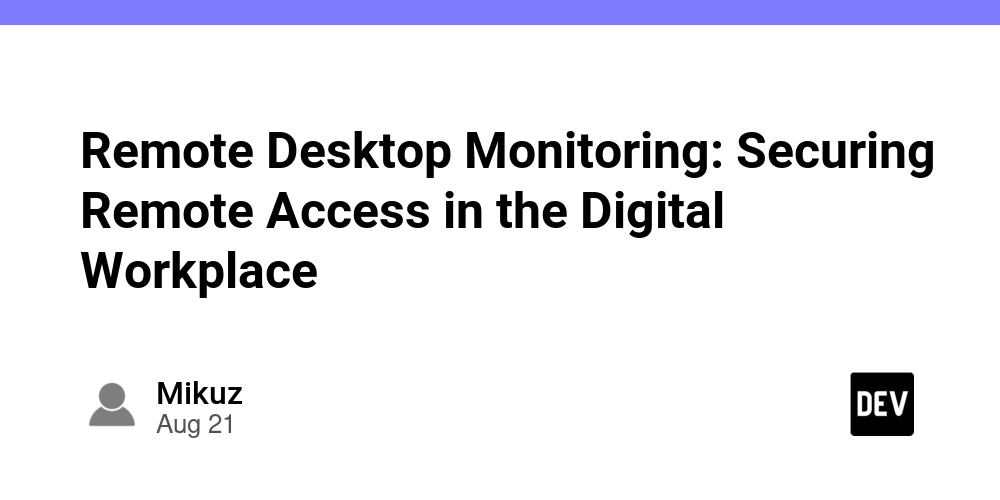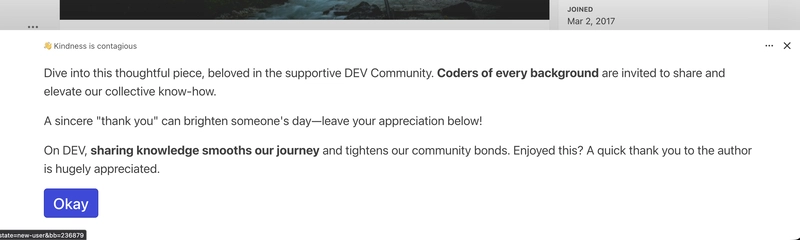In today’s digital workplace, remote desktop tools have become essential for IT operations. These tools allow system administrators to maintain systems, deploy software, troubleshoot issues, and support users from anywhere. Whether it’s IT staff helping employees with technical problems, remote workers accessing office computers, or vendors providing support to clients, remote connections are now fundamental to business operations.
However, this increased reliance on remote access creates significant security challenges. Remote desktop monitoring has emerged as a crucial practice to ensure these connections remain secure and comply with both internal policies and regulatory requirements. Understanding how to effectively monitor and manage these remote sessions is vital for maintaining a robust security posture in any organization.
Core Applications of Remote Desktop Services
IT Administration and Support
Network administrators rely heavily on remote desktop capabilities to efficiently manage organizational IT infrastructure. These tools enable support staff to directly access user computers, diagnose technical issues, and implement solutions without physical presence. This capability dramatically reduces response times and allows IT teams to support multiple locations simultaneously.
Administrators can execute software installations, configure applications, and perform system updates across the network, significantly improving operational efficiency.
Remote Training and Collaboration
Technical specialists and software vendors utilize remote desktop connections to deliver personalized training sessions. This approach eliminates travel requirements and enables experts to demonstrate software features and functionality in real-time. Trainers can take control of learners’ systems to showcase proper techniques and troubleshooting methods, creating an interactive learning environment that mirrors in-person instruction.
Flexible Work Arrangements
Organizations increasingly implement remote desktop solutions to support flexible working models. These tools enable employees to seamlessly transition between office and remote locations while maintaining access to their work environment. Staff can connect to their office computers from any location, ensuring consistent access to necessary applications, files, and network resources. This continuity helps maintain productivity regardless of physical location.
Desktop as a Service (DaaS)
Cloud-based desktop solutions represent the evolution of remote desktop technology. DaaS platforms host virtual desktop environments in the cloud, eliminating the need for physical desktop infrastructure. Users can access their complete work environment through any internet-connected device, whether it’s a laptop, tablet, or smartphone.
This cloud-based approach offers several advantages:
- Reduced hardware maintenance costs
- Simplified IT management
- Enhanced security through centralized control
- Improved scalability for growing organizations
- Consistent user experience across devices
DaaS solutions particularly benefit organizations with dynamic workforce needs, allowing them to quickly provision or remove virtual desktops as required.
Essential Remote Desktop Monitoring Strategies
Session Logging and Audit Controls
Comprehensive session tracking forms the foundation of effective remote desktop security. Organizations must implement robust logging mechanisms that capture detailed information about every remote connection.
Essential data points include:
- User credentials
- Access timestamps
- Connection sources
- Activity patterns
This documentation supports security analysis, compliance verification, and operational auditing. Modern regulatory frameworks such as HIPAA and ISO 27001 specifically require this level of detailed record-keeping for remote access.
Performance Tracking Systems
Maintaining optimal remote desktop performance requires vigilant monitoring of key system metrics:
- Processing power utilization
- Memory allocation and consumption
- Storage system performance
- Network throughput and latency
The monitoring approach varies by deployment:
- VDI: Focus on host resources and individual VM performance
- Cloud-based: Monitor cloud resource usage
- On-prem: Analyze physical server load and bandwidth utilization
Live Monitoring Capabilities
Active session monitoring provides IT teams with immediate visibility into ongoing remote connections. This real-time oversight enables:
- Quick detection of threats
- Troubleshooting performance issues
- Viewing current sessions and user behaviors
Monitoring Implementation Considerations
Different remote desktop architectures require tailored monitoring approaches:
- VDI – Monitor VM-level resources and hypervisor performance
- RDS – Track session data across a shared server environment
- Cloud – Focus on cloud-hosted resource allocation and endpoint usage
Bandwidth monitoring is essential, as all remote interactions travel over the network. Regular analysis prevents bottlenecks and ensures a quality user experience.
Advanced Monitoring Practices and Security Integration
Automated Alert Systems
Organizations must implement alerting mechanisms to detect:
- Multiple failed login attempts
- Logins from unusual locations
- Off-hours access attempts
- Unusual session durations
These automated alerts allow security teams to respond rapidly to anomalies.
SIEM Integration Strategies
Incorporating remote desktop data into SIEM platforms provides:
- Centralized log correlation
- Real-time threat detection
- Pattern recognition across multiple data sources
- Better response orchestration during security events
Regular Access Analysis
Routine audits help refine access control policies. Key areas to review:
- Session durations and user activity logs
- Frequency and timing of access
- Compliance with authentication policies
- Geographic login patterns
Performance Optimization
Using monitoring data to inform IT decisions enables:
- Resource optimization
- Capacity planning
- Infrastructure upgrades
- Prioritization of IT investments
Compliance Management
To maintain regulatory compliance, organizations must:
- Keep detailed audit logs
- Apply access controls and role-based permissions
- Document incident responses
- Perform regular policy reviews
Documentation and Reporting
Effective monitoring requires consistent documentation:
- Monitoring configurations
- Alert thresholds
- Incident response procedures
- Compliance reports and logs
These records enable better communication across departments and support compliance audits.
Conclusion
Remote desktop monitoring stands as a critical component of modern IT infrastructure security and management. As organizations increasingly rely on remote access capabilities, the importance of robust monitoring systems continues to grow.
Key factors for success include:
- Detailed session logging
- Real-time activity monitoring
- Integration with SIEM and alert systems
- Performance tracking and optimization
- Policy compliance and reporting
Looking ahead, expect further integration of AI and machine learning to anticipate security risks and automate infrastructure optimization.
Organizations that adopt comprehensive remote desktop monitoring today will be better positioned to ensure secure, scalable, and compliant operations in tomorrow’s evolving digital landscape.