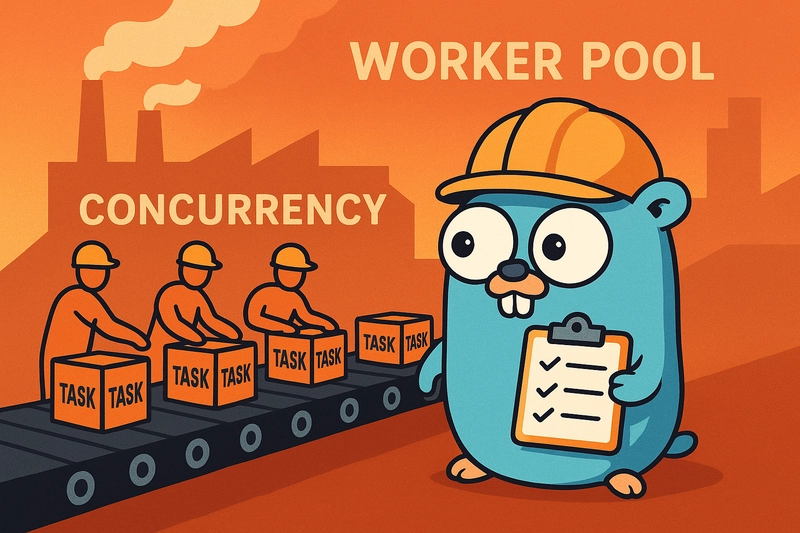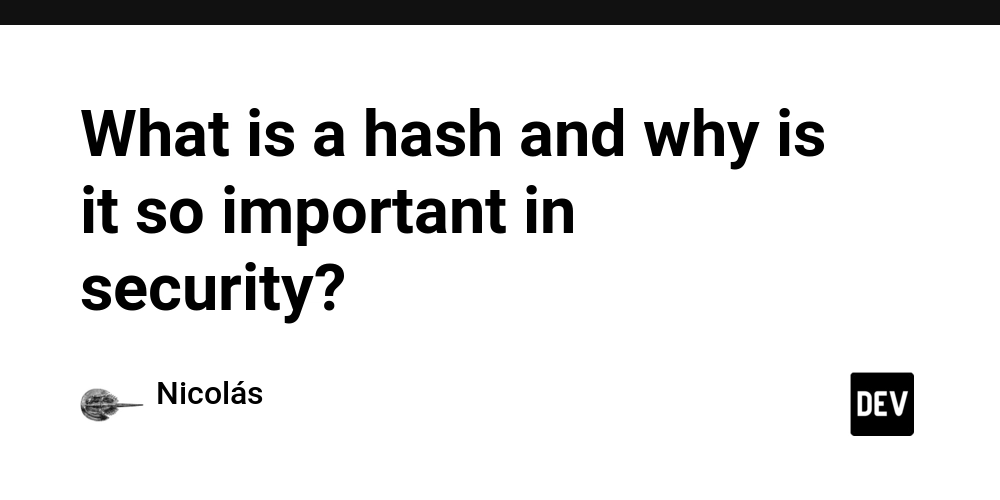You are 45 minutes into debugging a complex microservices issue. Your mental model of the system is finally clear. Then Slack pings. Your flow state collapses instantly.
This scenario repeats daily for most developers.
**Research shows programmers take 10-15 minutes just to start editing code after resuming work.** The cost? Wasted hours and diminished output.
The solution isn’t working harder. It’s working in rhythm with your brain’s natural cycles.
Why 90 Minutes Is Your Brain’s Sweet Spot
Your brain operates on ultradian rhythms. These are 90-minute cycles that train your ability to concentrate deeply.
Here’s what the science tells us:
- Push beyond 90 minutes and cognitive fatigue sets in
- Stop too soon and you never reach true flow state
- Developers need 52-90 minutes to reach flow state for complex problem-solving
So you think about traditional time management method is better but i have some insights about Traditional Time Management method….
The Problem With Traditional Time Management
Standard Pomodoro advice suggests 25-minute sprints. That works for email or administrative tasks. But debugging distributed systems requires holding multiple service interactions in your head simultaneously.
**Cal Newport’s concept of deep work validates this approach:**
- Long, uninterrupted periods are essential for cognitively demanding tasks
- You need time to load context, understand the problem space, and implement solutions
- Your mental model crashes with each interruption
What Makes the 90-Minute Sprint Work
Traditional time management fails developers because it ignores context-switching costs. Studies show it takes 23 minutes to regain focus after an interruption.
The Real Cost of Interruptions
When you get pinged mid-coding session, you lose:
- Your mental model of the system
- Variable names and algorithm logic
- Service dependencies and architecture understanding
- All progress toward flow state
Most developers spend only 32% of their time writing code. The rest gets consumed by meetings, messages, and administrative work.
The Three Phases of a 90-Minute Sprint
Phase 1: Context Loading (Minutes 0-15)
- Pull up documentation
- Review previous code
- Rebuild your mental model of the problem
Phase 2: Peak Performance (Minutes 15-60)
- Flow state activates
- Write code and test solutions
- Iterate rapidly without friction
- This is where real productivity happens
Phase 3: Deep Problem Solving (Minutes 60-90)
- Complex architectural decisions
- Think several layers deep about system design
- Handle edge cases and optimization
Implementing 90-Minute Sprints in Real Development Work
Senior developers treat their 90-minute blocks like production deployments. Non-negotiable.
Morning: Architecture and Complex Problem-Solving (9:00-11:00 AM)
Your brain is freshest in the morning. Use this 90-minute block for:
- System architecture design
- Complex feature development
- Performance optimization
- Debugging multi-layered issues
- Technical research and learning
Midday: Feature Implementation (11:15 AM-12:30 PM)
After a 15-minute break, tackle your second sprint. Focus on:
- Building new features
- Refactoring existing code
- Writing comprehensive tests
Afternoon: Collaboration and Reviews (2:00-3:30 PM)
Reserve afternoons for shorter cycles. Your energy dips after lunch. This is perfect for:
- Code reviews and pull requests
- Team standups and planning
- Documentation updates
Late Afternoon: Planning and Admin (3:45-5:00 PM)
End your day with flexible 30-60 minute blocks for:
- Planning tomorrow’s work
- Handling emails
- Administrative tasks
Protecting Your Deep Work Sessions
Creating boundaries is essential. Leading tech companies like GitHub, Slack, and Basecamp implement “no-meeting zones” to protect developer focus time.
Set Up Your Protection System
Block Your Calendar
- Mark 90-minute sprints as “Focus Time” or “Do Not Disturb”
- Make them recurring daily events
- Schedule everything else around these blocks
Create Communication Boundaries
- Update your Slack status to “Deep Work – Available after 11 AM”
- Use noise-canceling headphones as a physical signal
- Set expectations with your team
Batch Similar Tasks
- Group code reviews together
- Schedule all meetings in specific afternoon blocks
- Minimize context switching
Design Your Environment
- Use multiple monitors for code, documentation, and testing
- Invest in comfortable seating
- Optimize lighting for long focus sessions
The Break Is Just as Important
After 90 minutes, take a real break. Not a “check Slack” break. A genuine mental reset.
Your 15-20 Minute Break Should Include
- Walking around your space
- Stretching or light exercise
- Drinking water
- Looking away from screens
Important: Three 90-minute sessions per day is the maximum for most developers. Push beyond that and quality drops.
Tools That Support Your Sprint Workflow
The right tools reduce friction during your focused sessions.
1. Project Management That Respects Focus
You need a system that doesn’t require constant checking. Here’s what matters:
- Centralized task management eliminates tool-switching
- All project context lives in one place
- No cognitive overhead from juggling multiple platforms
Teamcamp centralizes task tracking and project updates in one workspace. You spend less time managing tools and more time in flow state.
2. Integrated Time Tracking
Manual time tracking breaks flow. Here’s what happens:
- You forget to start timers
- You lose billable hours
- You waste mental energy on administrative tasks
Teamcamp’s integrated time tracking connects directly to your tasks. Start tracking from within your assigned work without context switching.
Real impact: Accurate time data leads to better project estimates within 3-6 months of consistent tracking.
3. Seamless Collaboration Without Interruptions
Traditional collaboration tools create notification overload. Better systems offer:
- Communication centered around specific tasks
- Real-time project progress visibility
- Reduced need for constant status updates
When your team can see project progress without asking, they interrupt you less often. Teamcamp’s clean interface helps you prioritize and resolve tasks quickly.
Explore How to Teamcamp Bosst your productivity & Give Real Result
Real Results From Structured Deep Work
Teams using structured deep work cycles report significant improvements.
Measurable Productivity Gains
- One agency reported a 40% reduction in daily task management time after adopting focused sprint cycles
- Stanford research shows remote workers using structured focus methods achieve 13% productivity gains
- Developers enter flow state more often and sustain it longer
The Compounding Effect
The key is consistency. When you maintain protected focus time:
- It becomes cultural within your team
- Your team learns to respect these boundaries
- Productivity compounds over time
Common Mistakes to Avoid
Mistake 1: Ignoring Break Signals
- The Problem: “I’m in the zone, I’ll skip this break.”
- The Truth: Breaks aren’t rewards. They’re essential maintenance for your cognitive performance.
Mistake 2: Multitasking Within Sessions
- The Problem: Checking email while debugging or switching between projects.
- The Fix: Each sprint should have one clear objective.
Mistake 3: Poor Break Quality
- The Problem: Scrolling social media during breaks.
- The Truth: Your brain needs actual rest, not different stimulation.
Mistake 4: No Calendar Protection
- The Problem: Leaving your calendar open for anyone to schedule meetings.
- The Fix: Block your sprint times first, then schedule everything else around them.
Making It Stick
Start small and build momentum:
Week 1: Protect one 90-minute block tomorrow morning
- See how much you accomplish compared to your usual interrupted workflow
- Track your output and energy levels
Week 2: Add a second block
- Experiment with different times of day
- Find what works best for your energy patterns
Month 1: This rhythm becomes natural
- Your team adapts to your schedule
- Your output increases measurably
- You are working with your brain’s rhythms, not against them
Your Next Steps
Managing multiple projects while protecting deep work time requires the right support system. You need tools that reduce administrative overhead, not add to it.
What Teamcamp Offers
- Unified workspace for sprint planning, time tracking, and client collaboration
- Reduced tool complexity means less context switching
- Built for agencies and software teams ****who value focused productivity
Ready to protect your focus time and boost your team’s output? Try Teamcamp free and see how unified project management supports better developer productivity.
Frequently Asked Questions
1. How do I convince my team to respect 90-minute focus blocks?
Start by demonstrating results. Track your output during protected time versus interrupted time for two weeks. Share the data with your team. Most managers support focus time when they see the productivity gains. Schedule a team agreement on “no-meeting hours” like 9-11 AM daily.
2. What if urgent issues come up during my deep work session?
Define “urgent” clearly with your team. True emergencies (production down) warrant interruption. Most “urgent” requests can wait 90 minutes. Use Slack status or calendar blocks to communicate your availability. For agencies, having clear escalation protocols helps.
3. Can this work for junior developers who need more guidance?
Yes, but modify the approach. Junior developers might start with 60-minute blocks instead of 90. Pair the first 15 minutes with a senior dev to set direction, then let them work independently. Schedule check-ins between blocks, not during them.
4. How does this model work for remote development teams?
Remote work actually enhances the 90-minute model. You control your environment completely and face fewer spontaneous office interruptions. Use time zone differences strategically. Async communication tools like Teamcamp let teams coordinate without real-time interruptions. Remote developers report 13% higher productivity when using structured focus methods.