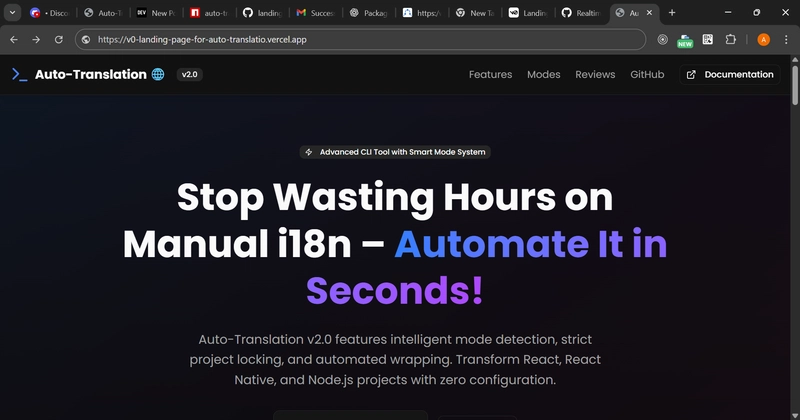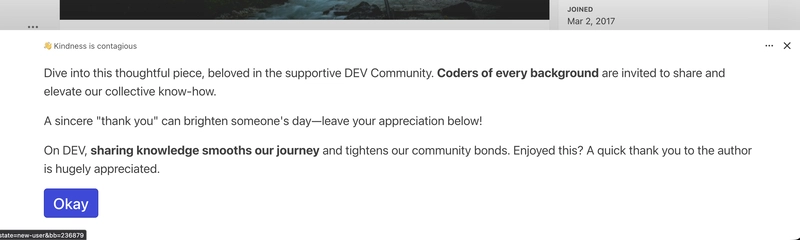🚀 I Built an NPM Tool That Automates React i18n in Seconds (No More Manual Translation Hell!)
Stop spending hours manually setting up internationalization. This tool does it automatically.
The Problem That Drove Me Crazy 😤
Picture this: You’re working on a React project, and suddenly the client says “We need this in 5 languages by next week.”
Your heart sinks because you know what’s coming:
🔥 Hours of manually wrapping text in t() functions
🔥 Creating translation files from scratch
🔥 Managing unused keys that break everything
🔥 Team members accidentally mixing up i18n commands
🔥 Forgetting which files need translation updates
I’ve been there. We’ve all been there. It’s 2025, why are we still doing this manually?
The Solution: Auto-Translation v2.0 ⚡
I built an NPM package that completely automates React i18n setup. Here’s what it does:
bashnpx auto-translation init
npx auto-translation scan
npx auto-translation wrap
npx auto-translation ignore-init
🎯 Key Features That Make It Special
- Intelligent Mode Detection
The tool automatically detects your project type and adjusts commands accordingly. No more confusion about which command to run! - Automatic Text Wrapping
jsx// Before ❌Manage your account settings
Save Changes
// After ✅ (Automatically generated)
{t(‘manage_your_account_settings’)}
{t(‘save_changes’)}
- Smart Ignore System
It knows that brand names, technical terms, and code shouldn’t be translated:
json{
“ignoredKeys”: [
“GitHub”,
“API”,
“JavaScript”,
“companyName”
]
} - Interactive File Selection
Choose exactly which files to process – no more accidentally translating config files! - Unused Key Cleanup
Automatically removes dead translation keys that bloat your files.
🔥 Real Developer Testimonials
“This tool is incredible! Saved me 6 hours on our React dashboard. The mode system automatically knew what commands to run.”
“The strict mode feature is genius! No more team members mixing up commands.”
“Auto-wrap feature saved my project! Converted 200+ components automatically. What used to take days now takes minutes.”
📊 Before vs After
TaskManual WayAuto-TranslationSetup i18n structure2-3 hours30 secondsWrap 100 components4-6 hours2 minutesFind unused keys1-2 hoursAutomaticUpdate translation files30 minutes10 seconds
🛠️ Quick Start Guide
- Initialize Your Project
bashnpx auto-translation init
This creates your entire i18n folder structure with proper configuration. - Scan for Translation Keys
bashnpx auto-translation scan
Automatically finds all text that needs translation in your React components. - Wrap Plain Text (Magic!)
bashnpx auto-translation wrap
Converts all plain text to proper t() translation calls. - Set Up Smart Ignoring
bashnpx auto-translation ignore-init
Creates an ignore system for technical terms and brand names.
🎨 What Makes This Different?
Other Solutions:
❌ Manual setup required
❌ No automatic text wrapping
❌ Complex configuration
❌ No team collaboration features
❌ Basic key management
Auto-Translation:
npm : https://www.npmjs.com/package/auto-translation
✅ Zero configuration needed
✅ Automatic text detection & wrapping
✅ Intelligent project detection
✅ Team-friendly with strict modes
✅ Smart key management & cleanup
🔮 What’s Coming Next?
📱 React Native Mode – Mobile app i18n automation
🖥️ Node.js Backend Mode – Server-side translation management
🌐 Multi-framework Support – Vue, Angular, and more
🤖 AI-Powered Translation – Automatic language generation stay tuned