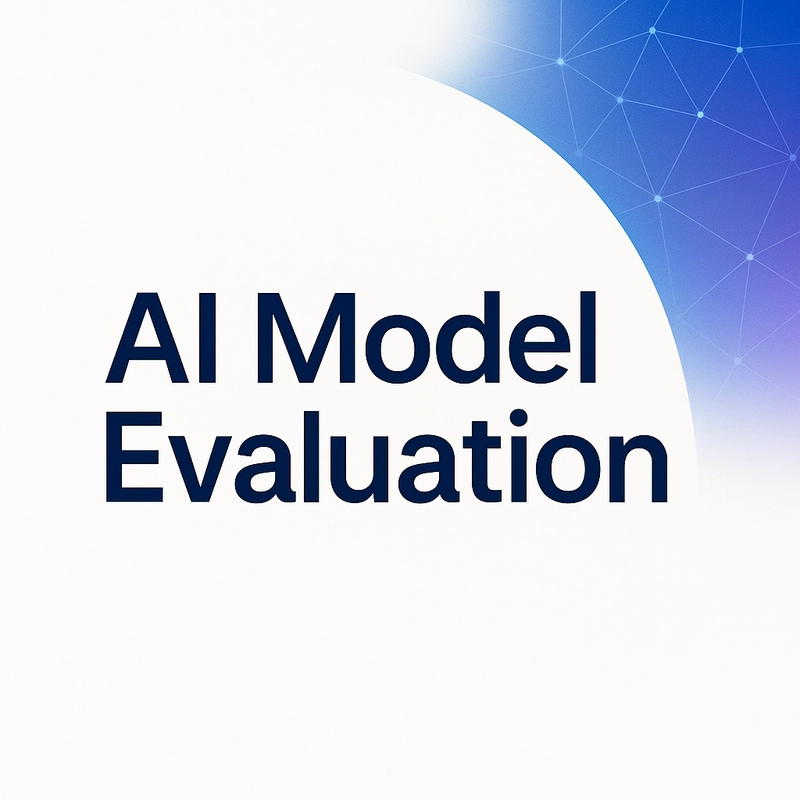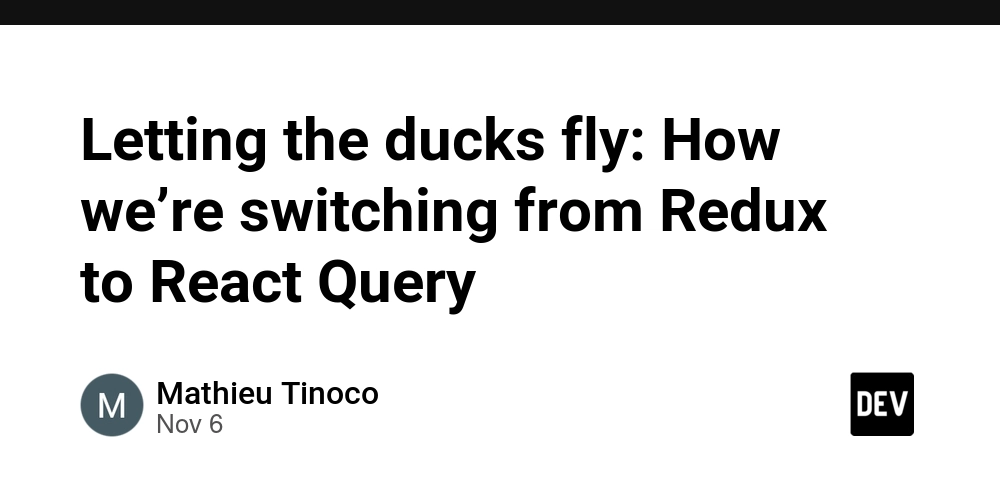Making your first open source contribution can feel overwhelming. Most developers want to contribute but don’t know where to start. This guide combines proven strategies with data-driven tools to help you find the right project and make your first contribution successfully.
What’s Inside
Why Your First Project Matters
The biggest mistake beginners make is jumping into popular projects like React or Kubernetes. Good first issues get claimed within minutes, and the codebase complexity can be overwhelming.
Key takeaway: The right project teaches you the workflow and builds confidence. The wrong one wastes your time and kills motivation.
How to Choose Your First Project
Choose projects that match your skills:
- Pick tools you already use daily (VS Code extensions, libraries in your stack)
- Avoid projects where you’d need to Google every line
- Match your skill level. If you know JavaScript but not TypeScript, don’t jump into complex TypeScript projects
Find the right size:
- 100 to 1,000 GitHub stars is the sweet spot
- Under 100 stars might mean inactive projects
- Over 10,000 stars means good first issues disappear in minutes
Use Data to Evaluate Projects
Use collab.dev to evaluate projects with real collaboration metrics. Compare three to five projects and pick one that meets at least four of these five criteria:
Essential collab.dev metrics:
- PR Review Response Time: Under 48 hours. Fast feedback keeps you motivated
- Contributor Distribution: At least 30% community PRs. Shows they welcome newcomers
- Time to Merge: Under 5 days for small PRs. Responsive teams merge quickly
- Review Coverage: 80%+ of PRs get reviewed. Indicates quality feedback culture
- Bot Activity: Minimal bot noise. Some automation is good, but you want human interaction
Check for Green Flags and Red Flags
After checking collab.dev metrics, explore the GitHub repo directly:
Green flags:
- Maintainers reply to issues within 2-3 days
- CONTRIBUTING.md file exists with clear setup instructions
- “Good first issues” are well-documented and explain what to do
- LICENSE file present (required for contributions)
Red flags:
- Last commit was 6+ months ago
- Dozens of open PRs with no merges
- No contribution guide or issue templates
- Can’t get it running locally within 30 minutes
Rule: If you see more red flags than green ones, move on to another project.
Essential Tools You Need
Git Clients (pick one):
- GitHub Desktop: Simplest option, free, official. Handles 90% of what beginners need
- Fork: Clean UI, multi-repo management ($50)
- SourceTree: Most features, steeper learning curve
Tip: Start with GitHub Desktop for your first month, then upgrade if needed.
Project Discovery Platforms
Bookmark these five platforms:
- firsttimersonly.com: Projects specifically for first-time contributors
- up-for-grabs.net: Filter by language, find issues marked “help wanted”
- goodfirstissue.dev: Real-time beginner issues from GitHub
- github.com/MunGell/awesome-for-beginners: Curated quality projects by language
- collab.dev: Verify project health metrics before investing time
Learning Resources
Essential resources:
- github.com/firstcontributions/first-contributions: Practice repo for your first PR
- git-scm.com/book: Official Pro Git book (Chapter 2 covers basics)
- ohmygit.org: Free game that teaches Git concepts visually
- stackoverflow.com/questions/tagged/git: Answers to 99% of beginner problems
- github.community: Friendly forum, less intimidating than project channels
Making Your First Contribution
Before you code:
- Read CONTRIBUTING.md. Every project has different workflows
- Start small. Documentation fixes, typo corrections, or small bugs are perfect first contributions
- Test locally. Run tests before submitting to ensure nothing breaks
When submitting:
- Write clear commit messages that explain what and why
- Write detailed PR descriptions. Reference the issue and explain your approach
- Be patient. Reviews take time, and feedback is for learning
- Communicate clearly. Ask questions, introduce yourself, say you’re new
Best Practices for Ongoing Contributions
Key principles:
- Respect the community: Interact professionally, follow code of conduct, be receptive to feedback
- Write clean code: Follow project style, include meaningful comments, keep it modular
- Document your work: Clear commit messages and update docs when needed
- Stay committed: Small consistent contributions build trust more than occasional large ones
- Seek mentorship: Join mentorship programs if available. Experienced contributors can guide you
Your 7-Step Action Plan
Week 1 checklist:
- Install GitHub Desktop and create a professional GitHub profile
- Spend 30 minutes learning Git basics (fork, clone, branch, commit, push)
- Find 3 projects on Awesome for Beginners and check them on collab.dev
- Create a spreadsheet comparing community percentage, review time, and coverage
- Pick the top 2 projects based on metrics
- Complete the First Contributions tutorial and submit that practice PR
- Find your first real issue on Good First Issues and comment “Can I work on this?”
One hour per day equals your first PR by Friday.
Quick Takeaways
- Your first contribution doesn’t need to be perfect. It just needs to happen
- Start tiny. Even a typo fix counts
- Forget star counts. Pick projects based on collaboration metrics
- The hardest part is clicking that first Fork button
Remember: Your first project should be a tool you already use, with active maintainers, clear documentation, and healthy collaboration metrics.
Ready to find your perfect first project? Use collab.dev to evaluate projects and compare their collaboration metrics before you invest your time. Data-driven project selection takes just minutes and could save you hours of frustration.