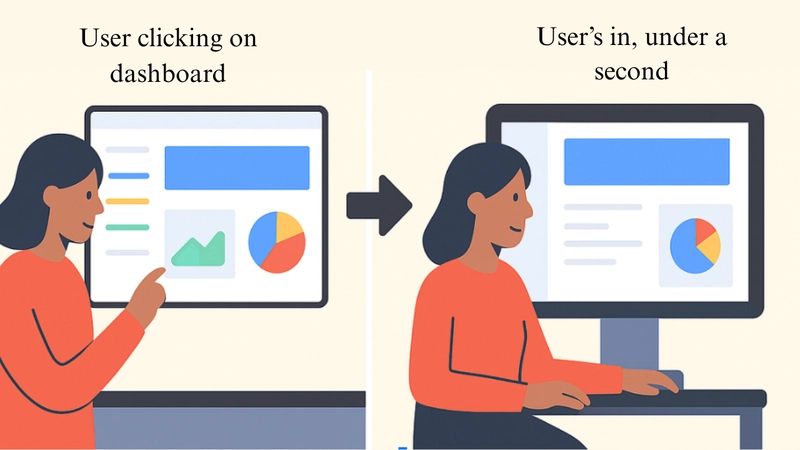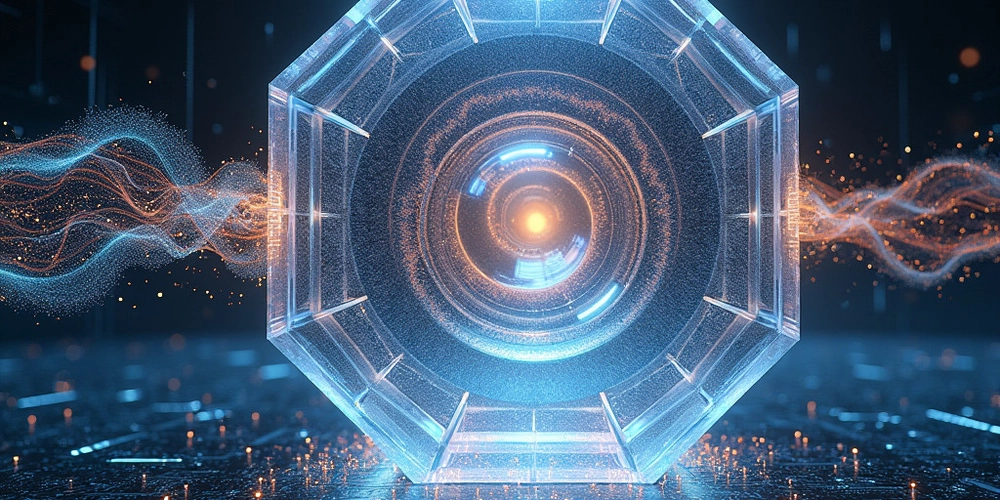Imagine a user clicking through your SaaS dashboard.
No spinner. No blank screen. Just an instant response. Smooth and ready.
That’s what it feels like when your frontend loads in under one second.
And it doesn’t just make users happy. A faster UI means better conversions, lower churn, and even happier dev teams (because fewer “it’s slow again” complaints).
If your product feels sluggish compared to competitors, this guide’s for you. Let’s go step by step. From what slows your app down to how to fix it.
1. The Cost of a 2-Second Delay
Every extra second costs you.
In a world where users expect speed, two seconds feels like forever.
Studies show:
Even a 0.1-second speed boost can improve conversions by 5%+.
Slow dashboards frustrate users and increase churn. The silent killer of SaaS growth.
Your first goal? Make the UI feel instant.
Not “good enough.” Instant.
Because the difference between 1.8 seconds and 0.9 seconds is the difference between “meh” and “wow.”
2. Why Most SaaS Frontends Still Feel Slow
Modern web apps are complex. But that’s not an excuse. Here are some common reasons your UI feels heavy:
Too much JavaScript: Bundles packed with unnecessary libraries.
No code-splitting: Users download everything, even if they only need a small part.
Render-blocking CSS & fonts: Layout waits for styles to load.
Slow servers (TTFB): Backend delay = frontend delay.
No CDN: Global users suffer from distance.
No performance mindset: Speed is treated as “nice-to-have,” not “must-have.”
These issues pile up until your “modern stack” feels like 2015 tech.
3. The 1-Second Framework (4-Step Model)
Here’s a simple way to hit that sub-1-second load time:
- Audit
Measure what’s actually happening.
Use tools like Lighthouse, Chrome DevTools, or WebPageTest.
Focus on key metrics:
LCP (Largest Contentful Paint)
FID (First Input Delay)
TTI (Time to Interactive)
Identify the biggest bottlenecks: JS size, server delay, or heavy assets.
- Refactor
Split your code. Lazy-load routes and components.
Optimise images (use WebP/AVIF).
Inline critical CSS and defer the rest.
Use font-display: swap for fonts.
Remove unused code and dependencies.
- Rebuild (Architecture)
Consider Server-Side Rendering (SSR) or Static Site Generation (SSG).
Use a CDN to serve assets closer to users.
Enable compression (Brotli/Gzip).
Prioritise first paint. Defer or async all non-critical JS.
For complex SaaS dashboards, use island architecture or adaptive hydration to load key parts first.
- Monitor
Set a performance budget (“bundle <150 KB”, “LCP <1s”).
Add performance checks in CI/CD.
Track real-world data (RUM).
Make it part of team culture. Not just a one-time project.
Real Example: From 3.8s to 0.9s
One SaaS dashboard we worked on went from 3.8 seconds down to 0.9 seconds using the exact process above.
Compressing images
Adding SSR
…made a massive impact.
Bounce rate dropped.
User complaints disappeared.
Sessions and conversions increased.
This isn’t magic. It’s a consistent iteration. Measure, fix, repeat.
5. Takeaway: Speed = Trust
A fast frontend builds trust instantly.
Speed tells users: “This product respects your time.”
Let’s recap:
- Sub-1-second load isn’t a fantasy. It’s achievable.
- Speed boosts usability, conversions, and retention.
- Architecture matters more than “adding more servers.”
- Use the 4-step model: Audit → Refactor → Rebuild → Monitor.
- Build a culture where performance is everyone’s job.
Try one improvement this week, like lazy-loading a route or trimming your bundle size.
Then test again.
You’ll see the difference, not just in performance, but in user satisfaction.
Because the faster your frontend loads, the faster your users get value.
And that’s what great SaaS is all about.
Thanks for reading!
If you enjoyed this, check out more practical posts on frontend performance and SaaS design at Hashbyt.