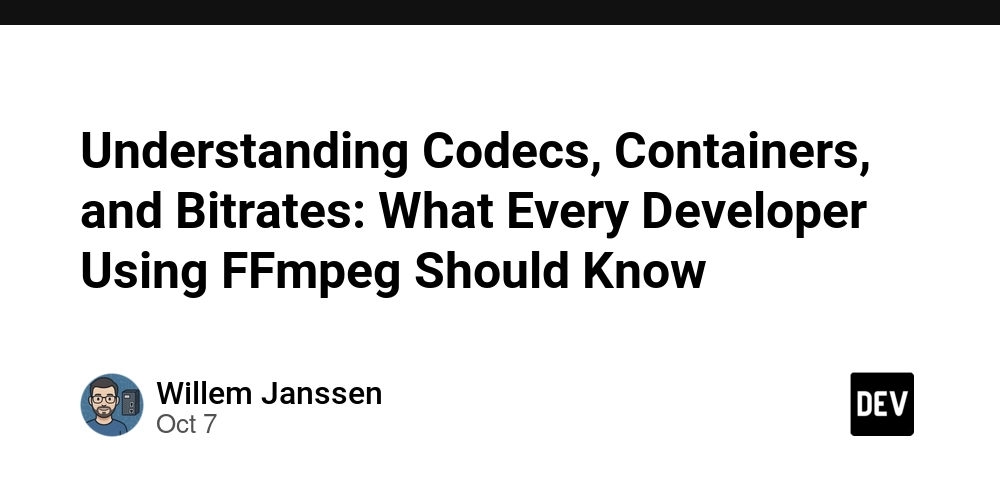If you’ve ever worked with video conversion, streaming, or compression, you’ve likely encountered terms like codec, container, and bitrate. These are fundamental concepts in digital media — and understanding them helps you make better decisions when building or optimizing video tools.
Whether you’re writing your own media converter or integrating FFmpeg into a backend service, this guide will give you a clear picture of how it all fits together.
What Is a Codec?
A codec (short for coder-decoder) is an algorithm or library that compresses and decompresses digital video or audio data. Without codecs, even a short video would take up gigabytes of space.
🔧 Common Video Codecs
| Codec | Description | Typical Use |
|---|---|---|
| H.264 (AVC) | The most widely used video codec — good balance between quality and compression. | Streaming, Blu-ray, web video |
| H.265 (HEVC) | Successor to H.264 with improved compression (30–50% smaller files at the same quality). | 4K streaming, modern devices |
| AV1 | Open-source, royalty-free codec developed by major tech companies. Excellent compression, but slower to encode. | YouTube, Netflix, future-proof apps |
| VP9 | Developed by Google, widely used in web video. | YouTube, web browsers |
| MPEG-2 | Legacy codec, used on DVDs and broadcast TV. | DVDs, cable TV |
When encoding with FFmpeg:
ffmpeg -i input.mp4 -c:v libx264 -c:a aac output.mp4
Here, libx264 encodes the video using H.264 and AAC encodes the audio.
What Is a Container?
A container is a file format that bundles together video, audio, subtitles, and metadata.
Think of it as a box that holds multiple streams — each stream being encoded with a specific codec.
| Container | Common Codecs | Typical Use | File Extension |
|---|---|---|---|
| MP4 | H.264, H.265, AAC | Universal, cross-platform | .mp4 |
| MKV | Virtually any | High-quality backups, multiple audio tracks | .mkv |
| MOV | H.264, ProRes, AAC | Apple ecosystem | .mov |
| AVI | MPEG-4, DivX | Legacy Windows format | .avi |
| WEBM | VP8, VP9, Opus | Web video | .webm |
Remuxing lets you change containers without re-encoding:
ffmpeg -i input.mkv -c copy output.mp4
This process is fast — FFmpeg just copies the encoded streams into a new wrapper.
Understanding Bitrate
Bitrate measures how much data is used to store each second of video, usually in kbps or Mbps.
A higher bitrate generally means better quality but larger file size.
Two Common Bitrate Modes
CBR (Constant Bitrate) — Keeps a steady bitrate throughout the video.
✅ Predictable file size
❌ Less efficient quality in complex scenes
VBR (Variable Bitrate) — Adjusts bitrate depending on scene complexity.
✅ Better quality-to-size ratio
❌ Slightly less predictable file size
Example:
ffmpeg -i input.mp4 -b:v 2500k -b:a 192k output.mp4
This sets a video bitrate of 2.5 Mbps and audio bitrate of 192 kbps.
How These Concepts Work Together
- Codec → How the data is compressed.
- Container → How it’s packaged.
- Bitrate → How much data is allocated to maintain quality.
Example:
MP4 container + H.264 video codec + AAC audio codec @ 2.5 Mbps bitrate
All three factors determine the quality, compatibility, and size of your file.
Practical Example: Re-encoding a DVD Rip
Let’s say you have an old DVD backup in MPEG-2 format:
ffmpeg -i movie.vob -c:v libx264 -preset medium -crf 23 -c:a aac -b:a 192k output.mp4
-
preset medium → balances speed and quality
-
crf 23 → controls quality (lower = better, 18–23 is typical)
-
c:a aac → converts audio to AAC
-
b:a 192k → sets audio bitrate
Result: A much smaller file with nearly identical quality — playable on any modern device.
Tip: Try a Lightweight GUI Alternative
If you’re not comfortable using FFmpeg via command line, try DVDConverter.app — a modern, lightweight desktop tool for quick DVD-to-digital conversion using the latest codecs.
Summary
| Concept | What It Does | Example |
|---|---|---|
| Codec | Compresses video/audio | H.264, HEVC, AAC |
| Container | Holds streams | MP4, MKV |
| Bitrate | Controls quality & size | 2500 kbps |
Understanding these basics helps you:
- Optimize FFmpeg commands
- Balance quality vs. size
- Ensure device compatibility
Have you built a video converter or worked with FFmpeg?
Share your experiences or favorite encoding tricks in the comments below!