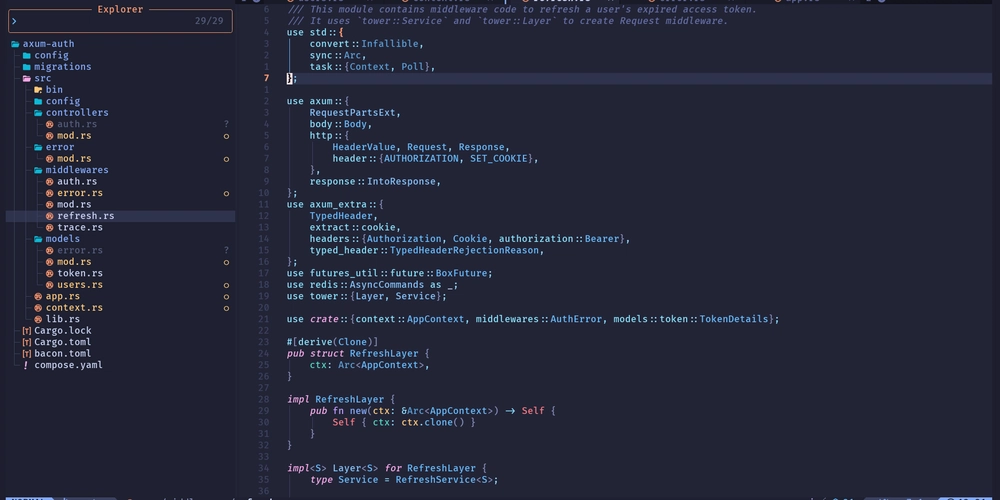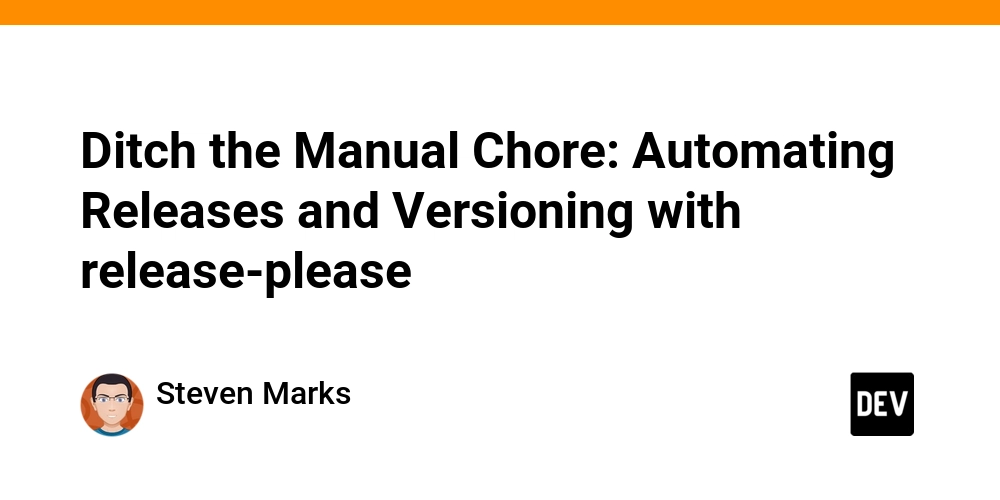Here’s a straightforward reference guide for tech workers using major AI coding assistants:
Claude (Anthropic)
Debugging: Paste your error message and full stack trace directly; Claude excels at analyzing context and explaining root causes. Setup & Generation: Use Claude Code CLI for terminal-based workflows—it reads your entire project directory automatically, so you don’t need to manually add context. Best for: Complex logic debugging, architectural decisions, and working with large codebases since it maintains full project awareness.
ChatGPT (OpenAI)
Debugging: Provide the error message, relevant code snippet, and what you’ve already tried—be specific about your tech stack (e.g., “Node.js Express API”). Setup & Installation: Use ChatGPT via web interface, browser tabs, or integrate into VS Code with ChatGPT extensions for inline help without tab-switching. Best for: General-purpose coding assistance, quick boilerplate generation, and explaining programming concepts since it works across all frameworks.
Perplexity AI
Debugging: Paste error messages and use the Web Focus mode for real-time solutions from current forums and documentation (older ChatGPT knowledge may be outdated). Setup & Research: Use Academic Focus for research-backed solutions or Writing Focus for code generation—Perplexity’s strength is fetching current best practices and framework comparisons. Best for: Researching architecture decisions, comparing frameworks, and finding up-to-date API docs when dealing with rapidly-changing tech.
Vercel v0
UI Generation: Describe your component naturally (“e-commerce product card with variants”) and v0 generates React + Tailwind CSS code ready to use. Limitations: Works only with React/Next.js—other frameworks need heavy conversion work. Best for: Rapid frontend prototyping when speed matters more than framework flexibility; less useful for backend setup or debugging.
Lovable AI
Full-Stack Setup: Start with a natural language project description (“build a blog app with Next.js”); Lovable generates complete frontend + Supabase backend structure. Integration: Tell it what APIs to connect (“Set up Stripe for payments”) and it handles boilerplate automatically. Best for: Non-technical stakeholders and rapid MVP development when you need both frontend and backend scaffolding quickly.
General Workflow Best Practices
For any tool: Provide clear context (error message + code snippet + your tech stack), test generated code before production, and always understand what the AI produced before integrating it. Combine tools: Use Perplexity for research, Claude for deep debugging, ChatGPT for quick solutions, and v0/Lovable for UI-heavy projects. Iterate: First outputs rarely perfect—refine prompts based on initial results, then run manual tests.