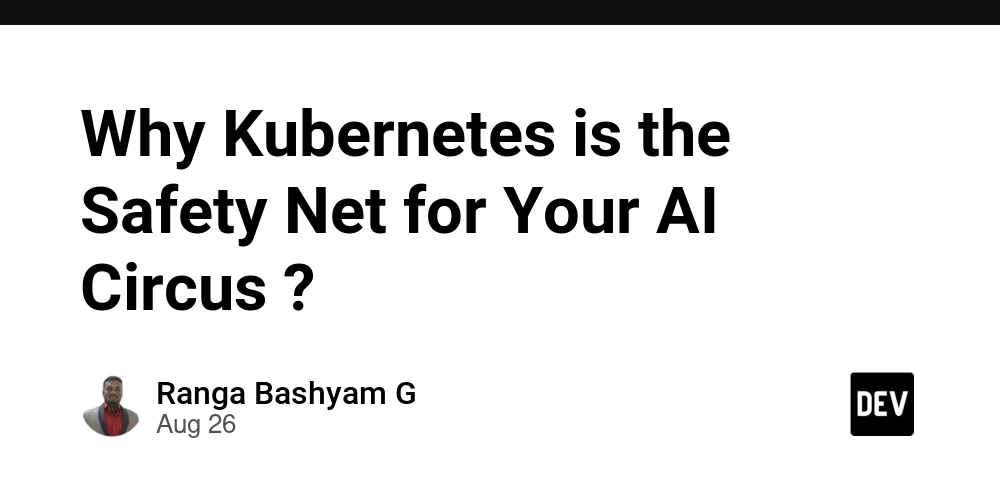Why Kubernetes Matters for AI (Setting the Stage)
Let’s be honest: I’ve worked in multiple deployments and AI workloads differ from standard web applications. Deploying a large language model, recommendation engine, or GPU-intensive computer vision pipeline is far harder than operating a React frontend or a small backend service. These devices use a lot of resources, including GPUs, TPUs, large memory pools, quick disc I/O, distributed clusters, and incredibly efficient auto-scaling. That’s precisely what Kubernetes (K8s) is for. Fundamentally, Kubernetes functions as a traffic cop, power grid, and app repair system. It ensures that resources are allocated equitably, that containers do not collide, and that when something dies—which is inevitable in AI—it simply spins it back up. Put another way, Kubernetes makes implementing AI apps more about innovating than it is about putting out fires.
Kubernetes Core Concepts in Plain English
Let’s boil down Kubernetes before getting into GPU nodes and AI pipelines. In the Kubernetes object model, pods are the smallest deployable unit. They are essentially atomic scheduling entities that contain one or more containers, usually a single primary container for your AI model inference server (such as a TensorFlow Serving instance) and optional sidecar containers for monitoring or logging. Whether virtual machines (VMs) or bare-metal servers, nodes are the underlying worker machines that make up the cluster’s compute layer.These machines run the Kubelet agent to orchestrate pod lifecycle, along with other components like network proxies and the container runtime (such as containerd or CRI-O).
In order to ensure high availability for your AI workloads, ReplicaSets automatically scale or replace failed pods and declaratively maintain a stable set of replicated pods by continually evaluating the current state against a desired replica count.Using techniques like Recreate or RollingUpdate to reduce downtime during model retraining deployments, deployments expand on this by offering a high level abstraction for managing ReplicaSets and enabling rolling updates, rollbacks, and versioning. With types like ClusterIP for internal traffic, NodePort for external exposure, or LoadBalancer for cloud-integrated ingress—essential for routing requests to distributed AI endpoints—services serve as an abstraction layer for network access, defining a logical set of pods via label selectors and providing a persistent IP and DNS name, regardless of pod rescheduling or failures.
Additionally, Kubernetes offers ConfigMaps for injecting non-sensitive configuration data (such as database URLs or hyperparameters) as environment variables, volumes, or command-line arguments, and Secrets for handling sensitive data (such as model weights or API tokens for cloud storage) in a base64-encoded, encrypted-at-rest format to prevent exposure in etcd or pod specs—both of which are crucial for protecting AI models that are vulnerable to intellectual property risks or integrations with services like Hugging Face or AWS S3.
From a basic rule-based chatbot to a resource-intensive multimodal AI system that uses distributed training across heterogeneous hardware, Kubernetes can be seen as modular Lego blocks for orchestrating containerised applications at scale once the basics are understood.
Why AI Needs More Than “Vanilla Kubernetes”
The twist is that utilising Kubernetes to deploy a small Node.js API is similar to packing a backpack. AI deployment is akin to attempting to lift an elephant. We are discussing distributed training, GPU scheduling, massive data transfer, and extremely low latency requirements. GPUs are not automatically understood by vanilla Kubernetes. To even request GPU resources, you need specialised schedulers or NVIDIA device plugins. The same is true for storage: AI datasets reside in terabytes, frequently in distributed file systems or S3 buckets, rather than in tidy little SQLite files. If you carefully plan your cluster, resource requests, and auto-scaling rules, Kubernetes can manage this. AI is about “it runs reliably, even when it’s absurdly heavy,” not “it runs.”
Kubernetes and GPUs – The Real Love Story
Now, let’s look at how you can make Kubernetes “GPU-aware” for AI deployments. This is because, by default, Kubernetes treats GPUs like they were some strange, alien technology that it is unable to manage. It’s excellent at controlling CPU and memory by default, but GPUs? It has no idea. This is where the NVIDIA Kubernetes Device Plugin is useful; it functions similarly to a translator for Kubernetes, allowing it to comprehend GPUs. After installing this plugin, your pods will be able to request GPUs in the same manner that they do for CPU or memory. Saying something like, “Hey, Kubernetes, this AI training job needs two GPUs,” will ensure that the pod lands on a node that has those GPUs available. No speculating or scheduling on a poor CPU-only node.
Now, you can get fancy with GPU pools for things like running large AI models for inference (think LLaMA for text generation or Whisper for speech-to-text). You’re essentially posting a “VIP only” sign on your GPU nodes when you set up taints and tolerations. “Don’t schedule just any random pod here—this node is for GPU-heavy workloads only,” Taints advises Kubernetes. Giving your AI pods a VIP pass to get around that restriction is what tolerances are. This prevents random microservices, such as a web server or logging agent, from clogging up your GPU nodes. It’s similar to making sure your Ferrari isn’t stuck transporting groceries and is instead saved for fast races. By keeping your AI workloads running smoothly, this configuration makes the most of those expensive GPUs for the demanding tasks for which they are designed.
Scaling AI Models with Kubernetes
Now, let’s talk about scaling, as this is where Kubernetes really stands out. Imagine having a chatbot that is powered by a powerful AI model, such as a customized conversational beast or a refined LLaMA. Everything is going well until suddenly there is a spike in traffic due to your bot going viral on X. Do you want to be that person who is constantly SSHing into servers and manually starting containers to manage the load? No way, that would be a nightmare. Now, since this is where Kubernetes really shines, let’s talk about scaling. Imagine a chatbot that is powered by a powerful AI model, such as a customized conversational beast or a refined LLaMA. Everything runs smoothly until suddenly your bot goes viral on X, causing traffic to spike. Do you really want to be the person who is constantly SSHing into servers and manually starting containers in order to manage the load? No, that would be a nightmare.
But sometimes, just adding more pods isn’t enough, especially for AI workloads that are super resource-hungry. That’s where the Vertical Pod Autoscaler (VPA) comes in. It’s like a personal trainer for your pods, tweaking their resource requests—bumping up memory or GPU allocation if your model’s inference needs more juice, or dialing it back to avoid wasting resources. It’s smart enough to figure out what your pods actually need to keep things running smoothly. And when your nodes are maxed out and even more pods aren’t working? The Cluster Autoscaler is now available. This bad boy says, “Hey, give me more nodes,” to your cloud provider, be it AWS, Google Cloud, Azure, or even IBM Cloud. In order to prevent your chatbot from crashing and burning under the viral spotlight, it spins up new machines to join your cluster. After the excitement subsides, it reduces everything to spare you from a huge cloud bill. The real magic? All this happens automatically, without you breaking a sweat. So when your AI demo blows up on X and the world’s hammering your endpoint, Kubernetes has your back, keeping things cool while you soak up the glory.
Worst-Case Scenarios: When AI Goes Wrong
Let’s be real — AI deployments break. Now, let’s explore the messy reality of using Kubernetes to run AI workloads. If you’re not careful, things can quickly go awry. Imagine a scenario where a single malicious job consumes all of the GPU memory while you are training a large model, causing the entire node to crash. Or perhaps there is a sneaky bug in your PyTorch code that is causing your pod to restart as if it were caught in a bad loop. Even worse, your fancy distributed training job is slower than your old laptop running a Jupyter notebook due to a network bottleneck. To keep your AI workloads running smoothly, you must properly configure Kubernetes, which offers you the tools to deal with these issues.
To get started, Kubernetes provides readiness and liveness probes to monitor pods. Similar to a heartbeat monitor, liveness probes allow Kubernetes to detect and automatically restart your pod in the event that the main process—such as your training script—died or froze. Crash containers will no longer be babysat. Conversely, readiness probes verify that your pod is truly prepared to manage traffic before forwarding requests to it. To keep users from hitting a half-baked pod, Kubernetes delays sending traffic to your inference server while it is still warming up or while the weights of your model are loading.
Resource limits are another issue, which is similar to putting a leash on avaricious containers. Kubernetes allows you to specify the precise amount of CPU, memory, or GPU that a pod may use. In order to prevent the node from crashing and to protect other workloads, Kubernetes intervenes if your training job tries to use up all of the GPU memory. But when things get really hairy—like when you’re juggling critical inference APIs alongside resource-hogging training jobs—you need to think bigger. This is where node pools, priority classes, and PodDisruptionBudgets (PDBs) come in. Node pools let you group nodes by their role, like having a dedicated pool of GPU-heavy nodes for training and another with lighter GPUs for inference. By using taints and tolerations (like we talked about before), you ensure training jobs don’t accidentally land on your inference nodes, keeping your API snappy.
Priority classes let you tell Kubernetes what’s most important. Say your inference API is mission-critical for serving real-time predictions. You assign it a high priority class, so if the cluster gets tight on resources, Kubernetes will evict lower-priority training pods first to keep your API online. It’s like giving your VIP pods first dibs on lifeboats. PodDisruptionBudgets are your safety net during chaos, like node maintenance or unexpected failures.
They let you set rules, like “always keep at least two pods of my inference API running, no matter what.” So even if a node goes down or you’re scaling things around, Kubernetes respects your PDB and ensures your critical services don’t drop to zero.
By combining these tools—probes, limits, node pools, priority classes, and PDBs—you’re basically building a bulletproof cluster that can handle the worst-case scenarios. Your training jobs can go wild, your buggy code can misbehave, or your network can choke, but your critical inference API? It stays up, serving predictions like a champ, no matter what chaos is happening in the background.
Data Management in Kubernetes for AI
AI workloads thrive on data, and Kubernetes isn’t magically going to manage terabytes for you. But it does integrate beautifully with cloud storage. On Azure Kubernetes Service (AKS), you can mount Azure Blob Storage or Azure Files directly into pods. On IBM Cloud Kubernetes Service (IKS), you can connect to IBM Cloud Object Storage buckets. This way, your training pod doesn’t need to download datasets manually — they’re available like a mounted disk. Even better, you can integrate with distributed file systems like CephFS or GlusterFS for faster throughput. Without this, your GPUs might sit idle, waiting for data, which is like having a Ferrari but keeping it stuck in traffic.
Handling AI Model Updates Seamlessly
AI models aren’t static — they evolve. You train a model, deploy it, realize it needs fine-tuning, retrain, redeploy. Without Kubernetes, updating models means downtime. With Kubernetes rolling updates, you can replace old model pods with new ones without breaking live traffic. Even better, you can use Canary Deployments or Blue-Green Deployments to test new models on a small slice of traffic before going all-in. Imagine rolling out GPT-5 inference, testing it on 5% of users, and only upgrading once it proves stable. That’s the magic of Kubernetes in action
Monitoring and Observability for AI Clusters
Now, let’s talk about observability and monitoring for AI clusters on Kubernetes. Without enough visibility, managing those clusters is like operating a Formula 1 car while wearing a blindfold; you’re going to crash, and it won’t look good. You need to keep an eye on metrics, logs, traces, and most importantly, GPU performance because AI workloads, particularly those involving GPUs, can be resource hogs and picky. Kubernetes provides the framework, but in order to see what’s going on underneath the scenes, you must plug in the appropriate tools.
First, for metrics, you should use Prometheus and Grafana. Prometheus collects and saves data in a time-series database from your cluster, such as CPU usage, memory pressure, or pod restarts. You can quickly determine whether your nodes are choking or your pods are thrashing by looking at the sleek, customisable dashboards that Grafana creates from that data. You must monitor GPUs in addition to CPU and memory when working on AI workloads. NVIDIA’s DCGM (Data Centre GPU Manager) Exporter can help with that. It connects to Prometheus and retrieves comprehensive GPU statistics, including temperature, utilisation percentage, and memory usage. To determine whether a training job is using up all of the VRAM or whether a node’s GPUs are getting so hot that they are frying an egg, you can graph everything in Grafana.
Then there are logs, which are your treasure collection of information for determining the cause of any issues your AI model may have. You can collect, store, and search logs from all of your pods with tools like OpenSearch or the ELK stack (Elasticsearch, Logstash). You may review the logs to identify the one malicious bug or wrongly configured parameter causing your PyTorch job to crash or your inference server to throw errors. To keep you from getting lost in a sea of text files, Kibana or OpenSearch dashboards make it simple to filter and view log data.
For distributed AI workloads, like multi-node training jobs where data’s flying between pods jaeger steps in for tracing. It tracks requests as they hop across your services, so you can see if a network bottleneck is slowing down your distributed training or if one pod’s taking forever to respond. This is crucial when your model’s split across nodes for parallel processing, and you need to know where the holdup is.
You’re not just monitoring with these tools, Prometheus + Grafana for metrics, ELK/OpenSearch for logs, Jaeger for tracing, and cloud-native solutions like Azure Monitor or Sysdig, you’re staying ahead of the curve. They let you catch issues before they snowball, whether it’s a GPU overheating, a pod stuck in a crash loop, or a network glitch tanking your training speed. It keeps your race car on the track and off the wall, much like a pit crew for your AI cluster.
Security in AI Kubernetes Deployments
The greatest advantage is that Kubernetes isn’t dependent on any one cloud. You can use on-premise GPU rigs, run AKS for some workloads, and IKS for others. Cluster management across multiple environments is possible with Azure Arc or Federated Kubernetes (KubeFed). This implies that while inference APIs run on Azure for worldwide distribution, your AI training may take place on IBM’s GPU cluster. The glue that turns multi-cloud AI into something useful rather than unpleasant is Kubernetes.
Kubernetes in Azure for AI Deployments
Let’s look at how Microsoft’s Azure Kubernetes Service (AKS), with all the features for scalability, storage, and flexibility, makes AI workloads appear simple to use. AKS functions as a supercharged control centre for your AI applications, and when combined with Azure’s ecosystem, it simplifies the deployment and management of things like inference APIs and training jobs.
You can quickly start training jobs on AKS clusters with Azure Machine Learning (Azure ML) integration. Consider Python dependencies, model frameworks like PyTorch or TensorFlow, and even GPU support as Azure ML takes care of the laborious task of configuring your environment. It schedules everything nicely if you simply point it at your AKS cluster and specify that “I need 4 NVIDIA A100s for this deep learning job.” Additionally, it has auto-scaling built in, so if your training job starts processing data at a rapid pace, AKS can add nodes or spin up more pods (thanks to Cluster Autoscaler) to keep things running smoothly.
This is where things start to get spicy: Azure Container Instances (ACI) integration with virtual nodes. Imagine that your AKS cluster is fully loaded, with nodes crammed and GPUs screaming. Virtual Node allows you to “burst” additional workloads into serverless containers on ACI without having to worry about it. It’s similar to on-demand horsepower rentals without the need to provision additional nodes. You don’t miss a beat as your inference or training tasks continue. It’s ideal for those erratic spikes, such as when your AI app gains popularity.
Azure Kubernetes Service (AKS) is a Swiss Army knife for deploying and managing large models, enhancing AI workloads through seamless integration with Azure’s ecosystem. When you combine AKS with Azure Data Lake, you can handle petabyte-scale datasets (think text, images, or video) that are centrally stored and easily accessed by pods using Blob Storage or Azure Files. This way, you don’t have to worry about data shuffles or running out of disc space for real-time inference or training. While Azure Container Instances (ACI) integration with Virtual Node enables you to burst workloads to serverless containers during traffic spikes, Azure Machine Learning (Azure ML) makes it easier to launch training jobs on AKS with GPU support and auto-scaling, keeping your cluster running without issue. Azure Arc provides the same auto-scaling, GPU support, and monitoring as if they were in Azure, allowing you to manage AKS clusters anywhere—on-premises, AWS, Google Cloud, or your own data center—for hybrid or multi-cloud freedom. No matter where your AI workloads are located, this set-it-and-forget-it solution is capable of handling massive datasets, unexpected spikes, and dispersed clusters.
Kubernetes in IBM Cloud for AI Deployments
Let’s discuss why, despite not receiving as much attention as AWS or Azure, IBM Cloud Kubernetes Service (IKS) is a hidden gem for AI deployments. With some serious tricks up its sleeve, such as strong GPU support for NVIDIA Tesla cards, IBM Cloud Satellite, and tight integration with Watson AI services, IKS is designed to handle AI workloads. Additionally, IBM’s emphasis on compliance makes it a stronghold for sensitive AI deployments if you work in a regulated sector like healthcare or finance.
IKS provides a managed Kubernetes environment that integrates well with Watson AI services, enabling you to install models on your cluster for applications such as generative AI, natural language processing, and predictive analytics. Watson’s tools, such as watsonx.ai, use Kubernetes for orchestration and scaling while making it simple to train, optimise, and serve models. For instance, you can launch a pod that runs a fraud detection model or a chatbot driven by Watson, and IKS makes sure it has the CPU, memory, and GPUs it requires. In relation to GPUs, IKS supports NVIDIA Tesla cards (such as the V100 or A100), which are powerful tools for AI training and inference. With the NVIDIA Device Plugin installed, IKS effortlessly schedules your workloads on GPU-enabled nodes, and you can request these GPUs in your pod specs. For demanding inference tasks, such as processing medical imaging data or making real-time predictions for financial risk models, this is ideal.
A powerhouse for AI deployments, IBM Cloud Kubernetes Service (IKS) quietly shines with Watson AI integration, support for NVIDIA Tesla GPUs, and IBM Cloud Satellite, enabling clusters to run anywhere—on-premises, on the edge, or across clouds—using a single Kubernetes control plane. This makes it ideal for low-latency IoT analytics or HIPAA-compliant healthcare AI. The IBM Cloud Security and Compliance Centre, encryption, and confidential computing make up its ultra-secure infrastructure, that ensures compliance for sensitive financial or medical AI workloads. Watson’s governance tools also maintain models’ fairness and auditability. IKS provides hybrid flexibility with strong performance, making it a secret weapon for quick, scalable, and secure AI.
The Future: Kubernetes + AI Operators
For Kubernetes, operators function similarly to intelligent assistants. You install an operator who is capable of managing training jobs rather than manually configuring them. You have the Kubeflow Operator for machine learning pipelines, the Ray Operator for distributed AI, and even the NVIDIA GPU Operator for runtime and driver management. By doing this, Kubernetes transitions from “manual setup” to “self-driving AI infrastructure.” Imagine that the operator takes care of all the unpleasant details when you say, “I want to train this model with 100 GPUs.” We are entering that future.
Wrapping It Up: Why Kubernetes is the AI Deployment Backbone
Deployments of AI are unpredictable, expensive to execute, and messy. While it does not completely remove the mess, Kubernetes manages it, scales it, fixes it, and makes it sustainable. The foundation of AI is Kubernetes, regardless of whether you’re using Azure, IBM Cloud, or even a hybrid multi-cloud configuration. You won’t be afraid of AI deployments once you understand pods, nodes, scaling, storage, monitoring, and security. Rather, you will take pleasure in seeing your models grow to thousands of users without experiencing any issues. At that point, Kubernetes becomes your AI wingman and ceases to be merely “container orchestration.”